Saving Cookies on Chrome
How to Find and Save the Cookies for a Website on a Text File with the Google-Chrome Web Browser.
This Procedure is Needed for example when you want to Download the Oracle Software on a Server Shell…

-
Install the cookies.tx Export Google-Chrome Plugin
-
First, Access the Authenticated Target.
-
Then Click on the Export Cookies Button.
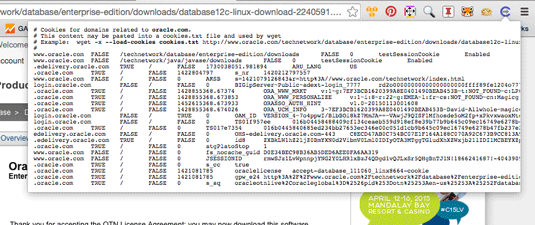
-
Copy Cookies Text Content
-
Create a cookies.txt File on Server and Paste In Content
-
How to Download Software with Authentication a Server with wget