Mac OS X Java EE 7 Development Quick Start
The Unix tutorial shows you step-by-step How to Install and Getting Started with Java EE 7 Software Development Kit on macOS 10.10 Yosemite Unix/BSD desktop.
The Java EE 7 Sdk with the Glassfish 4 App Server Installation is the First, Step of a Java EE 7 Development Walk.
The Oracle GlassFish 4 Application Server is the Reference for the Java EE 7 Web Apps Development and Deployment.

-
How to Install Required JDK 7/8 on MacOS X
-
Open a Command Line Terminal Window
Applications > Utilities > Terminal
(Press “Enter” to Execute Commands)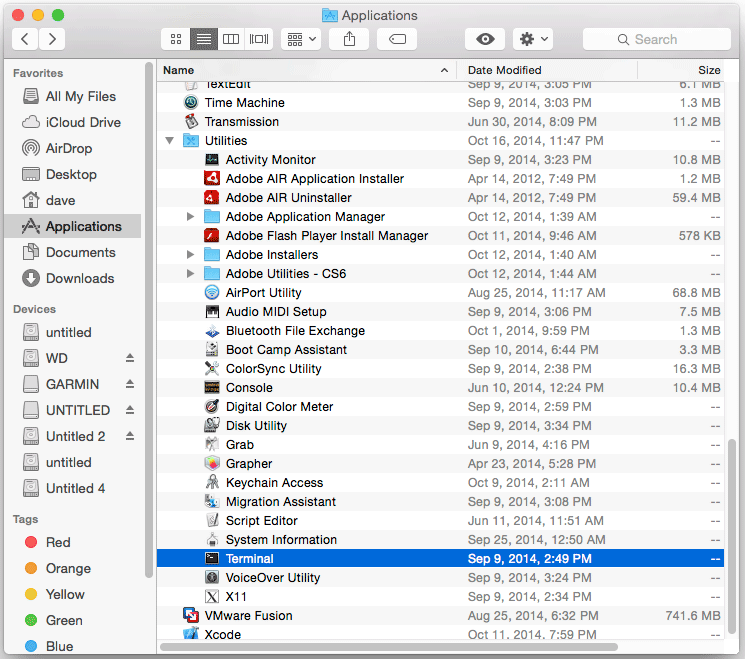
In case first see: Terminal Quick Start Guide.
-
Download Java EE 7 SDK for Unix:
-
Double-Click on Archive to Extract.
-
Relocate Oracle Java EE 7 SDK (Optional).
sudo chown -R root:root ~/Downloads/glassfish4
sudo mv ~/Downloads/glassfish4 /opt/
For a Local Installation just Skip the 2 Steps…
-
Starting/Stopping the Glassfish 4 App Server.
cd /opt/glassfish4/glassfish
To Start Up:
sudo ./bin/startserv
To Stop:
sudo ./bin/stopserv
-
How to Getting Started with Java EE 7 Examples