Java EE 7 Quick Start on macOS
The Unix Tutorial shows you Step-by-Step How to Getting-Started with Oracle Java EE 7 SDK Samples Deployment on Glassfish 4 Web App Server on macOS.
The Oracle GlassFish 4 Application Server is the Reference for the Java EE 7 Web Apps Development and Deployment.

-
How to Install Required JDK 7/8 on MacOS X
-
Open a Command Line Terminal Window
Applications > Utilities > Terminal
(Press “Enter” to Execute Commands)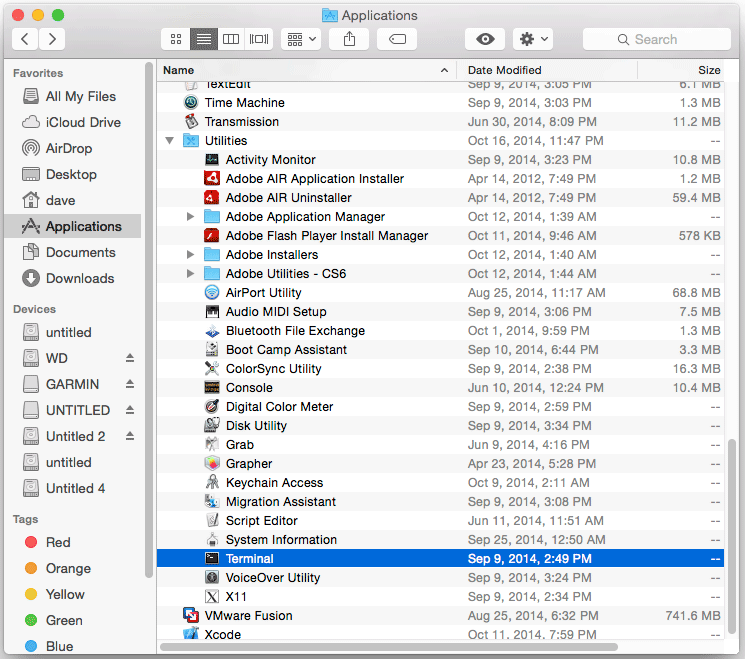
In case first see: Terminal QuickStart Guide.
-
How to Install Latest Maven on macOS:
-
Compile a JEE 7 Servlet Samples.
cd /opt/glassfish4/samples/servlet
sudo mvn compile
For the Other Samples Follow the Same Procedure…
-
Packaging as War the Servlet Samples.
sudo mvn install
Then you Find for each Sample a ‘target‘ Folder containing the .war Artifact Ready to Deploy on Glassfish 4.
-
How to Deploy a JEE7 App on Glassfish 4
-
Here Deployed the async-request-war Sample Chat.
On:
localhost:8080/async-request-war

