Nagios Quick Start for Max OS X Yosemite
The Unix tutorial shows you step-by-step How to Install and Getting Started with Nagios Network Monitoring on macOS 10.10 Yosemite Unix/BSD desktop.
Nagios is a powerful monitoring system that enables organizations to identify and resolve IT infrastructure problems before they affect critical business processes.

-
Open a Command Line Terminal Window
Applications > Utilities > Terminal
(Press “Enter” to Execute Commands)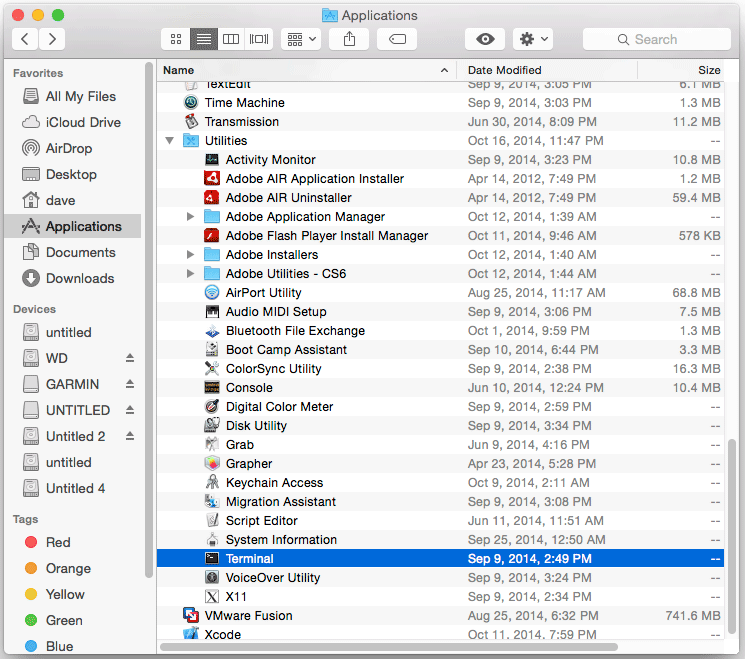
In case first see: Terminal QuickStart Guide.
-
How to Install HomeBrew for macOS 10.10 Yosemite.
-
Installing Nagios for macOS.
sudo brew install nagios
-
Then Create a Command Directory:
mkdir -p /usr/local/homebrew/var/lib/nagios/rw
sudo chgrp _www /usr/local/homebrew/var/lib/nagios/rw
sudo chmod 2775 /usr/local/homebrew/var/lib/nagios/rw
-
How to Install Nagios Web Frontend on macOS.