Install Google Drive Client for Kubuntu 14.10 Utopic Unicorn
How to Getting Started with Google Drive Docs Sync Client on Kubuntu 14.10 Utopic Unicorn Linux desktop.
- Powerful Search: Recognizing Objects in Images and Text in Scanned Docs!
- View Anything: View Over 31 File Types right in your Browser.
- Work Offline: you can turn on Google Drive Offline to Create and Edit.
- Chat, Discuss & Mentions: Add a “+” in front of an email address in a comment and Drive will send them an email so they know to follow up.
- Go back in time with Revision History: Google Docs, Sheets, and Slides automatically save and track every change you make, forever.
Especially relevant: CURRENTLY THIS CLIENT IS NOT SUPPORTING THE GOOGLE DRIVE POLICIES.
So instead you may see: RClone Browser Installation Guide.
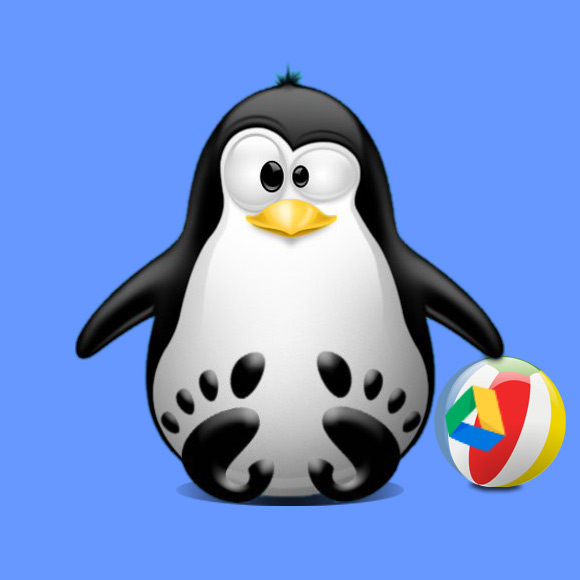
Grive Tools will assist in the installation and setup of Google Drive on your Kubuntu desktop.
-
How to Add Grive Tools Kubuntu Repository PPA
-
Open Terminal Window
(Press “Enter” to Execute Commands)
In case first see: Terminal Quick Start Guide.
-
Install Grive Tools.
sudo su -c "apt-get install grive-tools"
-
Getting Started with Google Drive on Kubuntu Linux
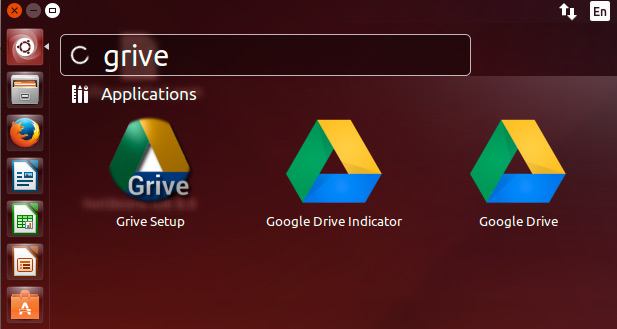
How to Install Google-Chrome Web Browser on Kubuntu
SetUp Chrome on Kubuntu.