Mongoose Quick Start for Ubuntu 14.10 Utopic
The Tutorial shows you How to Install and Getting-Started with Mongoose for MongoDB on Ubuntu 14.10 Utopic Unicorn i386/amd64 Linux.
Mongoose provides a straight-forward, schema-based solution to modeling your application data and includes built-in type casting, validation, query building, business logic hooks and more, out of the box.
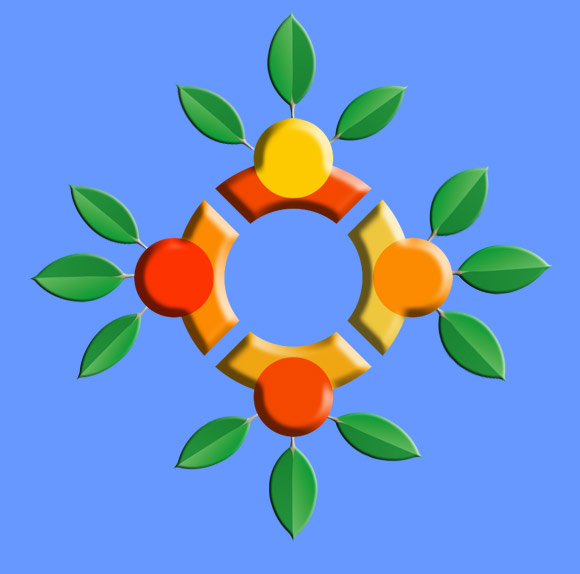
-
Open a Command Line Terminal Window
Ctrl+Alt+t on Desktop
(Press “Enter” to Execute Commands)
In case first see: Terminal QuickStart Guide.
-
How to Install Latest Node.js on Ubuntu Linux
-
Installing Mongoose by Npm:
npm install mongoose
-
Getting-Started with Mongoose First, Steps