Install the Latest VLC 2.X for Linux Mint 17.1 Rebecca
How to Install Latest VideoLAN Media Player on Linux Mint 17.1 Rebecca LTS Mate/Cinnamon/KDE/Xfce desktop.
VLC is a Free and Open Source Cross-platform Multimedia Player and Framework that plays most Multimedia Files as well as DVD, Audio CD, VCD, and various Streaming protocols.

-
Open a Command Line Terminal emulator window
(Press “Enter” to Execute Commands)
In case first see: Terminal QuickStart Guide.
-
How to Add Latest VLC Linux Mint Apt Repository PPA
-
Installing Latest VLC for Linux Mint:
sudo apt-get install vlc
-
How to Install Custom Skins for VLC Media Player
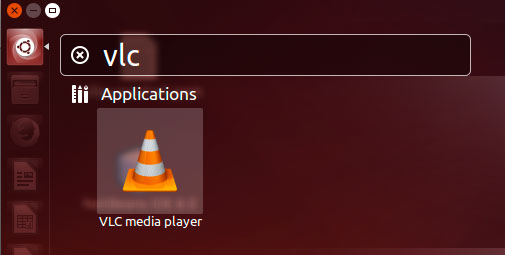
How to Install Google-Chrome Web Browser on Linux Mint: SetUp Chrome on Mint.