Ubuntu Admin User Add
How to Create a SuperUser/Amdin User on Ubuntu GNU/Linux – Step by step Tutorial.
Especially Relevant: this is the right procedure to follow Only in Case you do Not Dispose of Any SuperUser on System!

-
Reboot your Ubuntu System.
-
On GRUB Splash Select > Boot in recovery mode.
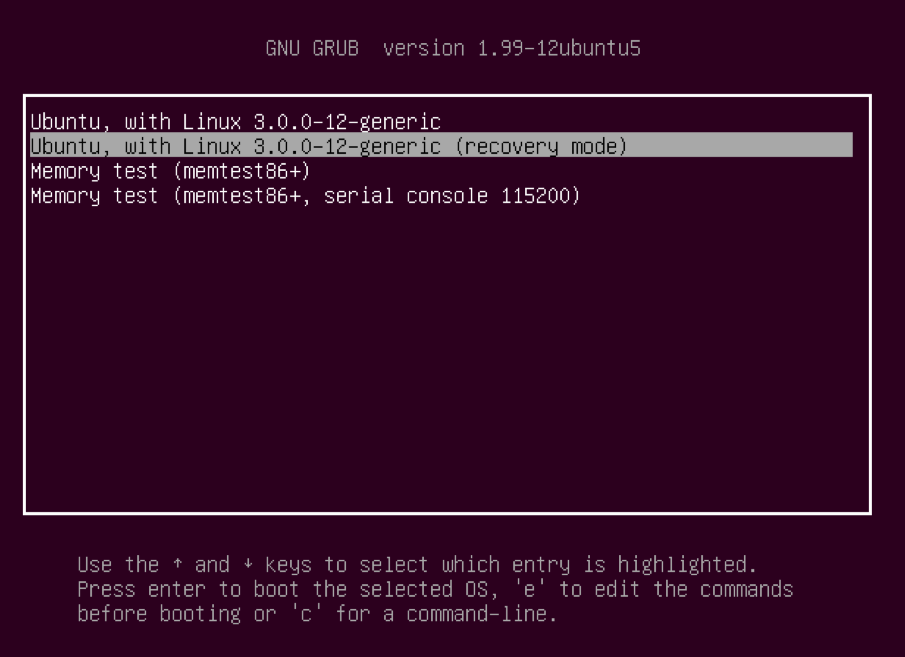
-
Select > Drop to root Shell.
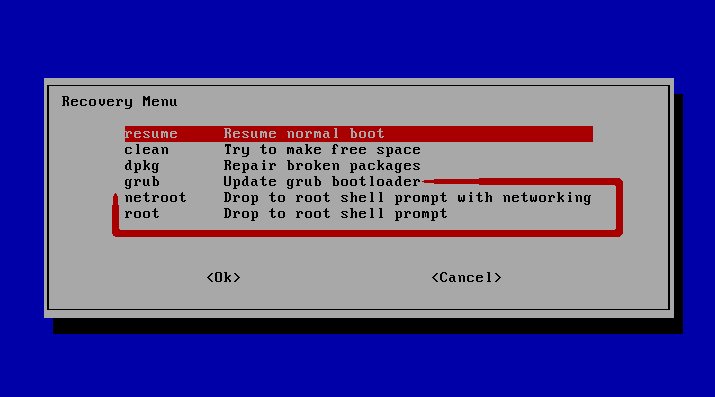
-
Create SuperUser with Admin Privileges.
adduser [myUser]
Choose a Passowrd for your New User.
Then to Add User into the sudoers Group do:adduser [myUser] sudo
-
Finally, Reboot your Ubuntu System.