Google-Chrome on Zorin OS 12 Installation Guide
How to Install Google-Chrome Web Browser on Zorin OS 12 64-bit GNU/Linux desktop – Step by step Tutorial.
And Google Chrome for Zorin OS 12 is a Browser that combines a Minimal Design with sophisticated Technology to make the Web faster, safer, and easier.
Especially relevant: at the Same Time I’m also illustrating here How to Install the Downloaded .deb Packages with Dependencies on Zorin OS.
Finally, included inside the Google-Chrome on Zorin OS 12 Installation guide you Find also Link to Installing the Evernote Linux Clone and Firefox Nightly on Zorin OS.

-
1. Launching Terminal
Open Terminal Window
Ctrl+Alt+t on desktop
(Press “Enter” to Execute Commands).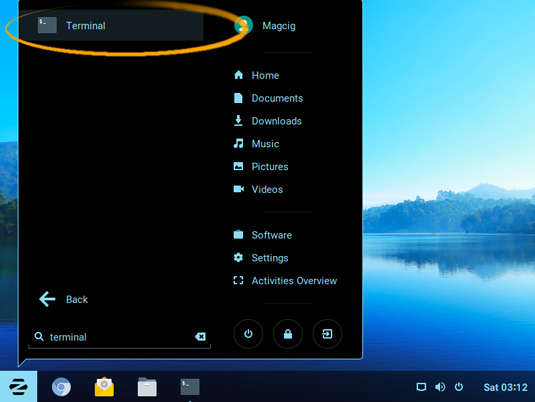
Contents