Install LAMP with Admin GUI on Ubuntu Linux
How to Install a LAMP Web Server with Admin GUI on Ubuntu 15.04 Vivid Vervet GNU+Linux desktop/server.
The XAMPP Stack is Composed from the Apache Web Server, the MySQL Database, the PHP and Perl Language Processors.
Then you can Easily Install and Manage your Favorite Web Apps on Top of XAMPP as Bitnami Ad-Ons like:
- WordPress
- Drupal
- Joomla
- CMS Made Simple
- Magento

-
Open a Shell Session
Ctrl+Alt+t on desktop
(Press “Enter” to Execute Commands)
In case first see: Terminal QuickStart Guide.
-
Download XAMPP Linux Installer
-
Installing XAMPP on Ubuntu.
cd $HOME/Downloads
chmod 755 xampp-linux-*-installer.run
sudo xampp-linux-*-installer.run
If Got “User is Not in Sudoers file” then see: How to Enable sudo
Then Follow the Installation Wizard
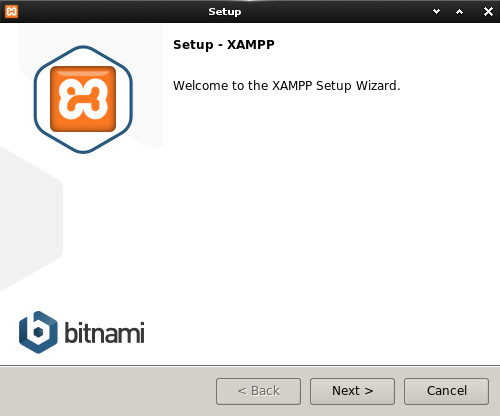
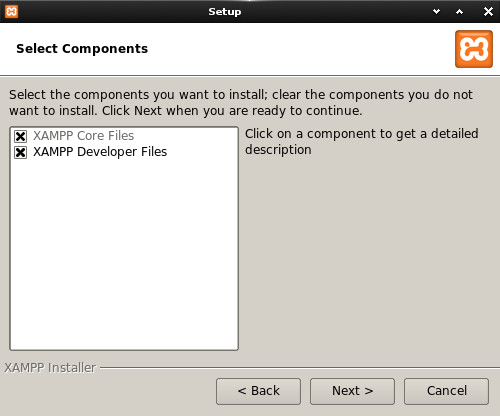
XAMPP is installed Under the /opt/lampp Directory
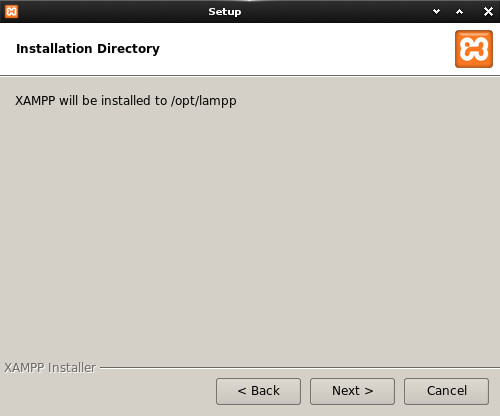
Find Instructions on Download and Install XAMPP Bitnami Web Apps Add-Ons
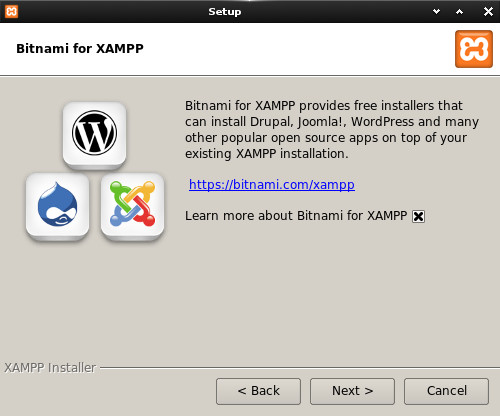
After Installation Confirm to Launch XAMPP
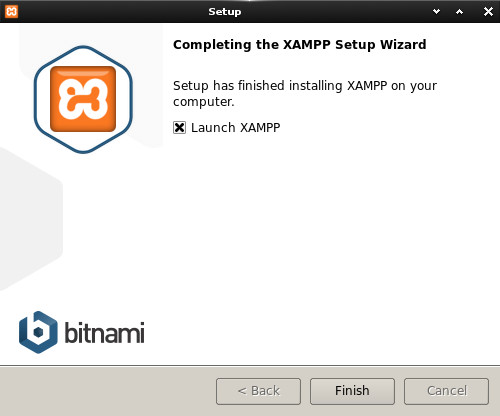
-
Access the XAMPP Admin GUI on Browser.
http://localhost
-
XAMPP QuicStart Documentation for Linux
