OEL 7 Oracle 11g Express Edition Database Quick Start
Hi! The Tutorial shows you Step-by-Step How to Install and Getting-Started with Oracle 11g R2 Express Edition Database on Oracle Enterprise Linux 7 x8664 Workstation/Server GNU.
Oracle Database Express Edition is a free, smaller-footprint edition of Oracle Database. Oracle Database XE is easy to install and easy to manage.
With Oracle Database XE and related tools you can:
- Administer the database
- Create tables, views, and other database objects
- Import, export, and view table data
- Run queries and SQL scripts
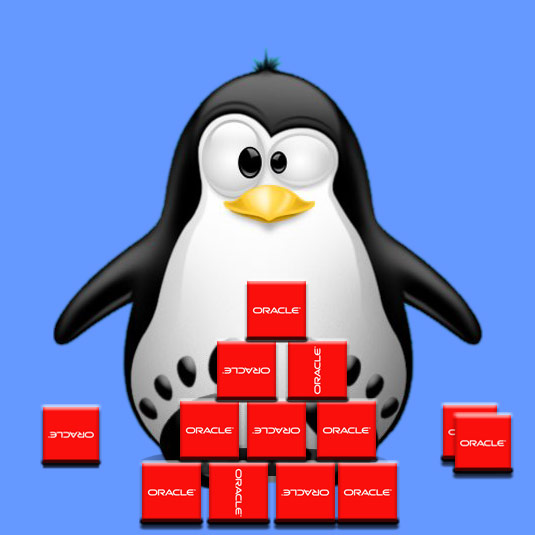
-
Open a Terminal Shell Emulator Window
(Press “Enter” to Execute Commands)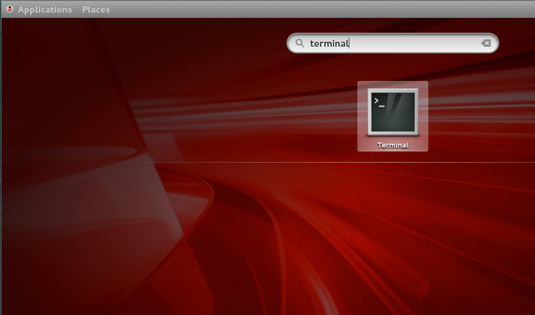
In case first see: Terminal QuickStart Guide.
Or Login into the Server Shell. -
Download Oracle 11g R2 Express Database Linux
-
Double-Click on Archive and Extract into /tmp/
Or from Shell:unzip -d /tmp/ ~/Downloads/oracle-xe-11*.zip

-
Oracle 11g Express Database Installation.
cd ~/Downloads/Disk1
sudo su -c "rpm -ivh oracle-xe-11*.rpm"
-
Post-Installation SetUp.
su -c "/etc/init.d/oracle-xe configure"
Possibly Accept the 8080 and 1521 Default Ports…
Then Set and Take Note of Password for SYS and SYSTEM Admin Accounts
Finally, the Installation should be Successfull! :)

-
To Start & Stop Oracle 11g Express DB Manually.
sudo /etc/init.d/oracle-xe start
sudo /etc/init.d/oracle-xe stop
-
Getting-Started with Oracle 11g Express Database