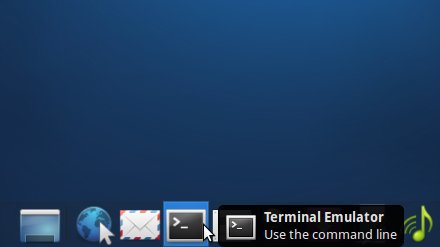How to Install Cinelerra Video Editor Ubuntu 14.04 Trusty
The Tutorial shows you How to Install Cinelerra Video Professional Editing Software for Ubuntu 14.04 Trusty Tahr LTS i386/amd64 GNU+Linux Desktop.
The Most Advanced and Featured Non-Linear Video Editing Software for Ubuntu at the moment is the Cinelerra Video Editor.
Cinelerra is produced by Heroine Virtual, and is Free Software distributed under the GNU General Public License.
Cinelerra also includes a video compositing engine, allowing the user to perform advanced compositing operations such as keying and mattes.
Inside the How to Install Cinelerra on Ubuntu 14.04 Trusty you Find also Link to Quick Start Guide for Cinelerra Video Editing and How to Install Google-Chrome Web Browser on Ubuntu 14.04 Trusty.