Spring Development Quick Start on Linux
Hi! The Tutorial shows you Step-by-Step How to Quick Start with Spring Tool Suite IDE for Spring 4.x Development with Apache Tomcat 7/8 Java EE Server on GNU+Linux Desktops.
Spring Framework is a Java platform that provides comprehensive Infrastructure Support for Developing Java Applications. Spring handles the Infrastructure so you can Focus on your App.
The Spring Tool Suite provides the Best Eclipse-powered development environment for building Spring-powered Enterprise Applications. STS supplies tools for all of the latest enterprise Java and Spring, and comes on top of the latest Eclipse releases.
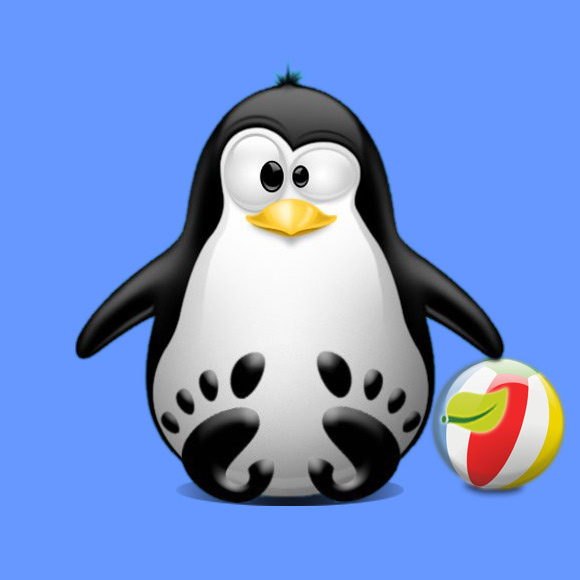
-
How to Install Spring Tool Suite on Linux.
-
Open a Shell Terminal Emulator Window
Ctrl+Alt+t
(Press “Enter” to Execute Commands)
In case first see: Terminal QuickStart Guide.
-
Launch the Spring Tool Suite IDE.
SpringToolSuite4
Then over First, Launch you can also Pin the Spring Tool Launcher on the Unity Bar…
-
Running the Embedded Pivotal tc Tomcat Server Instance.

Access the Running instance on Browser for Default at:
http://localhost:8080
To Change the Default Catalina Instance Port Edit the catalina.properties File an Restart Server

-
Spring Tool MVC Quick Start Guide with Hello World.

