Install ownCloud Server for Ubuntu 15.04 Vivid
How to Getting Started with ownCloud Server on Ubuntu 15.04 Vivid Vervet GNU+Linux Server/Desktop.
ownCloud provides universal access to your files via the web, your computer or your mobile devices — wherever you are.
It also provides a platform to easily view & sync your contacts, calendars and bookmarks across all your devices and enables basic editing right on the web.
- ownCloud Documents
- Access your Data
- Sync your Data
- Share your Data
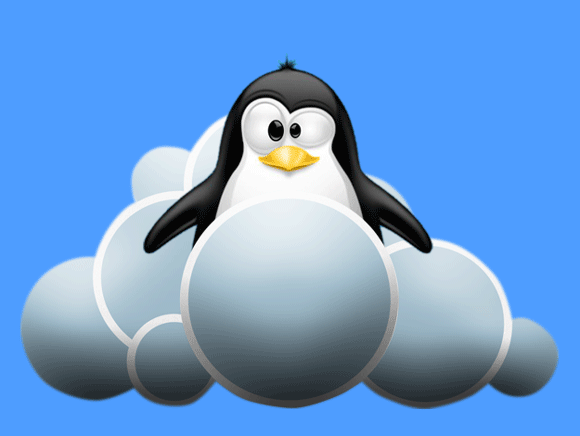
-
Login into Server Shell.
Or Open a Shell Terminal Emulator Window
Ctrl+Alt+t
(Press “Enter” to Execute Commands)
In case first see: Terminal Quick Start Guide.
-
How to Add ownCloud Server Ubuntu Apt Repo
-
Installing ownCloud Server on Ubuntu:
sudo su -c "apt-get install owncloud"
-
How to Getting Started with ownCloud Server for Ubuntu