PostgreSQL DB Administration with PhpPgAdmin Quick Start for Ubuntu
How to Install and Getting Started Easily with the PostgreSQL Database Administration by the phpPgAdmin Web UI on Ubuntu 15.04 Vivid Vervet GNU+Linux.
phpPgAdmin is a web-based administration tool UI for PostgreSQL. It is perfect for PostgreSQL Database Administrators, Newbies, and Hosting services.
PostgreSQL is the most Advanced, open source object-relational database system.
PosgreSQL has a strong reputation for Reliability, Data Integrity, and Correctness.
phpPgAdmin is a web-based administration tool UI for PostgreSQL.
It is perfect for PostgreSQL Database Administrators, Newbies, and Hosting services.
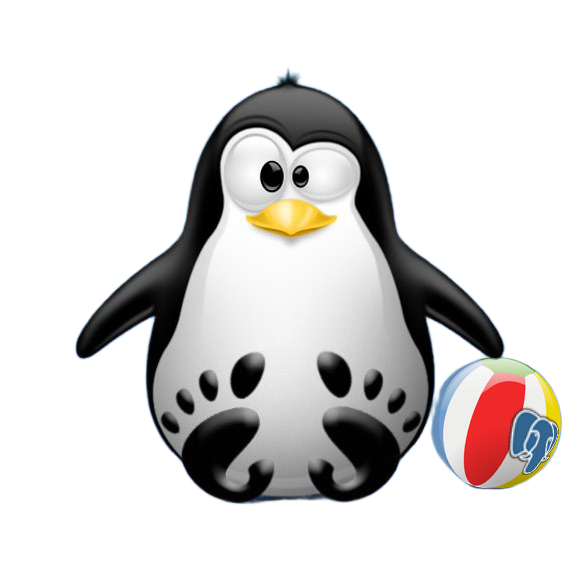
-
Open a Shell Terminal Emulator Session
Ctrl+Alt+t on desktop
(Press “Enter” to Execute Commands)
In case first see: Terminal QuickStart Guide.
-
Installing phpPgAdmin PostgreSQL Web UI for Ubuntu
sudo apt-get install phppgadmin
-
Enabling phpPgAdmin Apache Virtual Domain.
Edit the Apache Configuration File:
sudo nano /etc/apache2/apache2.conf
Append:
Include /etc/apache2/conf.d/phppgadmin
Ctrl+x to Save & Exit from nano editor :)
Then Restart Apache Web Server with:sudo service apache2 restart
Then you’ll be able to Login Locally on:
http://localhost/phppgadmin
To Enabling a Remote phpPgAdmin Web Login Do:
sudo nano /etc/apache2/conf.d/phppgadmin
Comment out Adding at the beginning of the line as:
allow from 127.0.0.0/255.0.0.0 ::1/128
Remove the ‘#’ to Allow from All Locations as:
allow from all
Then Restart again Apache Web Server as Above!
-
How to Quick Start with phpPgAdmin PostgreSQL Administration