Liferay Quick Start for Ubuntu 15.04 Vivid Linux
Hi! The Tutorial shows you Step-by-Step How to Install and Getting-Started with a Liferay Portal WebSite for Free on Ubuntu 15.04 Vivid Vervet i386/amd64 GNU+Linux Desktop/Server.
Liferay Portal CE is the Open Source version of Liferay’s enterprise web platform for building business solutions that deliver immediate results and long-term value.
Liferay Portal ships with broad product capabilities to provide immediate return on investment:
- Content & Document Management with Office integration
- Web Publishing and Shared Workspaces
- Enterprise Collaboration
- Social Networking and Mashups
- Enterprise Portals and Identity Management
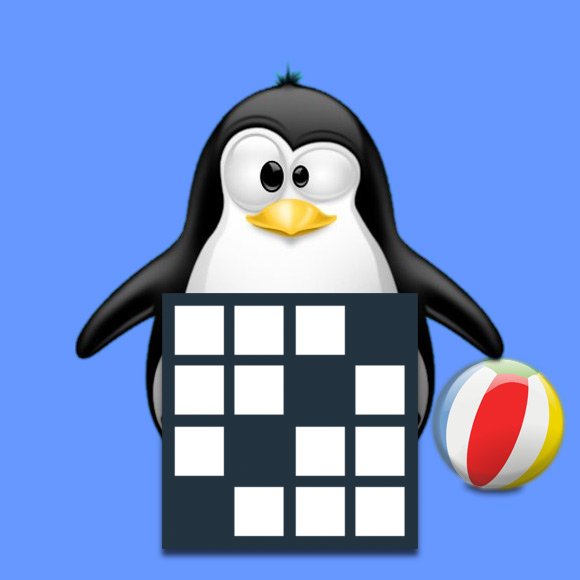
Liferay Portal Features at a glance:
- Simplified UI Development: Liferay Portal simplifies the development of internal, external, and channel websites.
- Flexible Enterprise Integration Framework: Liferay Portal is a central presentation layer platform that allows users, administrators and developers to integrate content and services from backend or legacy applications
- Out-of-the-box Tools: Liferay Portal provides more out of the box portlets than any other portal on the market—Choose from over 60 to customize your work environment.
- Secure Single Sign On: Aggregate and access your content and applications in one place.
- Custom Fields: Administrators can customize, edit, add, and change user attributes directly from Liferay, without needing to modify their database.
- Rules Engine Integration: Advanced personalization via Drools allows for “contextual personalization”, the specification of content, functionality, and features based on a user’s location, activities, and their other self-defined profile attributes.
- Users, Organizations and Sites: Liferay users can be intuitively grouped into a hierarchy of “organizations” or cross-organizational “user groups,” providing flexibility and ease of administration.
- SOA Framework: Liferay Portal is developed using an open SOA strategy that makes it the choice of enterprises worldwide for enterprise application integration.
- User Personalization: Depending on what an administrator allows, users can personalize portal pages by adding, removing, positioning content or portlet attributes.
- Role Based Content Delivery: Portals allow multiple user types to access a single URL and access a unique page view depending on the users role, group, organization or personal preferences.
- Single-Click Configuration: A fast, responsive interface makes Liferay Portal extremely easy and enjoyable to use for everyone in your organization.
- Dynamic Drag & Drop: Liferay Portal was the first portal to offer this feature, allowing users to move different elements around in the portal by simply dragging and dropping them into place.
- Workflow Framework: Liferay Portal allows you to incorporate workflow into any of your own custom portlets by leveraging Liferay’s workflow APIs.
- User-Driven Workflow & Approval: Not only is there embedded workflow for content, Liferay Portal allows users to create their own workflow and define the number of approval paths based on their own unique business requirements and operational needs.
- Auditing & Performance Monitoring: To help administrators monitor the portal’s performance and better optimize resources, Liferay Portal gives administrators access to key performance statistics (hits/page, avg time/hit, max time per request, and more) for all portlets and portal pages.
- Working from your Desktop with Liferay: Working on both the Liferay Portal and your desktop becomes a seamless experience with Liferay Sync. Liferay Sync automatically syncs files from the document library to your local desktop.
- Search & Tagging: Tag web content, documents, message board threads and more to dynamically share important or interesting content with other portal users.
- Multi-language Support: International or multi-lingual organizations get out of the box support for 30+ languages.
- OpenSocial: Support for OpenSocial 1.1 creates new avenues for developers to add social capabilities and dimensions in their websites.
-
Download Latest Liferay Portal Community Edition Bundle
-
Open a Shell session
Ctrl+Alt+t on Desktop
(Press “Enter” to Execute Commands)
In case first see: Terminal QuickStart Guide.
-
Double-Click on Archive and Extract into /tmp.

Or from Command Line:unzip -d /tmp/ ~/Downloads/liferay-portal-tomcat*.zip
-
How to Install Recommended Oracle Java JDK on Ubuntu
SetUp also the JAVA_HOME Env Var!
-
Relocate Liferay Portal.
sudo mv /tmp/liferay-portal* /opt/
If Got “User is Not in Sudoers file” then see: How to Enable sudo
Or for a Local Installation:mv /tmp/liferay-portal* ~/
-
Starting Liferay Portal Tomcat Bundled.
cd /opt/liferay-portal*/tomcat*/bin
./startup.sh
-
Access Liferay Web UI on Browser.
-
Liferay Portal Initial Configuration
Set the Admin Credentials, the Language and the Portal Name.
Possibly Change the Database Setup…

-
Getting-Started Using Liferay Portal Framework