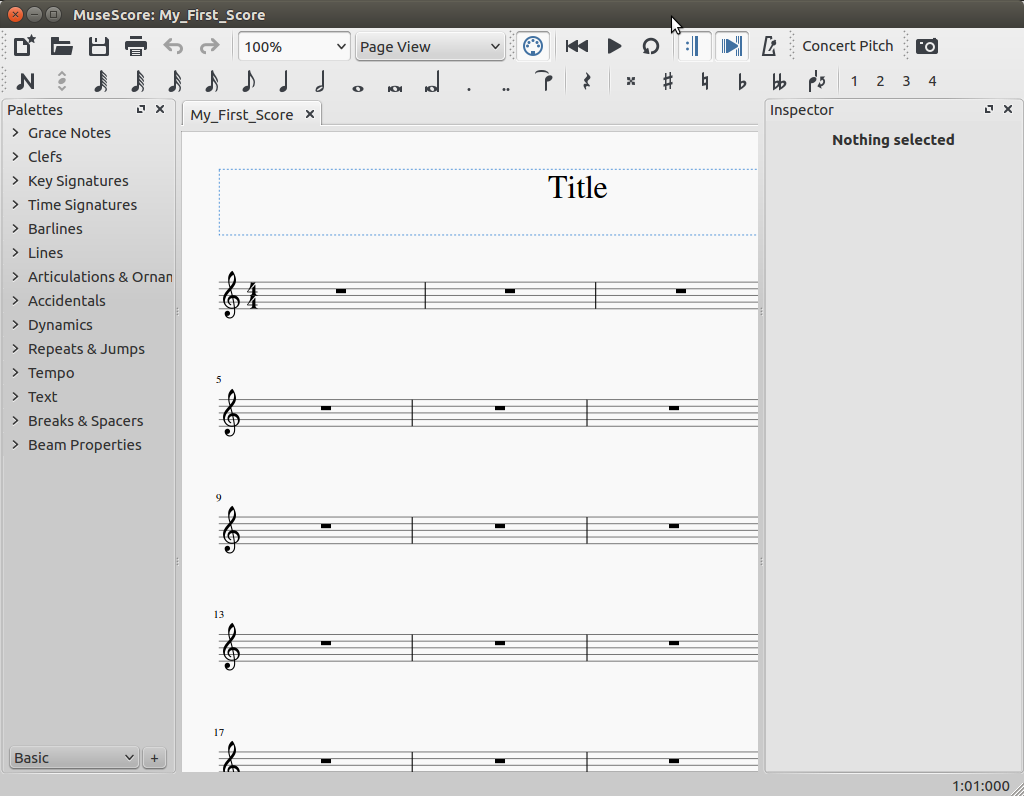MuseScore Quick Start for Linux Mint 17.2 Rafaela
How to Install and Getting Started with the Latest MuseScore Music Software on Linux Mint 17.2 Rafaela LTS GNU/Linux – Step by step Tutorial.
MuseScore is a Software able to create, play back and print beautiful sheet music with free and easy to use music notation.

-
Open a Shell Terminal emulator window
(Press “Enter” to Execute Commands)
In case first see: Terminal Quick Start Guide.
-
Add the MuseScore PPA.
sudo add-apt-repository ppa:mscore-ubuntu/mscore-stable
sudo apt-get update
If Got “User is Not in Sudoers file” then see: How to Enable sudo
-
Installing MuseScore on Linux Mint.
sudo apt-get install musescore
-
Download Mastering MuseScore eBook