Linux Fedora Simple Screen Recorder Quick Start
You are Welcome, this Tutorial shows you Step-by-Step How to Install and Getting-Started with Simple Screen Recorder for Fedora GNU+Linux KDE/Mate/Cinnamon/Xfce/Lxde 64-bit Desktop.
SimpleScreenRecorder is a Linux program that Maarten Baert has created to record programs and games.
Simple Screen Recorder Features:
- Graphical user interface (Qt-based).
- Faster than VLC and ffmpeg/avconv.
- Records the whole screen or part of it, or records OpenGL applications directly.
- Synchronizes audio and video properly (a common issue with VLC and ffmpeg/avconv).
- Reduces the video frame rate if your computer is too slow (rather than using up all your RAM like VLC does).
- Fully multithreaded: small delays in any of the components will never block the other components, resulting is smoother video and better performance on computers with multiple processors.
- Pause and resume recording at any time (either by clicking a button or by pressing a hotkey).
- Shows statistics during recording (file size, bit rate, total recording time, actual frame rate, …).
- Can show a preview during recording, so you don’t waste time recording something only to figure out afterwards that some setting was wrong.
- Uses libav/ffmpeg libraries for encoding, so it supports many codecs and file formats (adding more is trivial).
- Sensible default settings: no need to change anything if you don’t want to.
- Tooltips for almost everything: no need to read the documentation to find out what something does.

-
Open a Shell Terminal emulator window
(Press “Enter” to Execute Commands)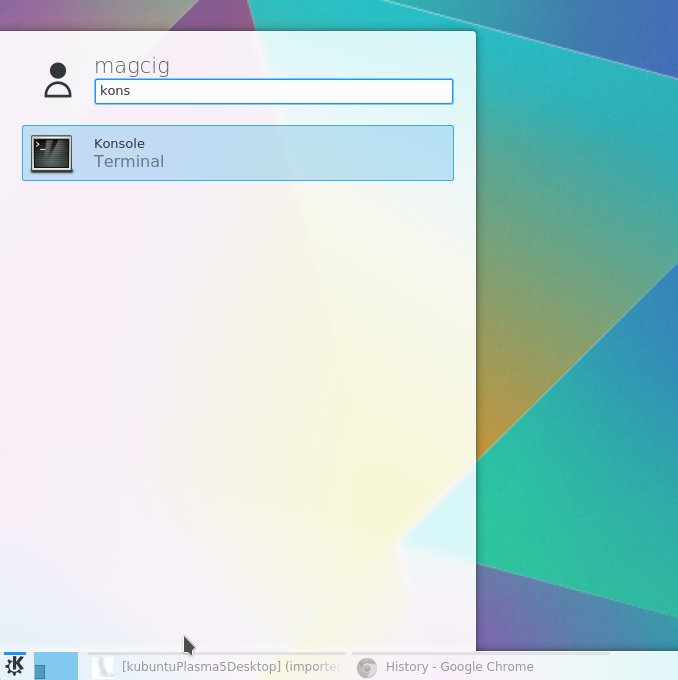
In case first see: Terminal QuickStart Guide.
-
Install Required Packages.
sudo dnf install ffmpeg-devel qt4-devel /nalsa-lib-devel pulseaudio-libs-devel jack-audio-connection-kit-devel gcc make gcc-c++ glibc-devel.i686 libgcc.i686 libX11-devel libX11-devel.i686 libXext-devel libXext-devel.i686 libXfixes-devel libXfixes-devel.i686 mesa-libGL-devel mesa-libGL-devel.i686 mesa-libGLU-devel mesa-libGLU-devel.i686 mesa-libGLU-devel.x86_64 qt4
If Got “User is Not in Sudoers file” then see: How to Enable sudo
-
Download Simple Screen Recorder Source
-
Double-Click/Right-Click to Extract the SSR Archive
Put into the /tmp directory
-
Installing Simple Screen Recorder on Fedora.
cd /tmp/ssr*
./configure
make
sudo make install
The program is installed into /usr/local/bin…