Epson WorkForce 610 / 630 Fax Quick Start on Ubuntu Linux
How to Install Epson WorkForce 610 / 630 Fax Driver and Quick Start Faxing on Ubuntu GNU+Linux desktop.
To Get the Epson WorkForce 610 / 630 Fax Installed on Ubuntu Linux you need to Download and Install the Epson Proprietary Driver.
Then to Sending Faxes from Epson WorkForce 610 / 630 on Ubuntu desktop follow the Quick Start Guide!

-
Epson Download Center Printer Fax Driver for Ubuntu
Get the WorkForce 610 / 630 PC-Fax Ubuntu Driver
-
Open a File Manager Window
Go to Home > Downloads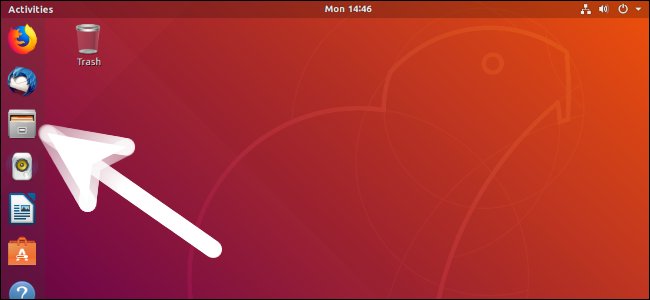
-
Double-Click on the Fax Driver Package.
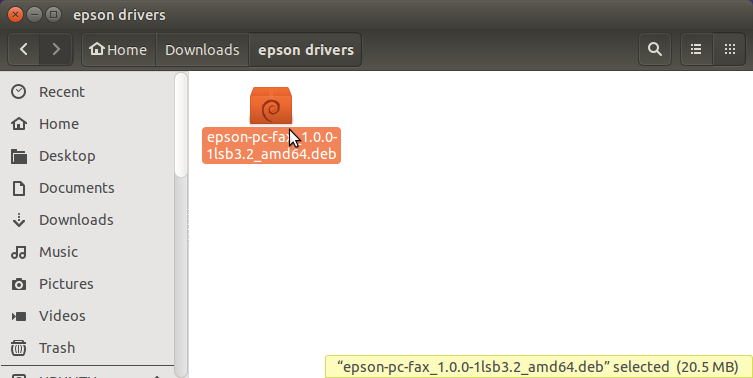
-
Confirm for Installation on Ubuntu Software Center.
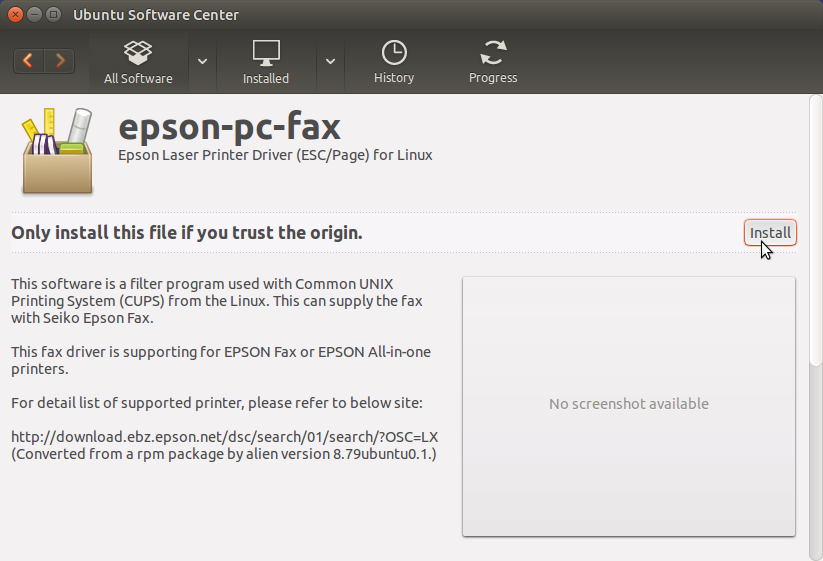
-
How to Send Fax with Epson Printer on Ubuntu