Installing Mac Drivers for Ubuntu 16.04 Xenial LTS
Hi! The Tutorial shows you Step-by-Step How to Install Mac Wi-fi and NVIDIA Graphics and GPU Drivers for Mac on Ubuntu 16.04 Xenial Xerus LTS 32/64-bit.
From this Release Ubuntu has Very Nicely Evolved in the Ability on Getting-Installed Easier and Automatically the NVIDIA Graphics and GPU Driver and other Proprietary Drivers!

-
Press Cmd to Start Searching on Dashboard
Find and Run ‘Additional Drivers‘
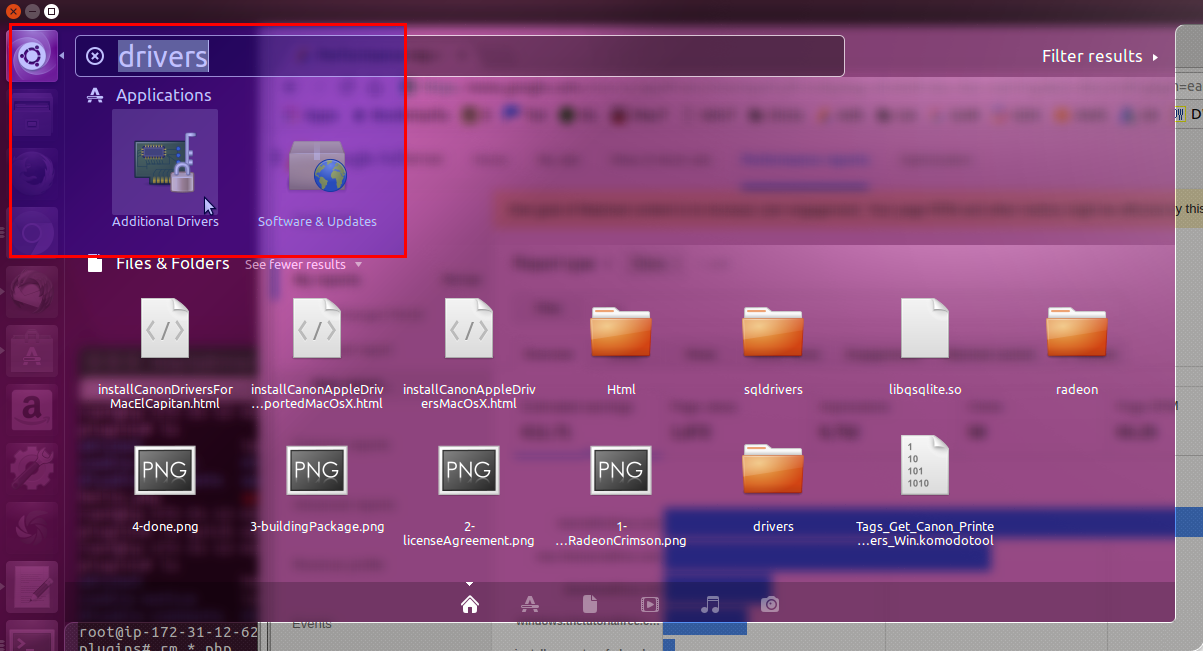
-
Select the Proprietary Drivers for Installed Devices.

Apply

If there is More than One Choice Select the ‘Tested’ or ‘Recommended’… -
Reboot.