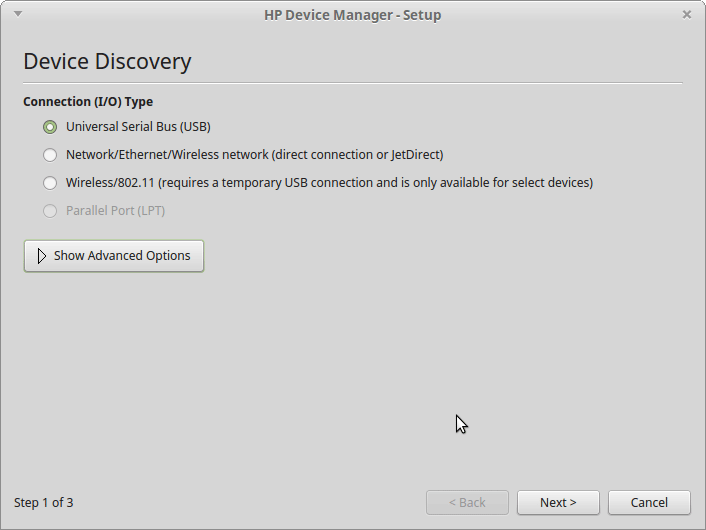Ubuntu HP Photosmart A430 / A440 Printer Quick Start
The Linux Ubuntu Tutorial shows you Step-by-Step How to Install HP Photosmart A430 / A440 Printer Drivers and Getting-Started Printing on Ubuntu GNU/Linux Desktop.
And the HP Printers dispose of a Devices Driver Installer for Linux that willvide Automatically to Download and Install the needed Dependencies.

-
Open a Terminal Shell emulator window
Ctrl+Alt+t on desktop
(Press “Enter” to Execute Commands)
In case first see: Terminal QuickStart Guide.
-
Download HP Printer Driver Installer .run for Linux Ubuntu
-
Linux Ubuntu HP Printer Driver Installation
Change to the Directory containing the Downloaded HP Printer Drivers Installercd ~/Downloads
Give Execution Permissions
chmod +x hplip*.run
Run the HP Printer Drivers Installer
sudo ./hplip*.run
Confirm to “Install as Root” to avoid potentials installation issues…
Then you can simply Choose “a” for the Automatic Setup.
In Case of Upgrade when Prompted Confirm ro Re-Install with “i”.
For the others just Confirms the Defaults.
The Installer willvide Automatically to Manage all the Software Dependencies!
During Installation you’ll bempted about to Unplug and Re-Plug the USB Connected Printers:
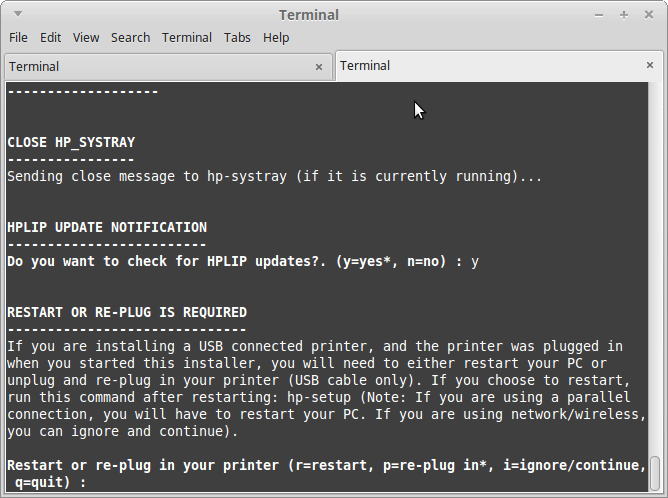
In any cases you can Plug-In a New HP Device simply by Running this Command:sudo hp-setup
And then Following the Wizard…