Kali Partitioning on a Windows 10 PC
Hi! The Tutorial shows you Step-by-Step How Manual Partitioning during Kali Installation on Top of a Windows 10 Computer.
During the Partitioning Procedure you’ll have to Choose the proper Partition Scheme for your Kali Installation.
Kali Linux is an Open Source Project that is Maintained and Funded by Offensive Security, a Provider of World-Class information Security Training and Penetration Testing services.

-
How Partitioning a Windows 10 Driver with Disk Tool
-
Select Manual Partitioning.
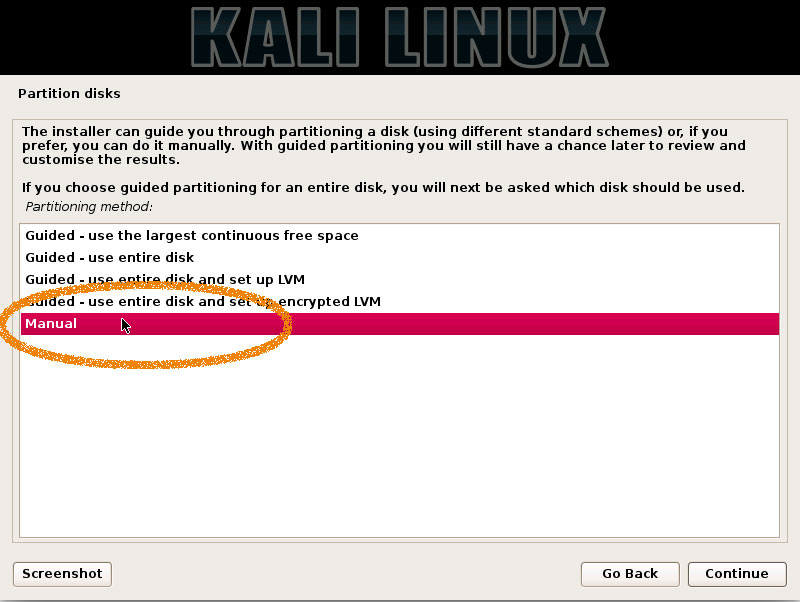
Continue
-
Select the Free Space.
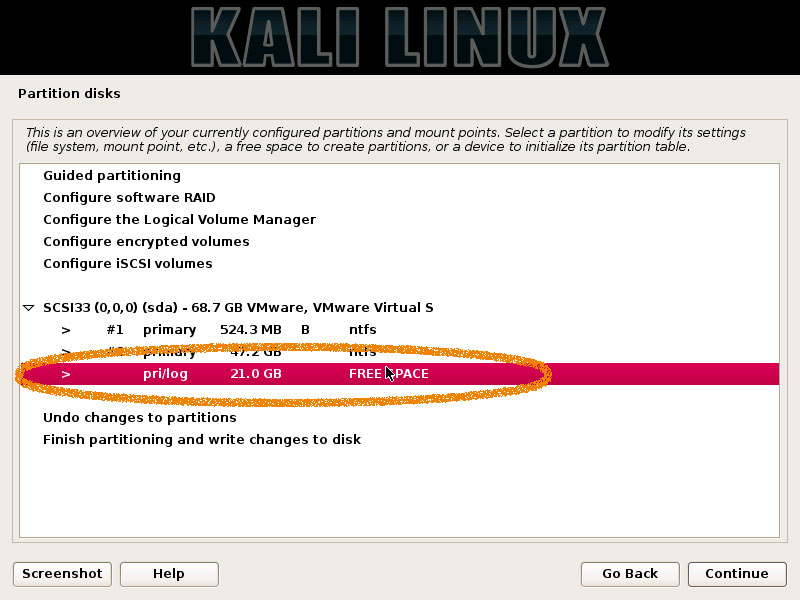
Continue
-
Choose Automatically Partition Free Space.
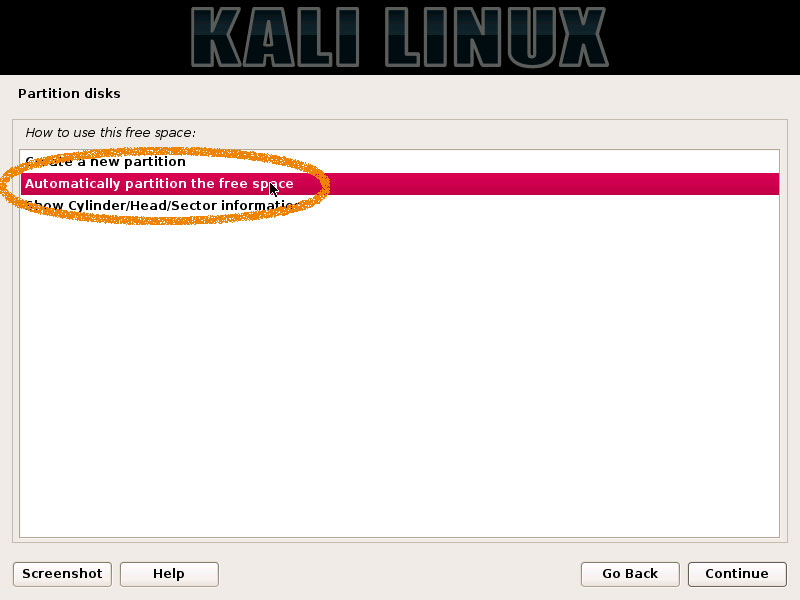
Continue
-
Choose the Partition Scheme Good for you
For Beginners is enough to confirm the Default choice..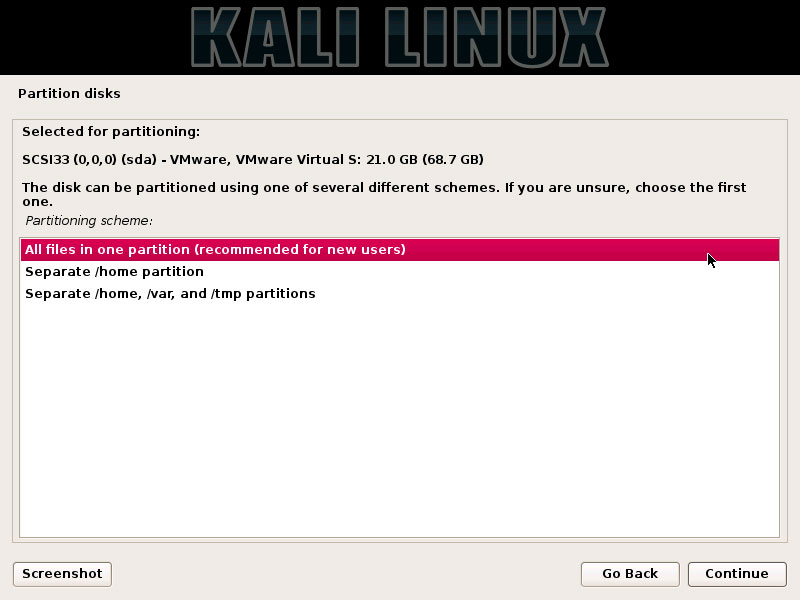
-
Last Confirm to Finish Partitioning and Writhe Changes to Disk.

