Making & Running a Parallels Linux VM
The tutorial shows you step-by-step and Visually How to Create/Make a New Virtual Machine on Parallels desktop 10+ for macOS with a Linux Live ISO.
Parallels desktop for Mac is a hardware emulation Virtualization software, using hypervisor technology that works by mapping the host computer’s hardware resources directly to the virtual machine’s resources.
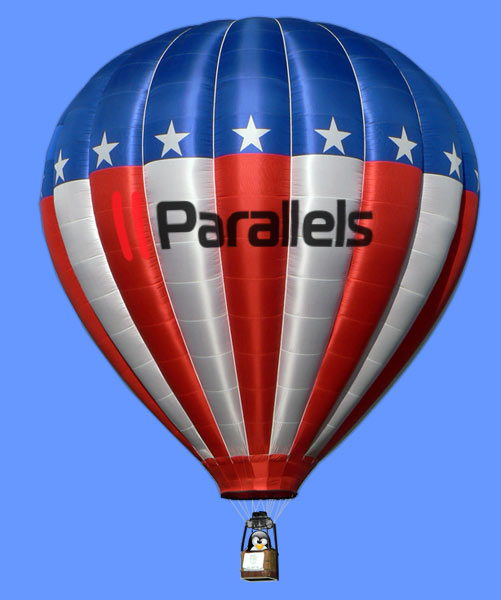
-
How to Download Linux Distros ISO’s
-
On New Virtual Machine Select from Image.

Continue. -
Load Linux Installation ISO
If Not Found then Browse for it locating manually…
Continue. -
In this Example the Express Installation is Skipped
But you can Easily Try with it…
Continue. -
Set Up Name & Location
Check Configure to Customize the Installation…
Continue. -
Customizing (Optional).


Continue. -
Clicking on Continue and the VM will be Created.

-
Then you can Run the Virtual Machine :)
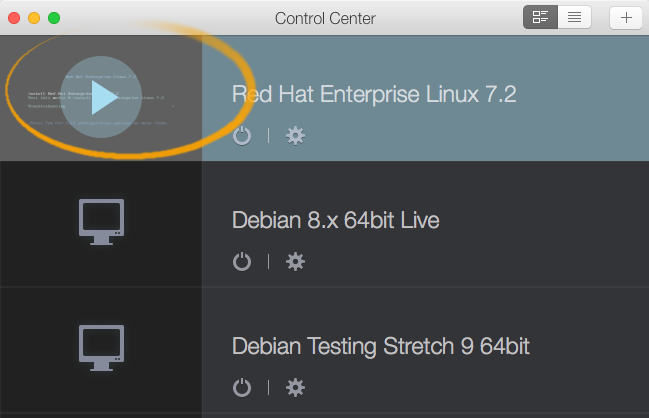
-
How to Install Ubuntu on a Parallels VM