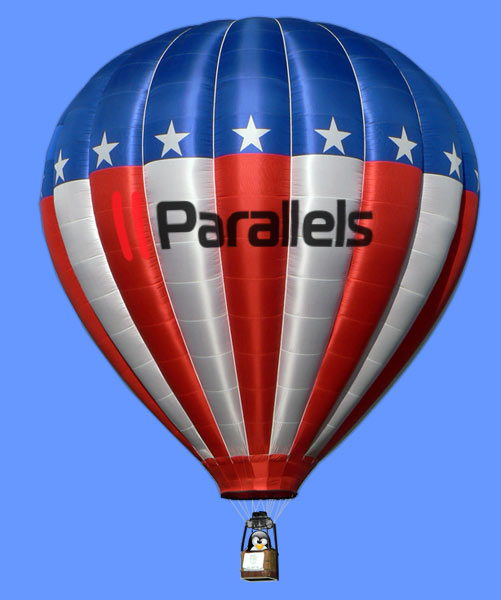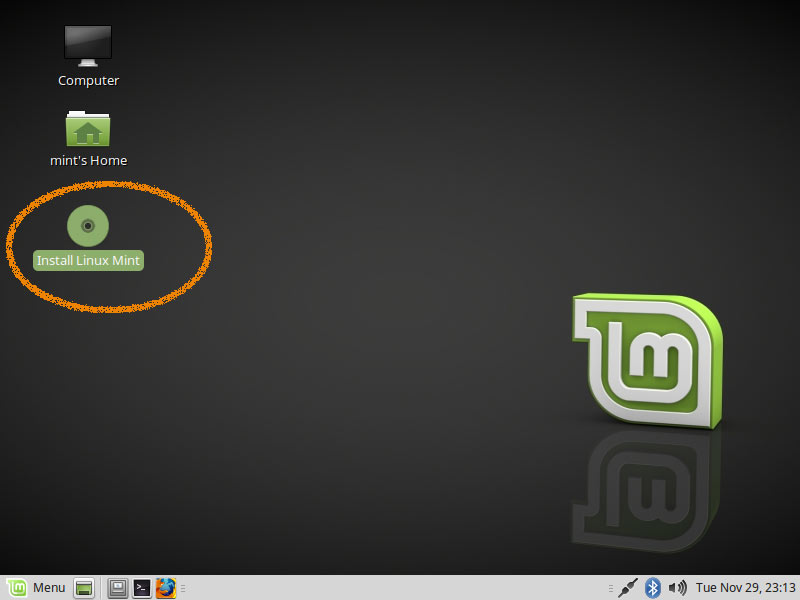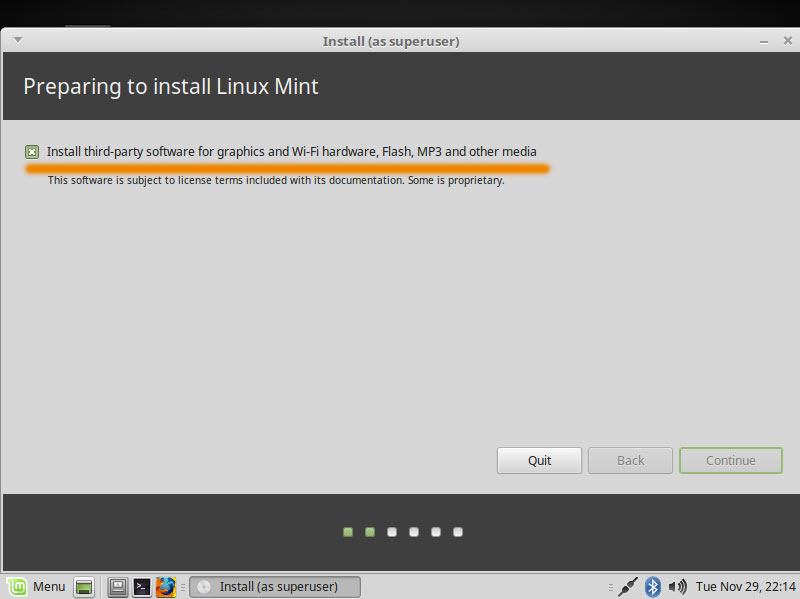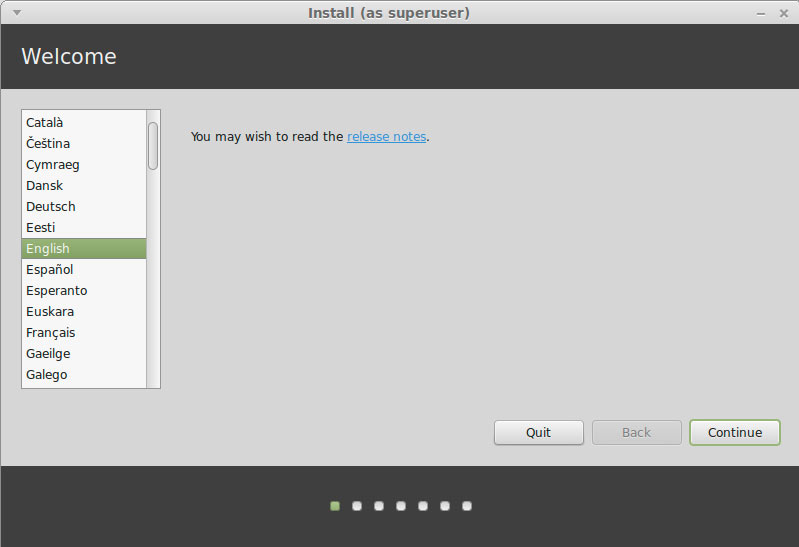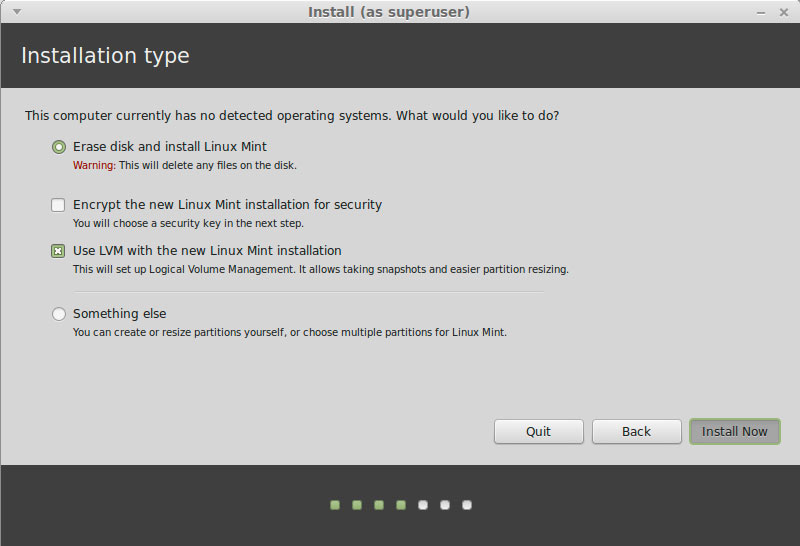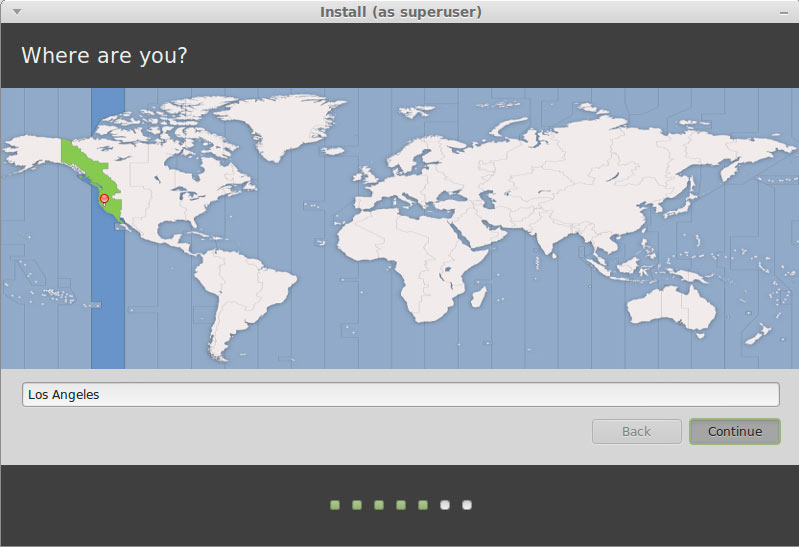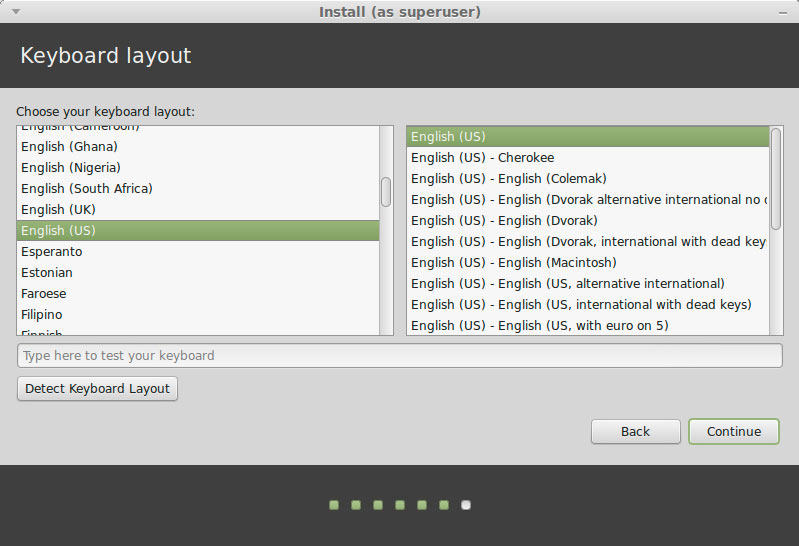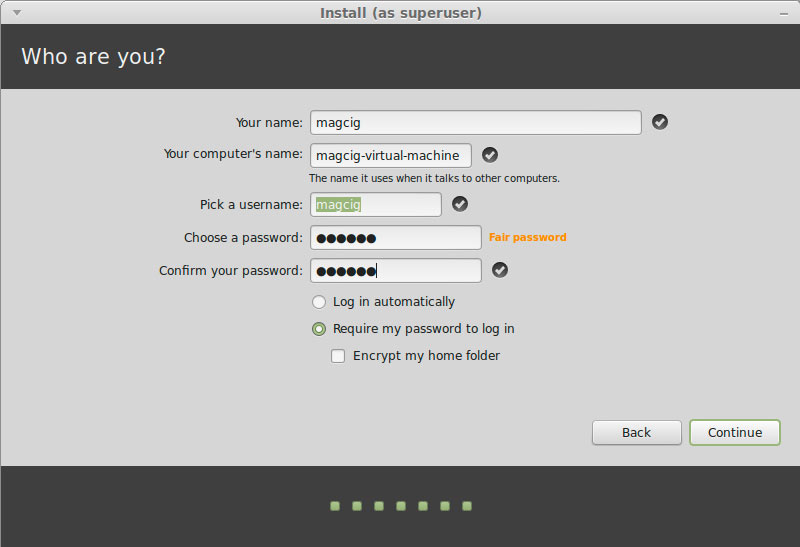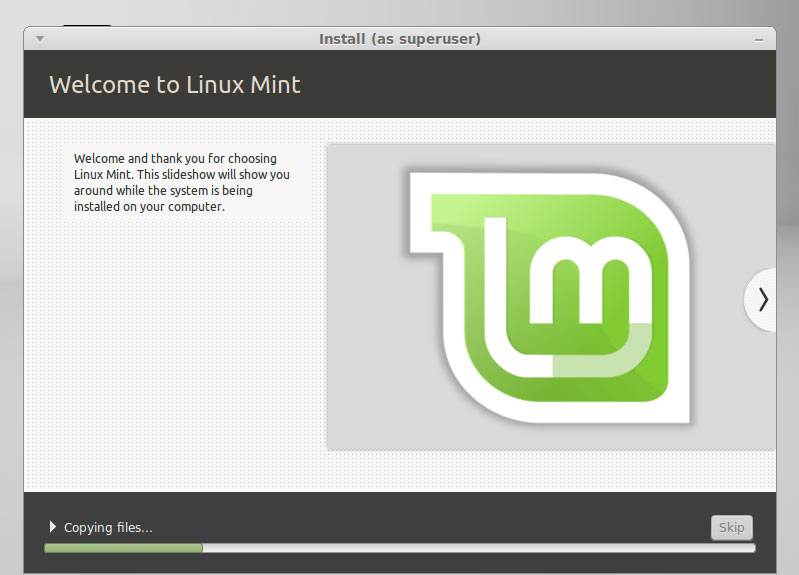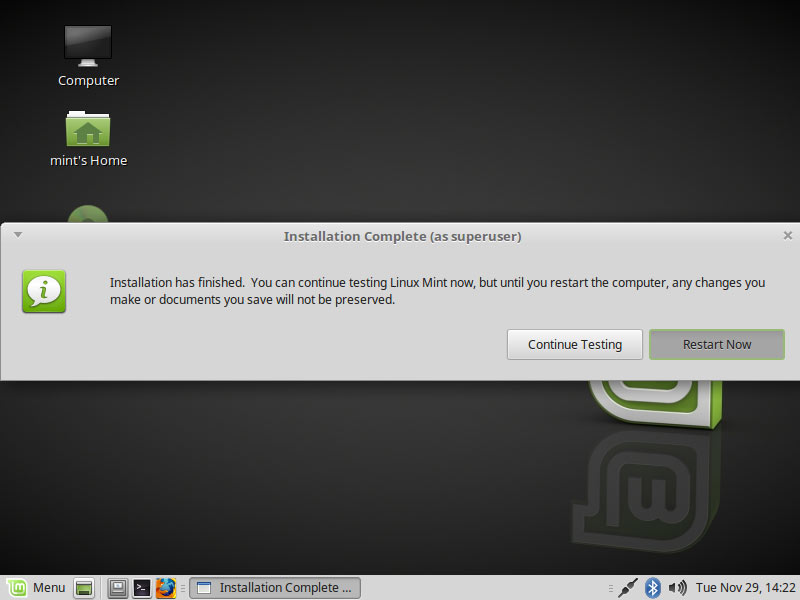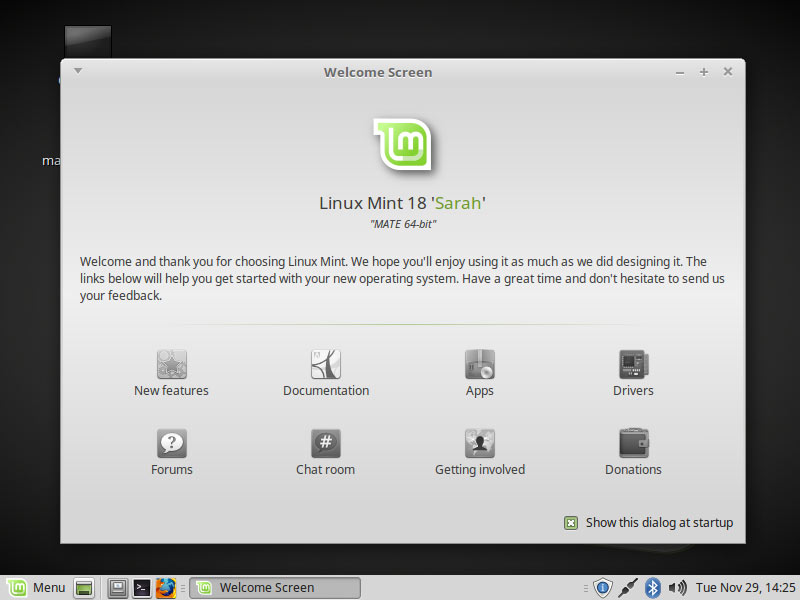Installing Mint 18 Sarah Mate Desktop on Parallels 12
The Tutorial shows you Visually and Step-by-Step How to Install Linux Mint 18 Sarah Mate LTS GNU/Linux on Parallels Desktop 12 for macOS.
Mint 18 Sarah Mate Come with Some New Features:
- Mate 1.14+
- Kernel 4.4+
- Improved Mint Apps ported to GTK3/Python3/Gsettings
Parallels Desktop for Mac is a hardware emulation Virtualization software, using hypervisor technology that works by mapping the host computer’s hardware resources directly to the virtual machine’s resources.