Linux Mint 18 Sarah Quick Start on VMware Fusion
How to Install and Getting Started with Linux Mint 18 Sarah LTS Mate desktop on VMware Fusion 8 for macOS.
To Make the Entire Mint 18 Sarah Mate Installation VMware Fusion 8 Easier to Figure Out the Post Includes the Basic Screenshots of All GUI Steps involved.
The purpose of Linux Mint is to produce a Modern, Elegant and Comfortable operating system which is both Powerful and Easy to use.

-
Download Mint 18 Sarah Mate Release.
-
How to Create a VMware Fusion VM from Linux ISO
-
Start the Linux Mint 18 Sarah Mate VM.
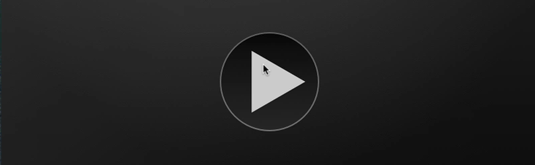
-
Double-Click/Right-Click on desktop Icon to Start Linux Mint 18 Sarah Installer
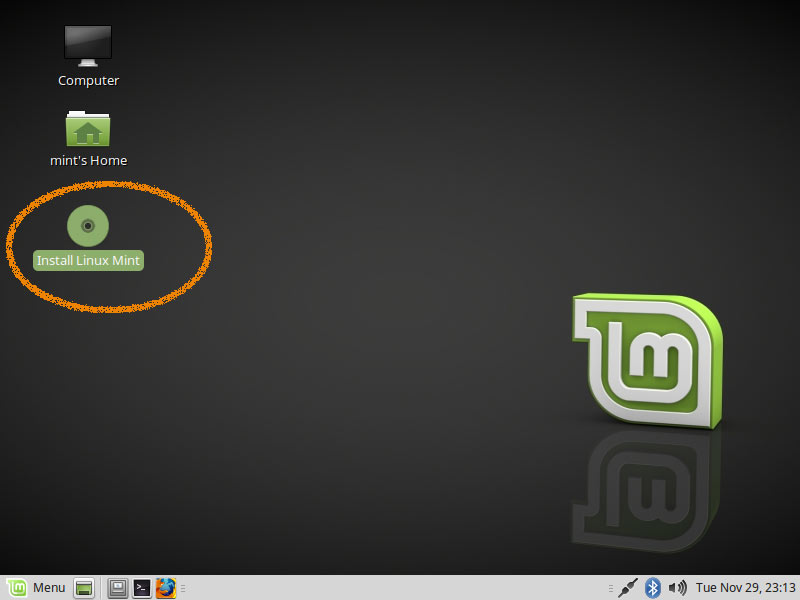
-
Check Box for the 3rd Party Software Installation
It Includes also the Wi-fi drivers..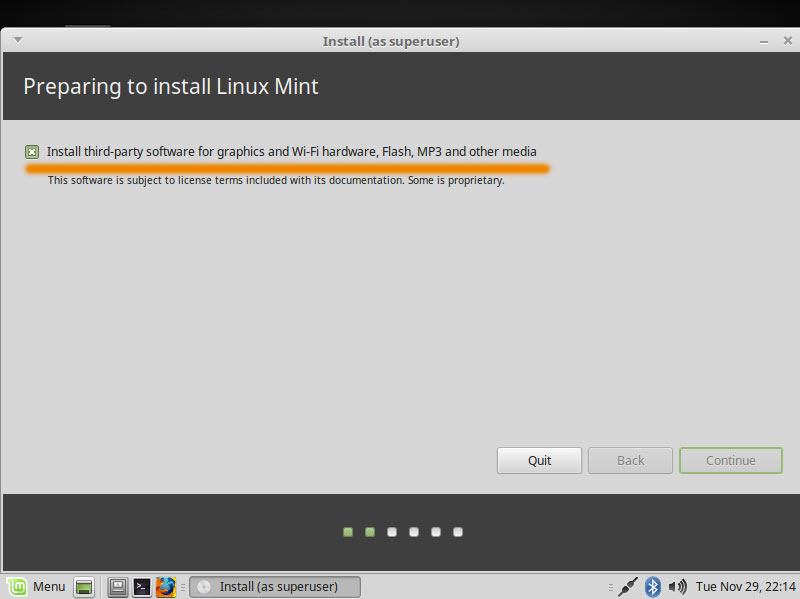
-
Select Installation Language on Welcome Screen.
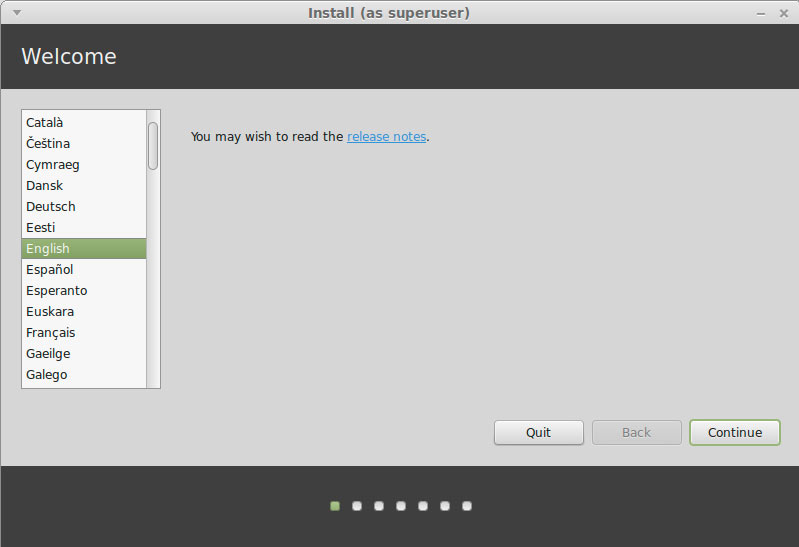
-
Formatting Linux Mint Partition.
The Best Choice is to Make a LVM Partitioning Group
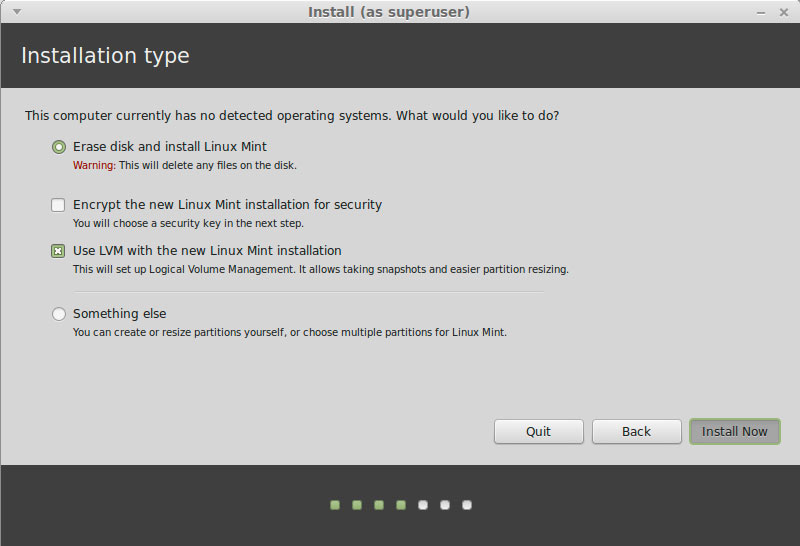
-
Set the Time-Zone.
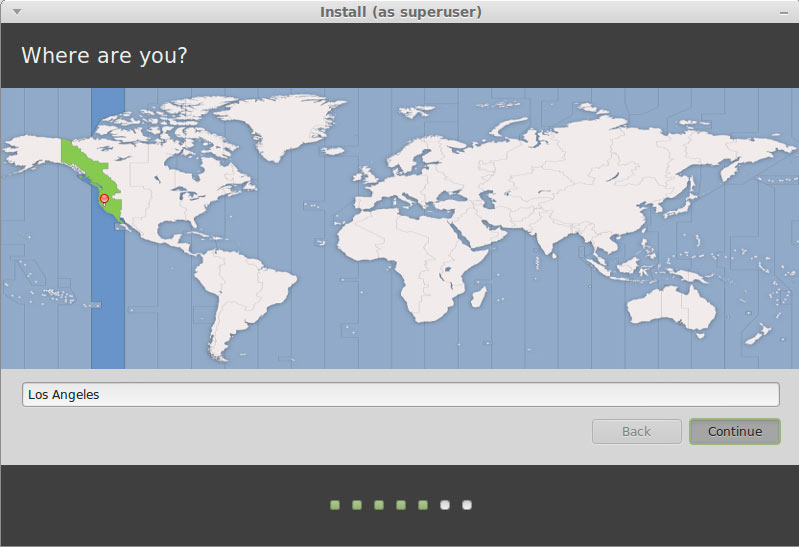
-
Set the Keyboard Layout.
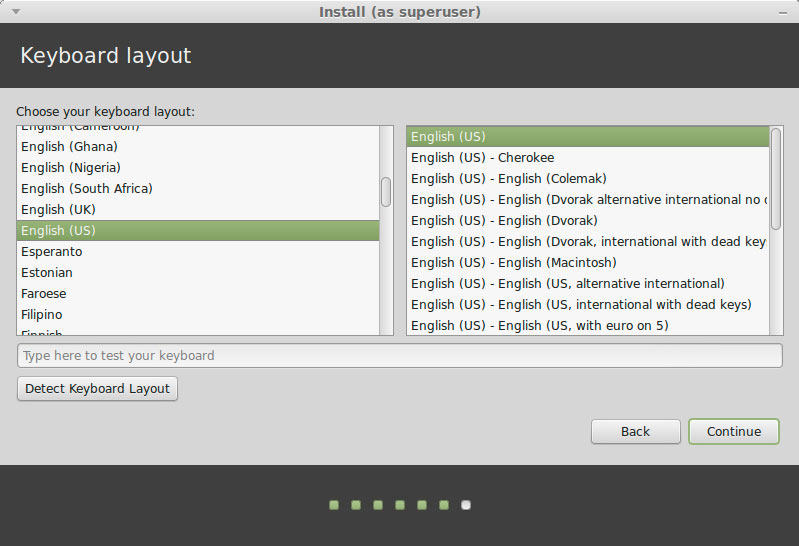
-
SetUp a Regular User.
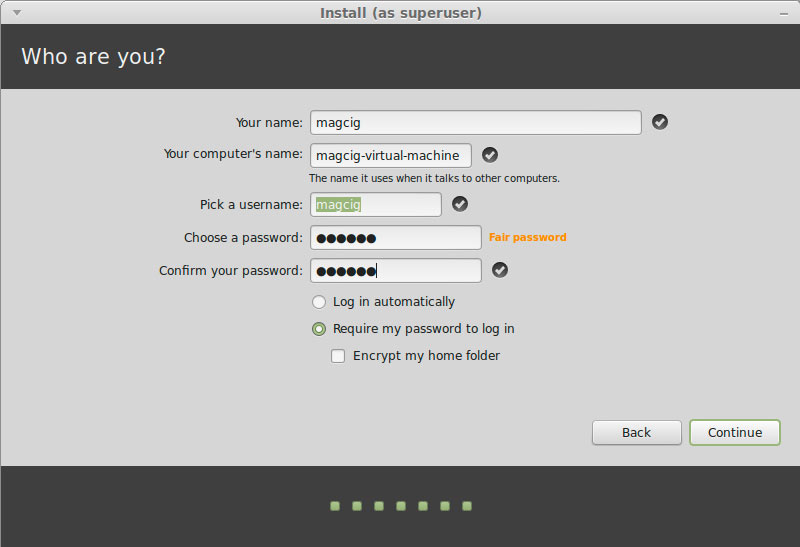
-
Installing Linux Mint 18 Sarah.
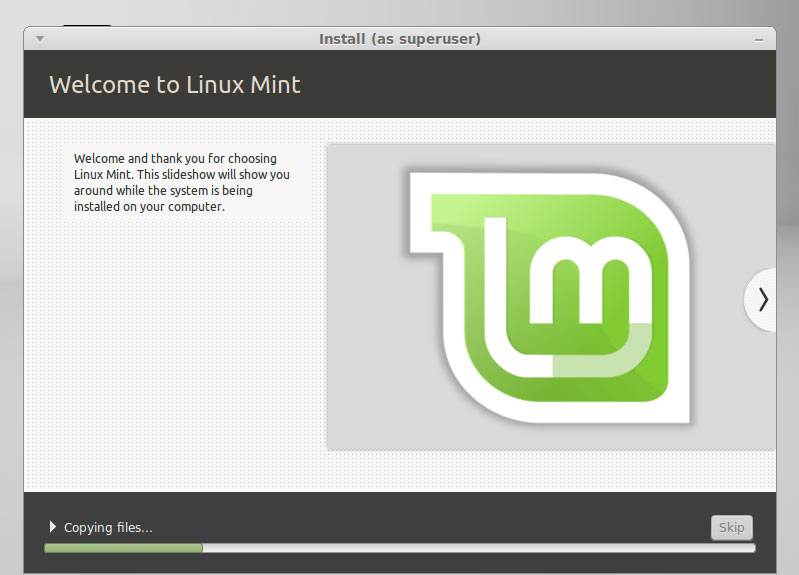
-
Reboot the Linux Mint 18 Sarah VM.
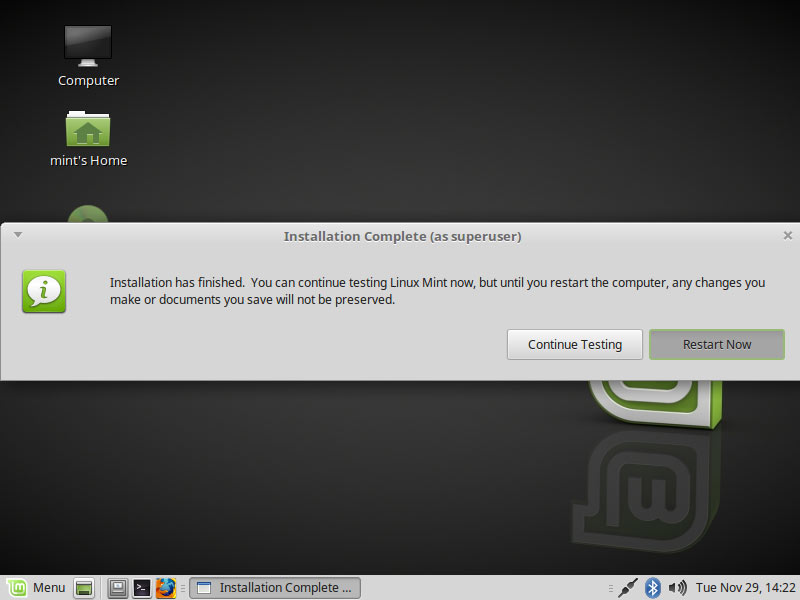
-
Select User and Login.

-
Enjoy Linux Mint 18 Sarah Mate desktop ;)
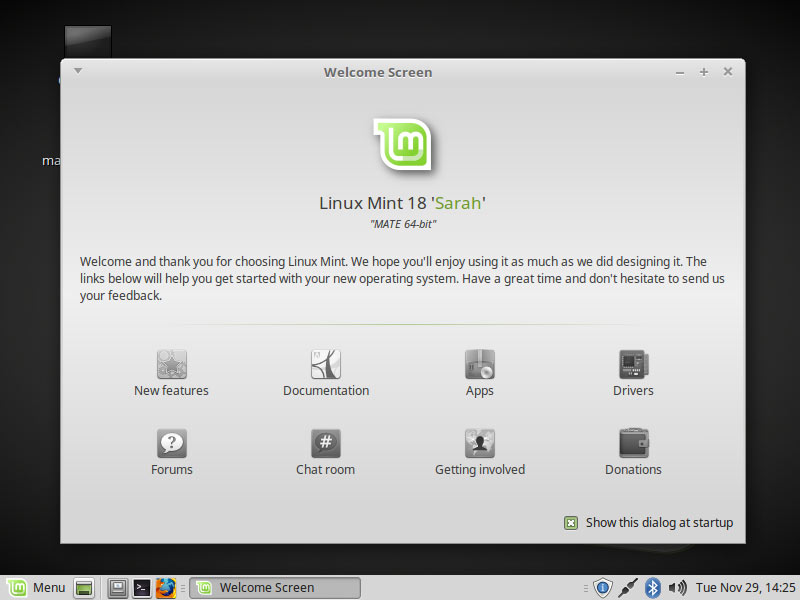
-
Mint Linux Quick Start Guides
-
Installing the VMware Tools for Mint 18 Sarah: