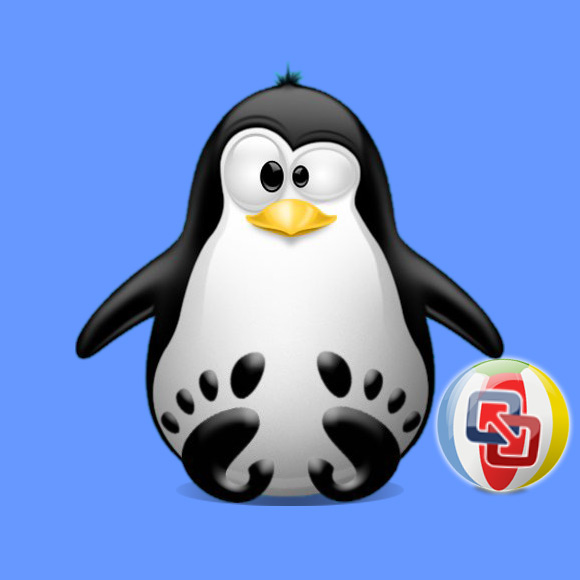VMware Workstation Quick Start on Kubuntu Linux
The Linked Tutorials Show you Step-by-Step How to Install VMware Workstation Pro/Player on Kubuntu GNU/Linux Distribution.
Includes Detailed Commands & Instructions on Ubuntu VMware Workstation Installation that Show Every single Step and Command involved…
To the VMware Workstation Installation on Kubuntu Bottom you Find Links to How to Install VMware Tools for Workstation Linux/Unix VMs Guests.