Installing
-
2. Making VMware Fusion VM
How to Create a VMware Fusion Virtual Machine from Linux ISO
-
3. Installing Debian Stretch
Now to Install Debian 9 VM
First, Run the Virtual Machine with Debian 9 ISO:
Then Choose Graphical Install.

Select a Language.
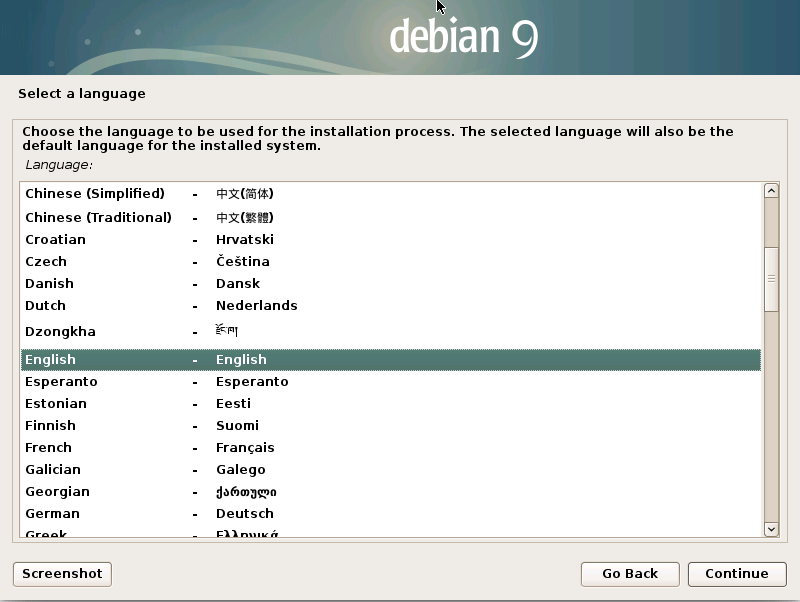
Select the Location.
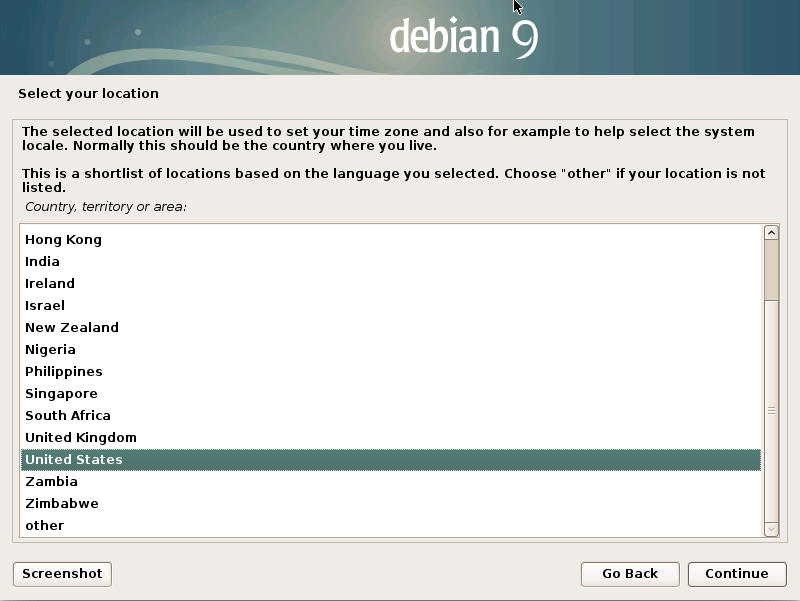
Configure the Keyboard.
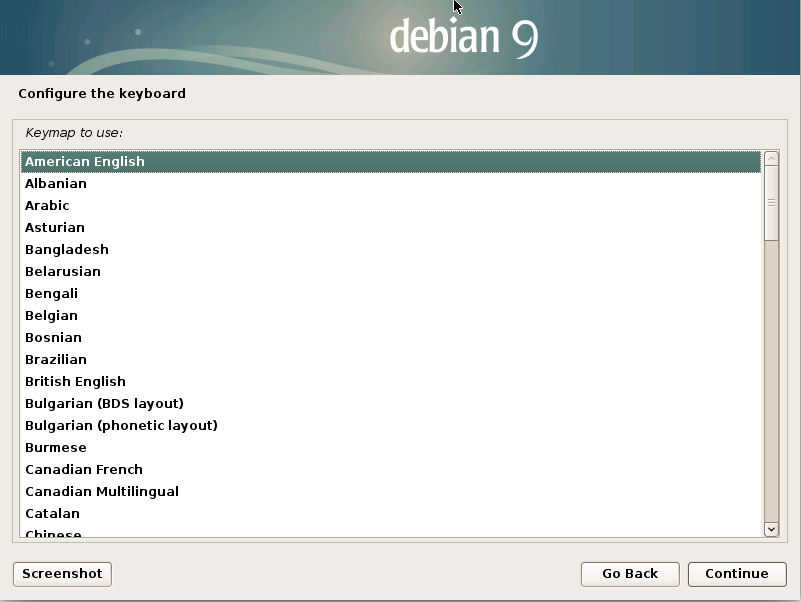
Configure the Network
Set “localhost” as Hostname: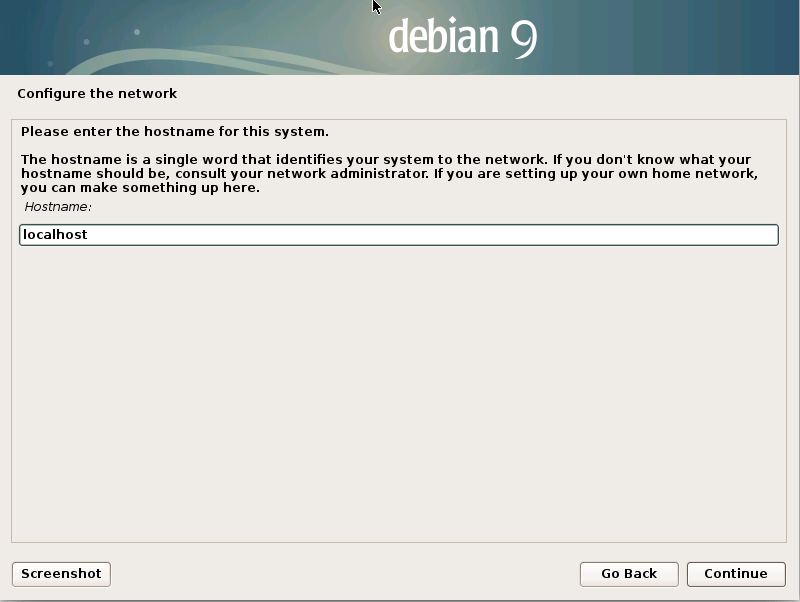
And “localdomain as Domain Name:
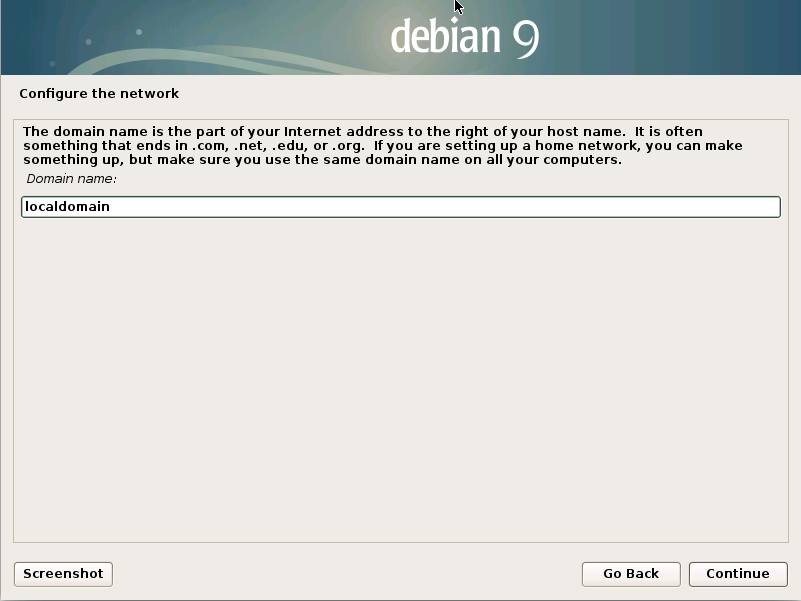
Again Set Up the root SuperUser Password
Take Note of it!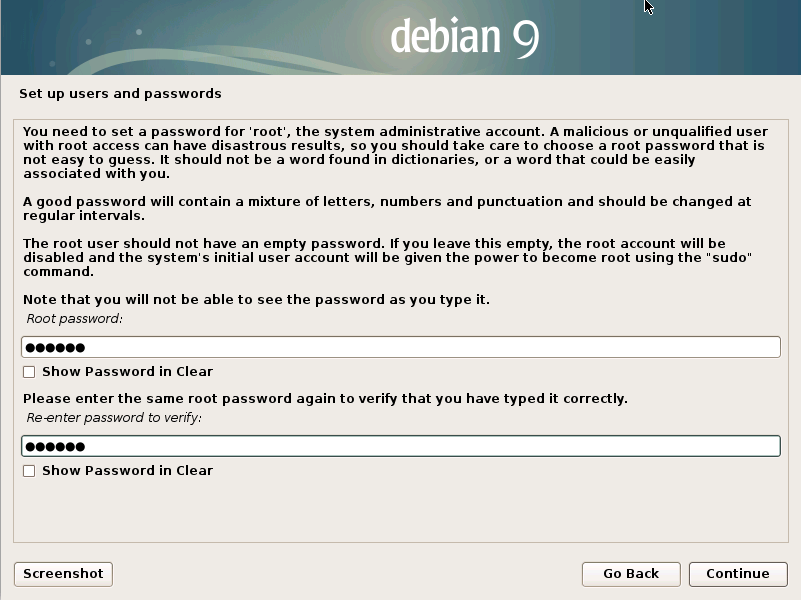
Make a New User
Give a Full Name: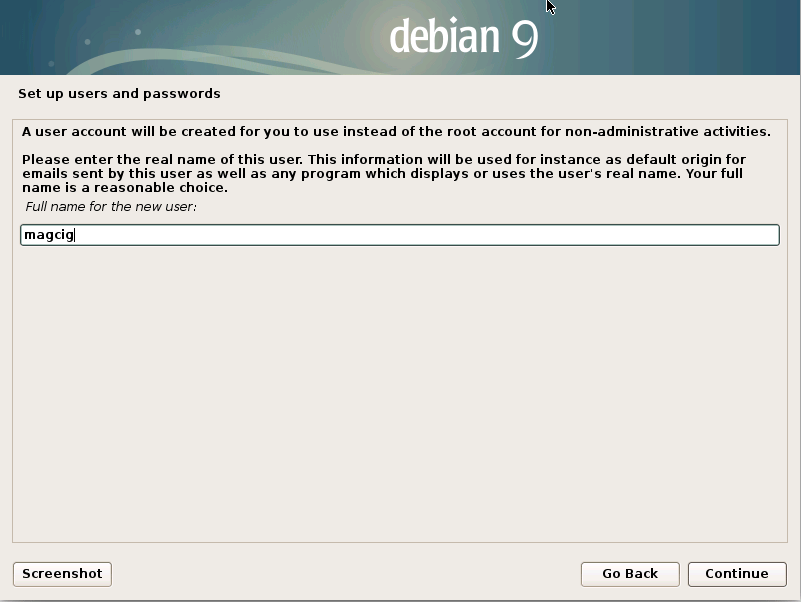
Then the Username:
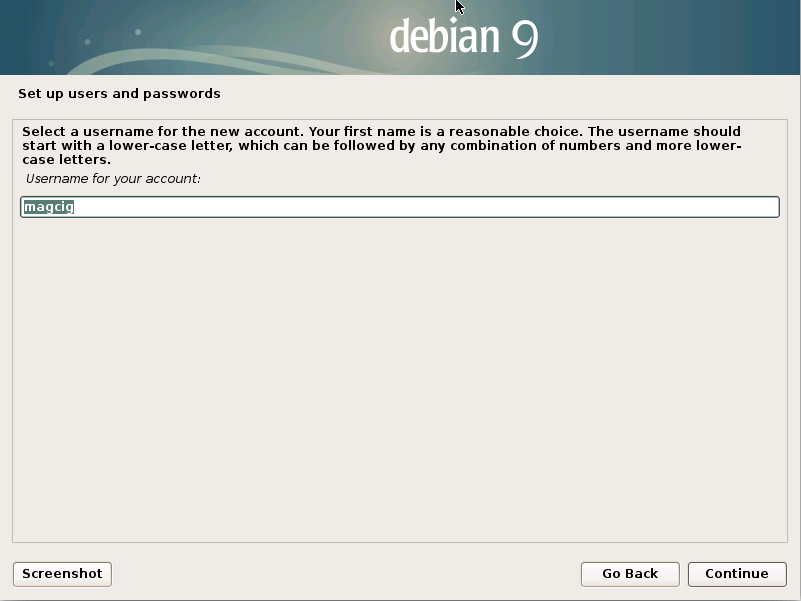
And the User Pass:
Take Note of it too…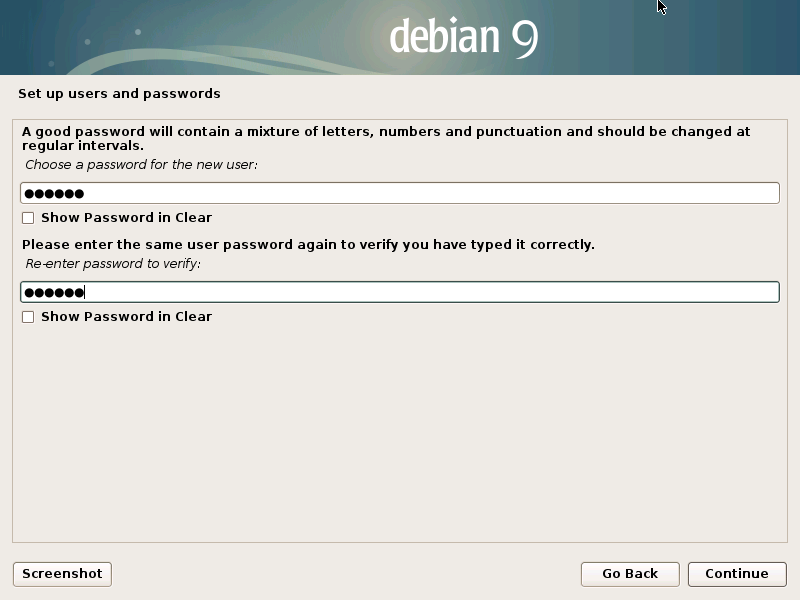
Configure the Clock Time Zone.
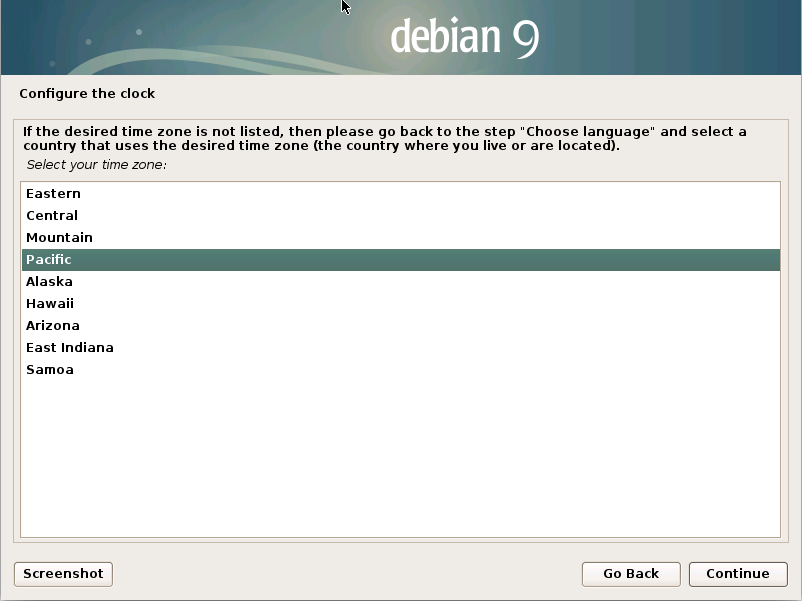
Disk Partitioning
Use the Entire Disk: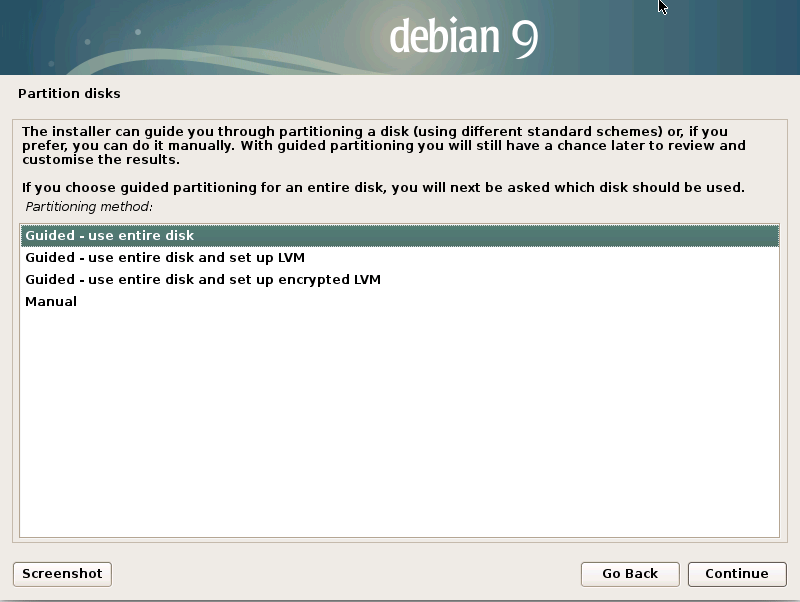
Put All stuff in One Partition:
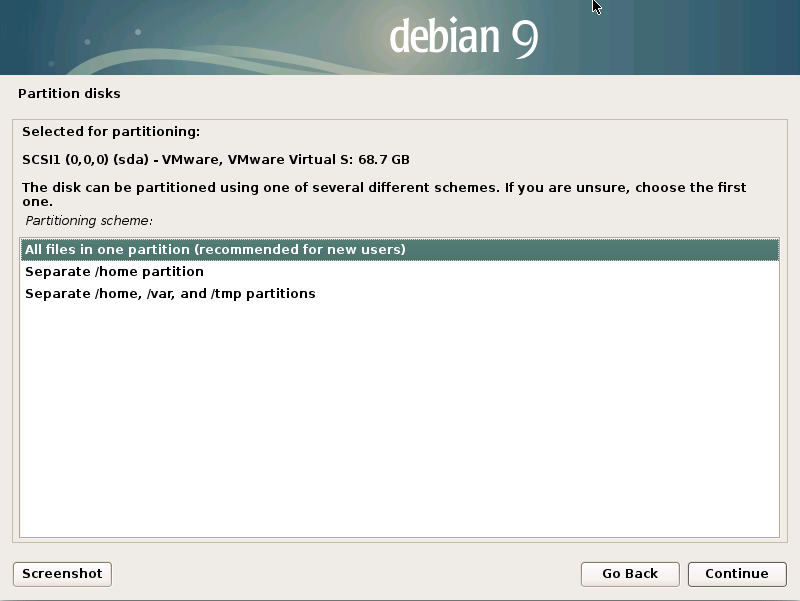
Select the Disk to Partition:
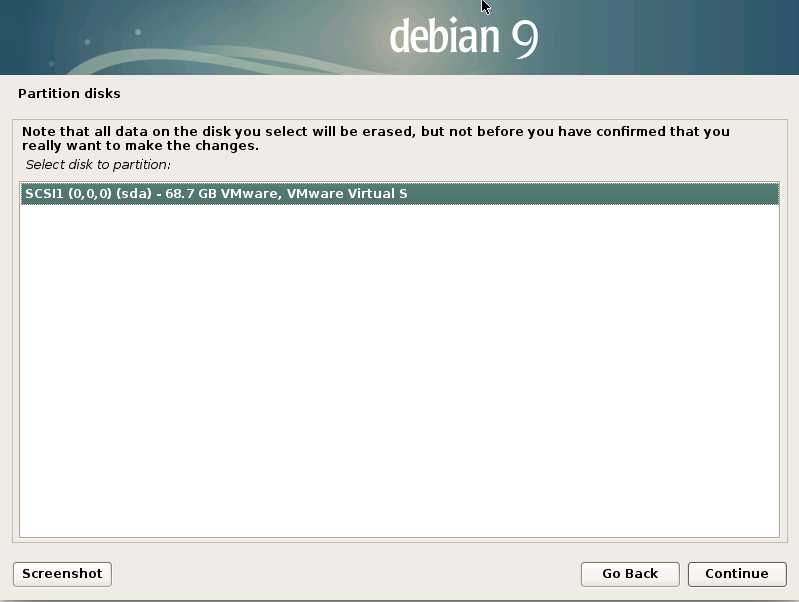
Continue Writing changes to Disk:
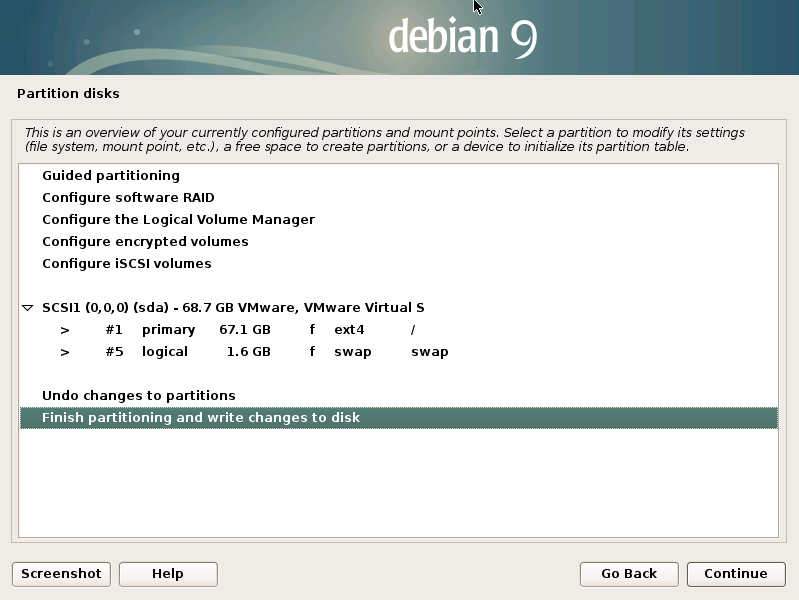
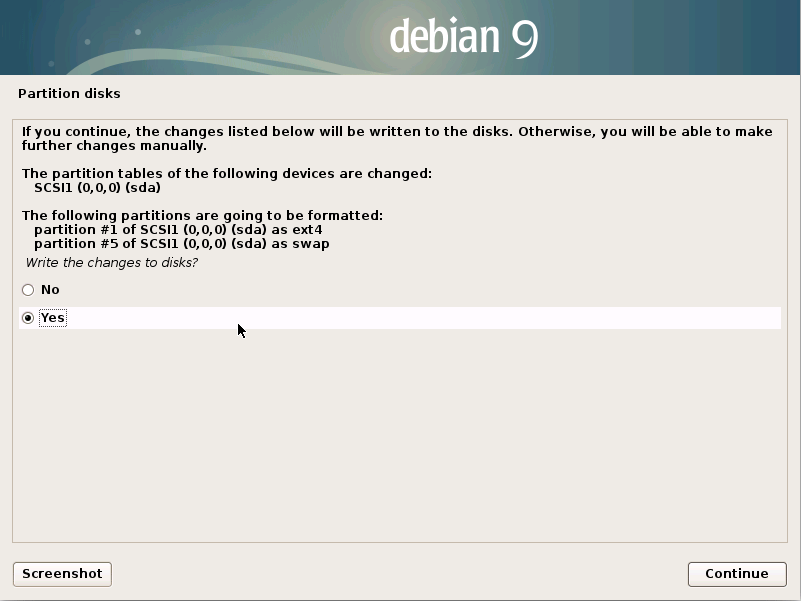
Configure the Package Manager
Continue if you have not any DVD to scan:
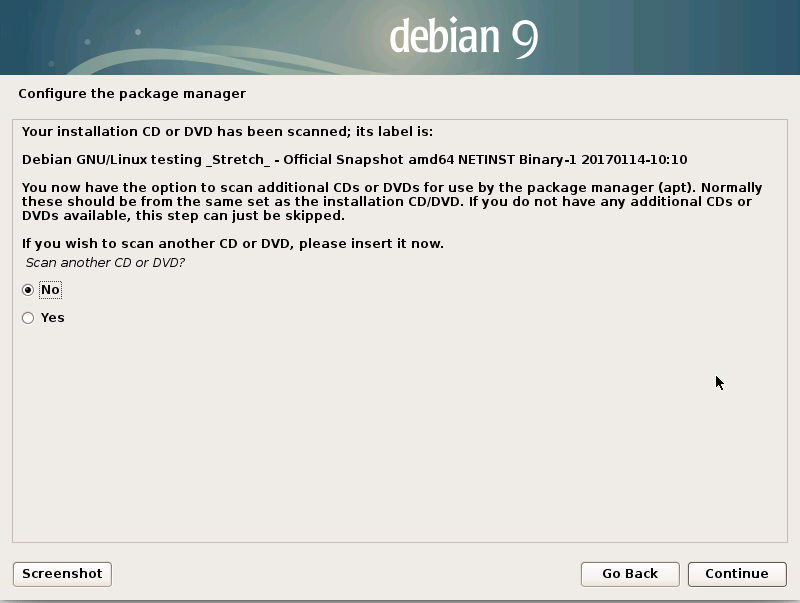
Pick an Apt Mirror Country:
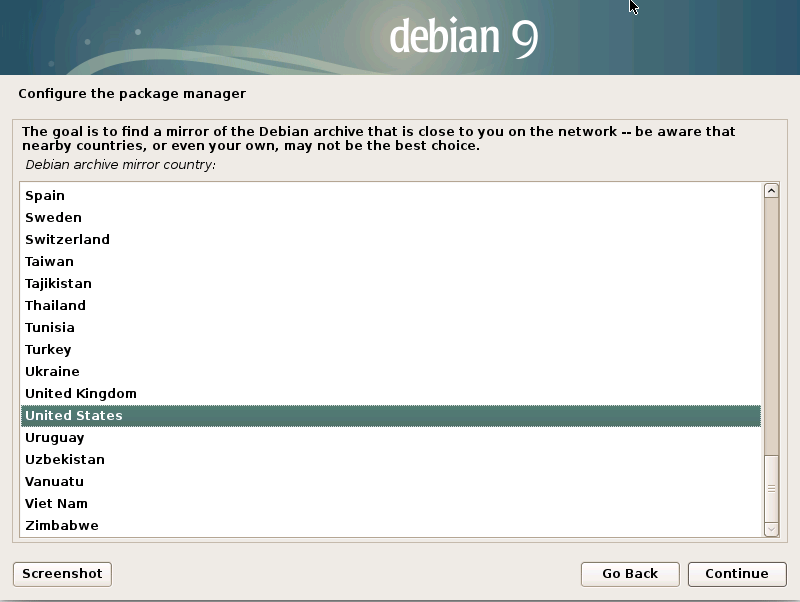
Then a Debian Mirror (It doesn’t matter so much and then ):
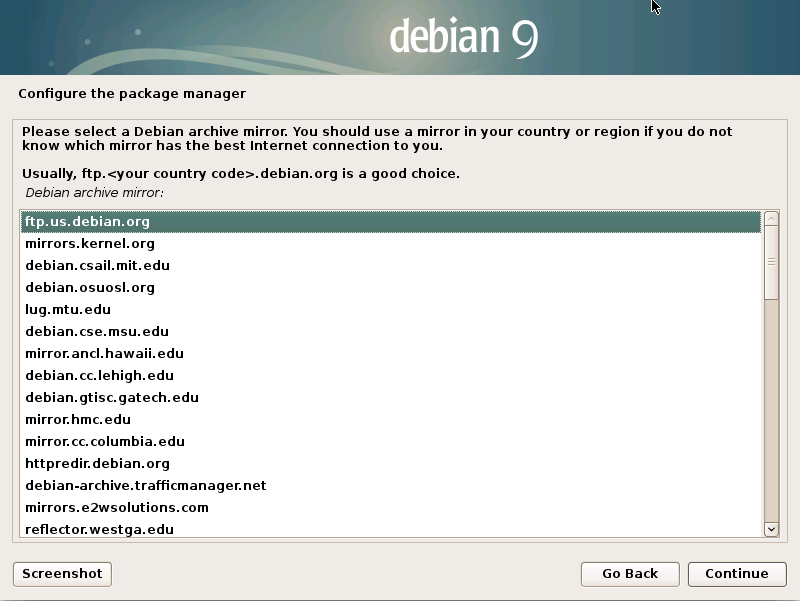
If any proxy then enter the url:
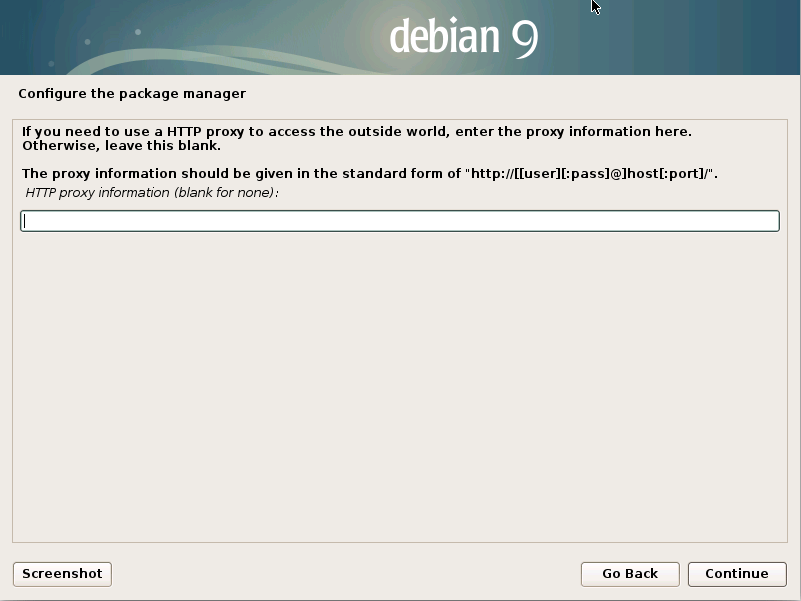
Choose if Partecipating to the Popularity Contest.
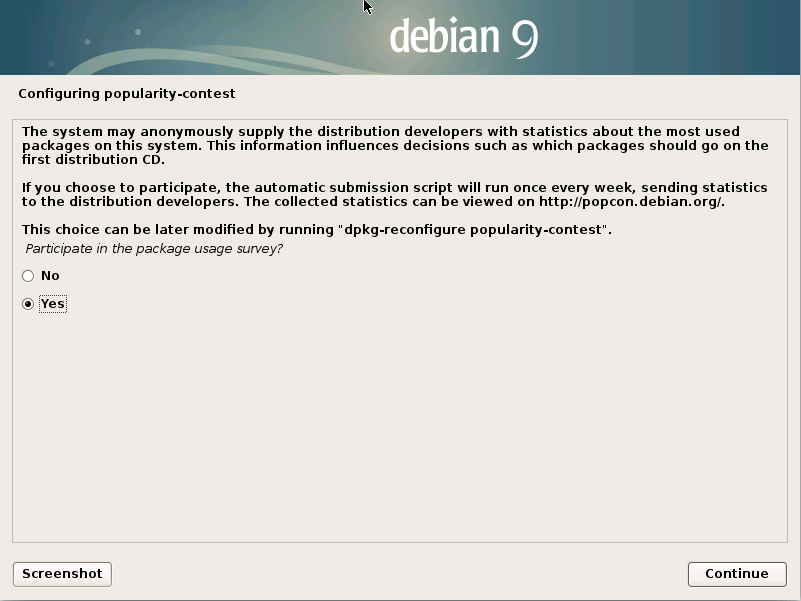
Select the Software & desktop to Install
This is the Most Important Choice!
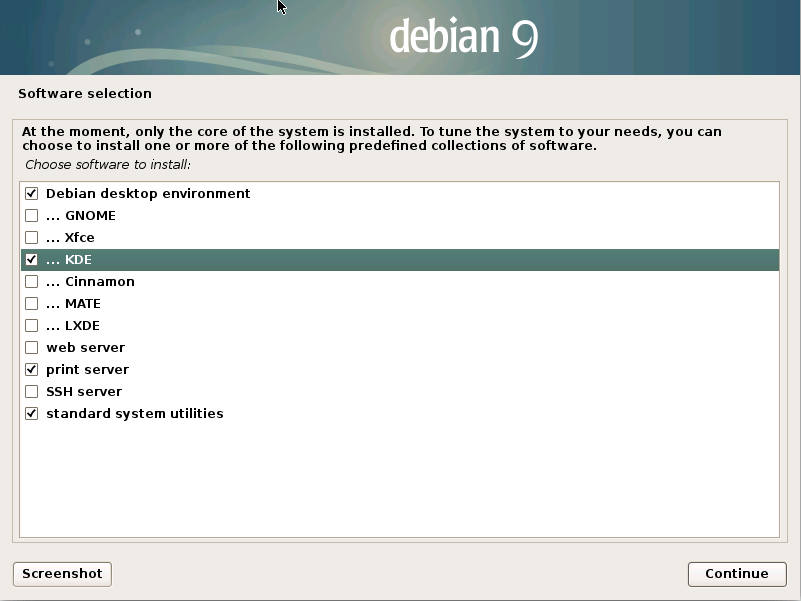
You have many choices but if you are a Beginner just take the Default…
Install the GRUB Boot Loader
Continue with the proposed:
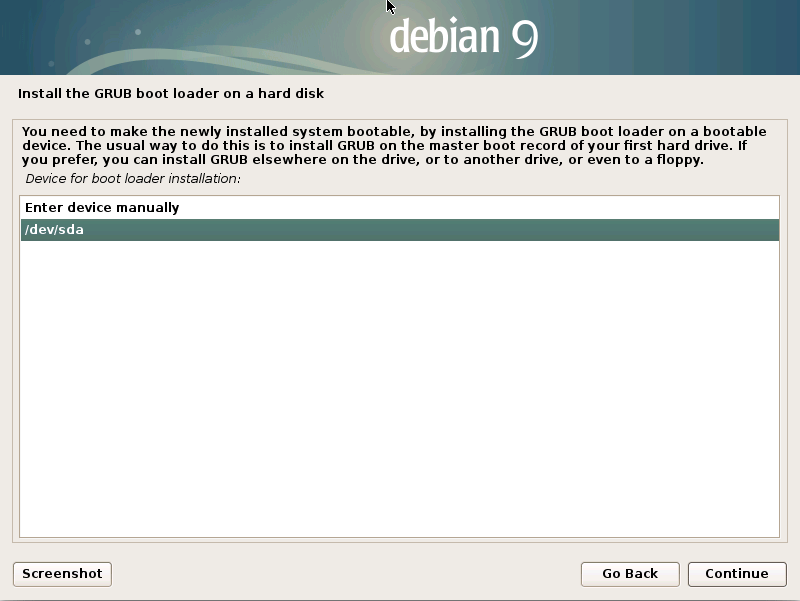
Confirm for Installation:
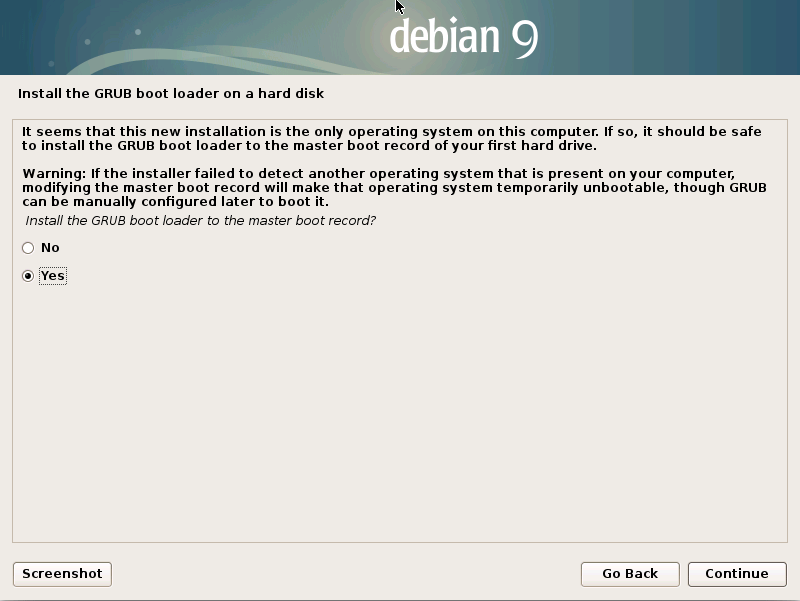
Then you are Done!
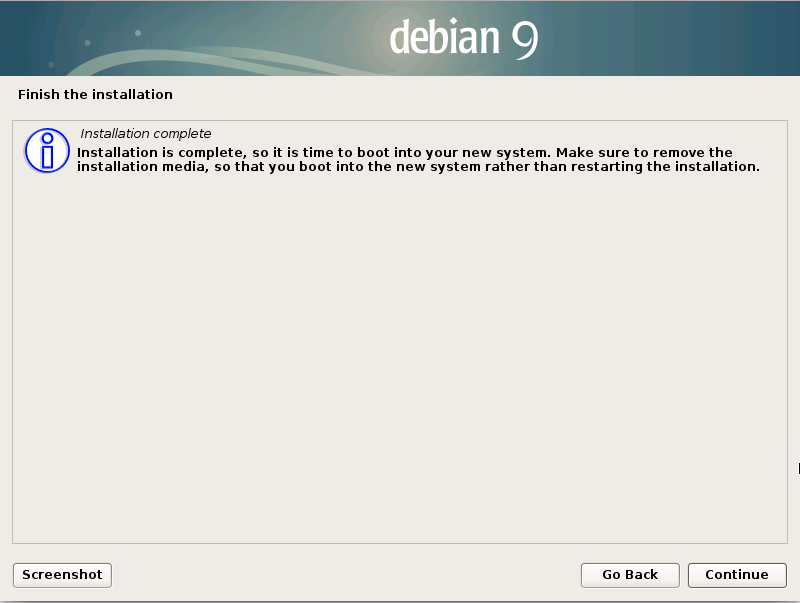
Restart the VM.
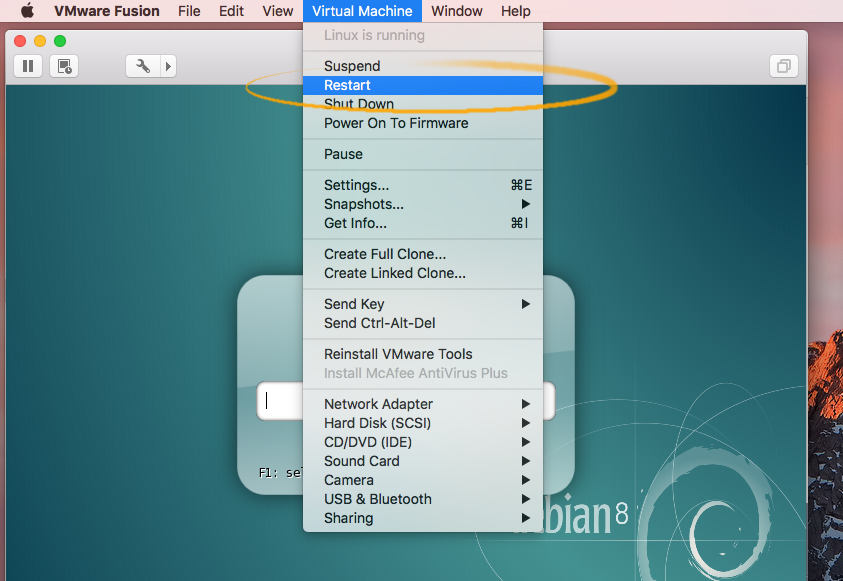
Contents