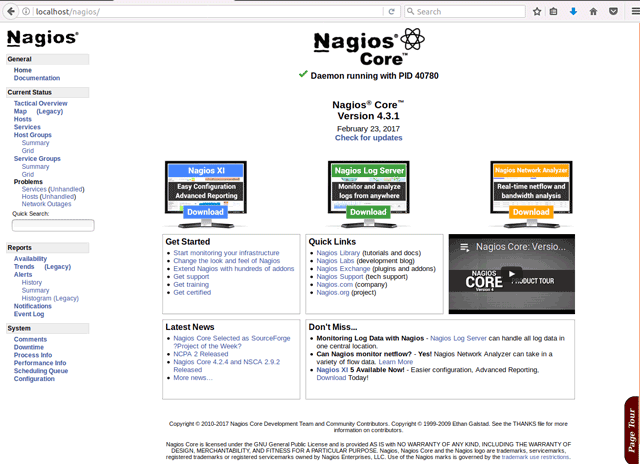Installing Nagios Plugins for Fedora
How to Install Nagios 4 Plugins on Fedora GNU/Linux – Step by step Tutorial.
The Nagios Plugins allow you to monitor hosts, devices, services, protocols, and applications with Nagios.
Moreover, the Nagios Workflow Management Features are:
- Monitoring: IT staff configure Nagios to monitor critical IT infrastructure components
- Alerting: Nagios sends alerts when critical infrastructure components fail and recover
- Response: IT staff can acknowledge alerts and begin resolving outages and investigating security alerts immediately
- Reporting: Reports provide a historical record of outages, events, notifications, and alert response for later review
- Maintenance: Scheduled downtime prevents alerts during scheduled maintenance and upgrade windows
- Planning: Trending and capacity planning graphs and reports allow you to identify necessary infrastructure upgrades before failures occur.
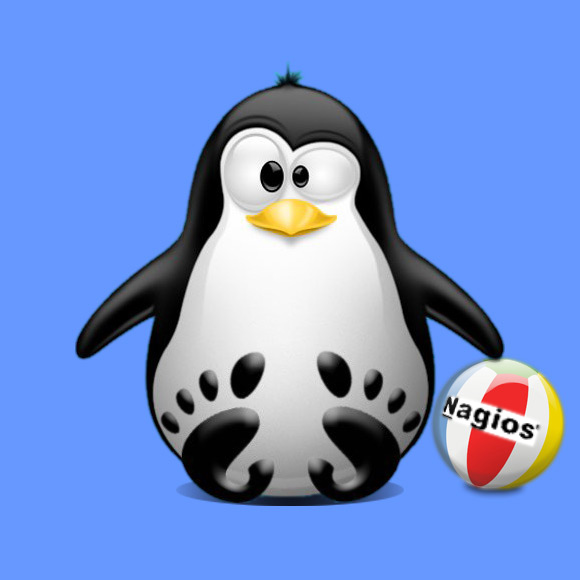
-
How to Install Nagios Core for Fedora
-
Open a Shell Terminal emulator window
Start Typing ‘term’ on desktop.
(Press “Enter” to Execute Commands)
In case first see: Terminal Quick Start Guide.
-
Download Latest Nagios Plugins Linux Source
-
Extracting Nagios Plugins.
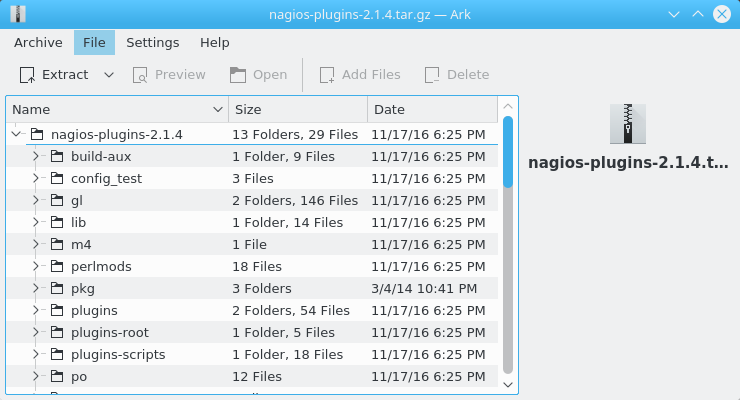
Or from Command Line:
tar zxvf ~/Downloads/nagios-plugins*.tar.gz -C /tmp/
-
Compiling and Installing Nagios Plugins on Fedora.
cd /tmp/nagios-plugins*
./configure --with-nagios-user=nagios --with-nagios-group=nagios
make
sudo make install