Getting Started
-
10. Enabling Nagios Web UI
Again to Enable the Web Interface on Apache.
sudo /usr/bin/install -c -m 644 sample-config/httpd.conf /etc/apache2/sites-enabled/nagios.conf
sudo a2enmod cgi
sudo service apache2 restart
-
11. Starting Nagios
Finally, to Start up Nagios.
sudo /etc/init.d/nagios start
-
12. Setting Up Admin
Again to Create a nagiosadmin Web User with Pass.
sudo htpasswd -c /usr/local/nagios/etc/htpasswd.users nagiosadmin
Take Note of the Password!
-
And to Access the Nagios Web Interface
Browsing the address:http://localhost/nagios
User: ‘nagiosadmin’
Pass: That you Setup Before. -
13. Installing Plugins
Download and Install Nagios Plugins
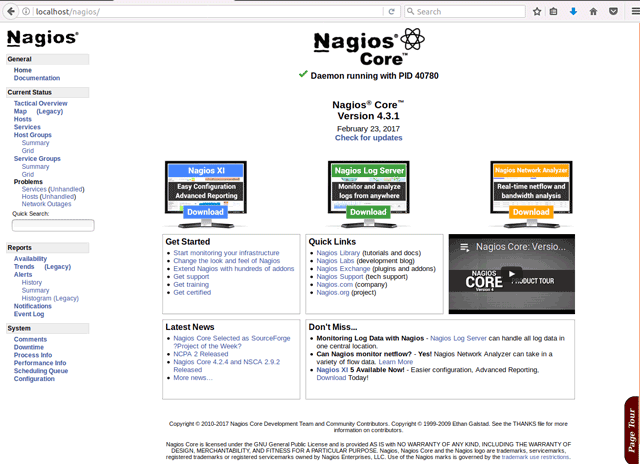
Contents