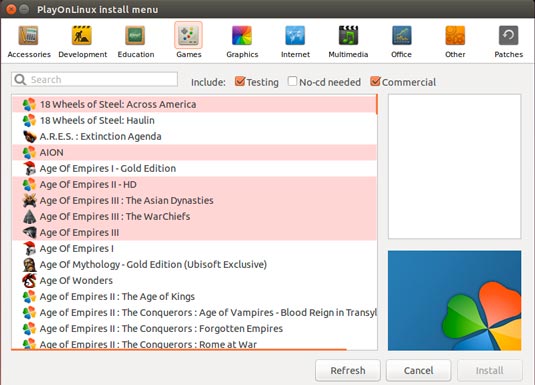Installing PlayOnLinux on Linux Mint 18.x
How to Install PlayOnLinux on Linux Mint 18.x Sarah/Serena/Sonya/Sylvia LTS Mate/Cinnamon/Kde/Xfce desktop – Step by step Tutorial.
And PlayOnLinux for Mint 18 is a Piece of Software which allows you to easily Install and use Numerous Games and Apps Designed to Run with Microsoft Windows.
Because Few Games are Compatible with GNU/Linux at the moment and it certainly is a Factor Preventing the Migration to this System. PlayOnLinux brings a Cost-Free, Accessible and Efficient Solution to this Problem.
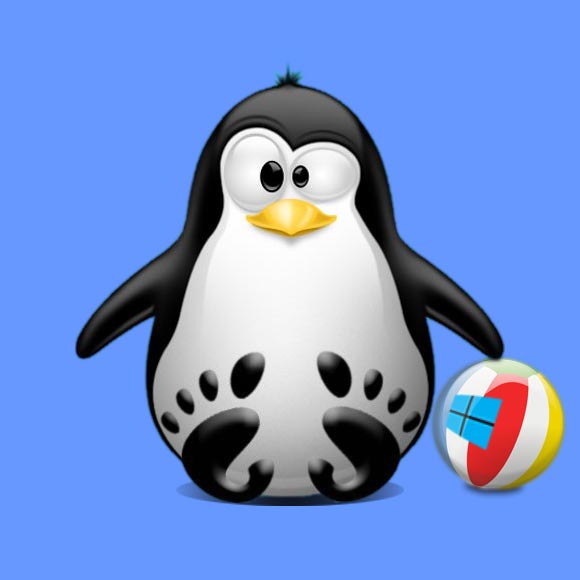
-
Open a Command Line Shell Session
(Press “Enter” to Execute Commands)
In case first see: Terminal Quick Start Guide.
-
How to Setup PlayOnLinux Apt Repository
-
Installing the PlayOnLinux App on Mint.
sudo apt install playonlinux
-
PlayOnLinux Installing Win Apps & Games