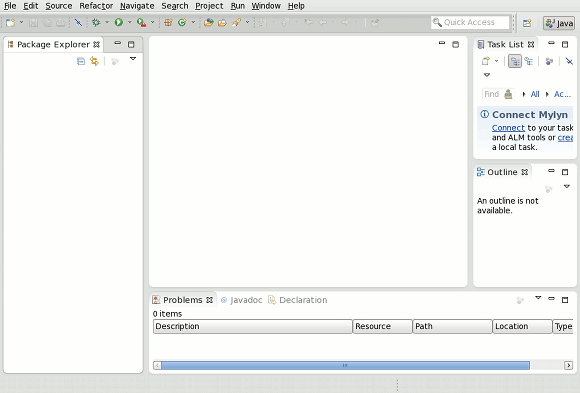Install Eclipse for Java EE Developers on Ubuntu 17.04
How to Install Eclipse for Java EE Developers on Ubuntu Linux 17.04 Zesty Zapus Unity desktop.
So this guide shows you the detailed Ubuntu 17.04 Latest Eclipse 2025-06 R JEE Installation process.
Especially relevant: the Eclipse Platform present on the Ubuntu 17.04 Zesty apt Repository is Outdated.
Again as a the only Requisite the Oracle Java JDK 8+ Installation to Run Eclipse and its Plugins for the Best Results.
Finally, on the Post’s Bottom included instructions on How to Deploy Java EE Servlets on Tomcat Server.

-
Open a Terminal Shell emulator window
Ctrl+Alt+t on desktop
(Press “Enter” to Execute Commands).
In case first see: Terminal QuickStart Guide.
-
Download Eclipse IDE for Java EE on Linux
-
Double-Click on Archive and Extract Eclipse into /tmp.

Or from Command Line:tar xvzf ~/Downloads/eclipse*tar.gz -C /tmp/
-
How to Install Required Oracle Java JDK on Ubuntu
To check your current JDK version:
javac --version && java -XshowSettings:properties -version 2>&1 | grep 'java.vendor'
If it’s the official Oracle JDK, the output will include:
java.vendor = Oracle Corporation. -
Relocating Eclipse Folder.
Set the SuperUser as Owner with:
sudo chown -R root:root /tmp/eclipse
If Got “User is Not in Sudoers file” then see: How to Enable sudo
Then Switch the contents with:sudo mv /tmp/eclipse /opt/
And Make a Symlinksudo ln -s /opt/eclipse/eclipse /usr/local/bin/eclipse
Launching Eclipse
from Terminal simply with:eclipse
How to Create an Eclipse desktop Launcher for Easy-Starting:
Ubuntu Launcher.
-
How to Quick Start with Java EE Hello-World & Deployment