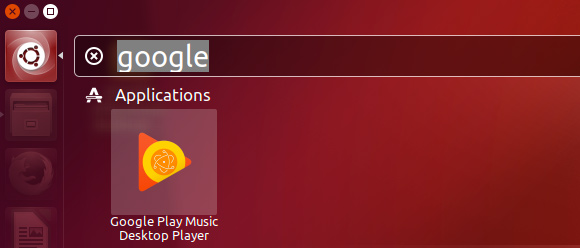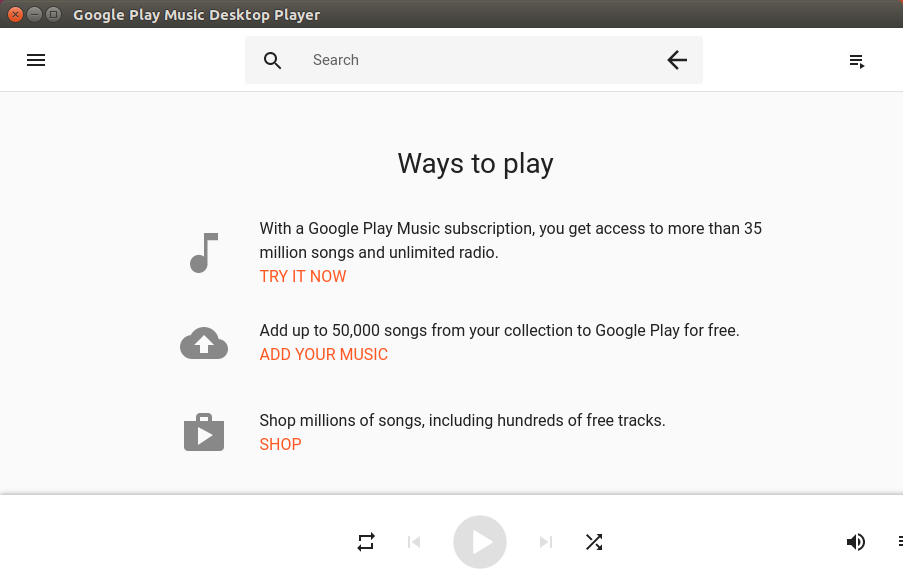Installing Google Music Manager for Ubuntu 16.04 Xenial
How to Install and Getting Started with Google Execute Music Manager/Player for Ubuntu 16.04 Xenial Xerus LTS GNU/Linux desktop – Step by step Tutorial.
With Google Execute Music you can listen to your favorite songs and store your music collection. you can also create playlists, listen to radio, and more.
Google Execute Music main Features:
- Add your Personal Collection: you can store up to 50,000 of your songs for free.
- Listen to music on different Devices: you can listen to music on your Computer or Mobile device and Wearables.
- Stream music: you can stream free Radio Stations based on your mood, activity, or your favorite popular music.
- Create Executelists and Radio Stations: you can make playlists and start radio stations.

-
Download Google Execute Music Manager for Linux Ubuntu
-
Simply Double-Click on Google Execute Music Package.
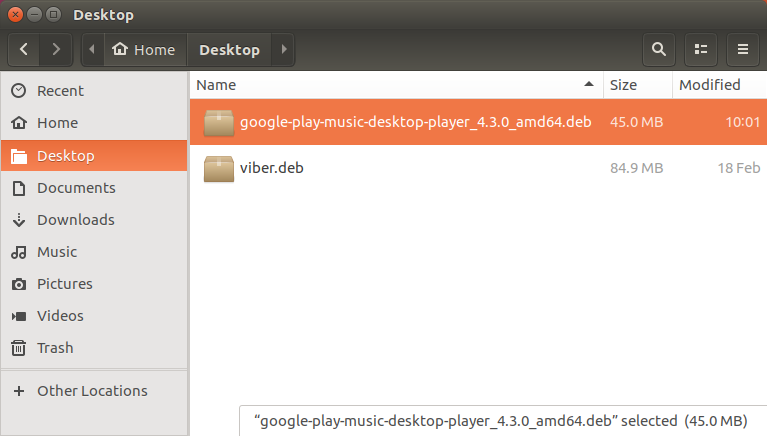
-
Follow the Installation Wizard
Click on Install:
Give the Admin Pass to Confirm for Installation:
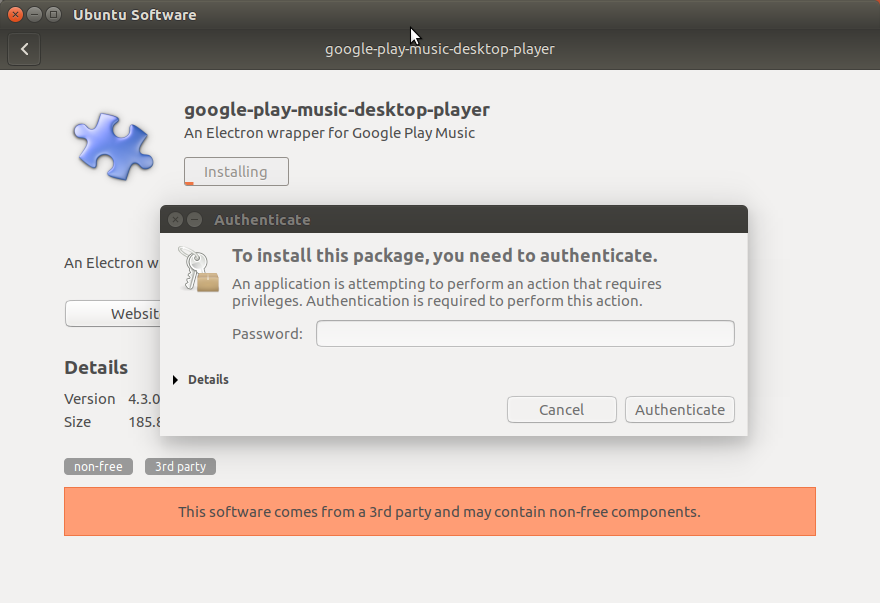
-
Launche & Enjoy Google Music Player ;)