Install Spring Tool Suite Ubuntu 16.10
Hi! Discover the comprehensive guide that walks you through each step, showcasing how to effortlessly Install the Spring Tool Suite on Ubuntu 16.10 Yakkety GNU/Linux Desktop.
Because Spring Framework is a Java platform that provides comprehensive Infrastructure Support for Developing Java Applications. Spring handles the Infrastructure so you can Focus on your App.
Moreover, the Spring Tool Suite provides the Best Eclipse-powered development environment for building Spring-powered Enterprise Applications. STS supplies tools for all of the latest enterprise Java and Spring, and comes on top of the latest Eclipse releases.
Finally, here we proceed here to a System Wide Installation because have proven to be more fruitful in Evading the potential Maven Builds Issues.
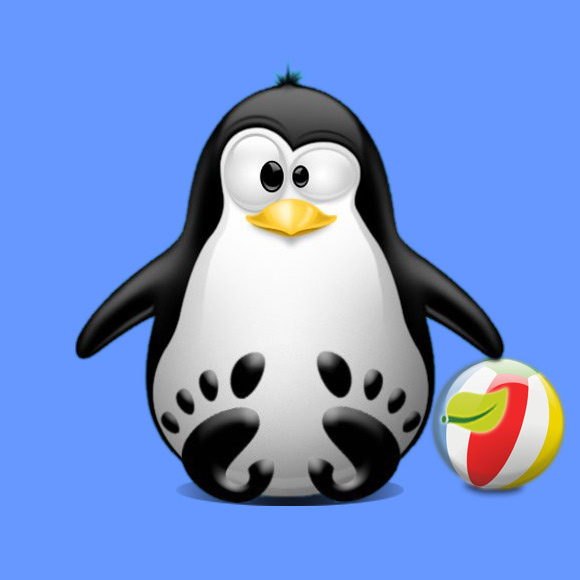
-
First, Open a Terminal Shell emulator window
Ctrl+Alt+t on Desktop
(Press “Enter” to Execute Commands)
-
Download Latest Spring Tool Suite IDE for Linux:
-
Then Extract Spring Tool Suite
Double-Click on Archive and Extract into /tmp.
Or from Shell:tar xvzf ~/Downloads/spring-tool-suite*tar.gz -C /tmp/
-
How to Install Recommended Oracle Java JDK on Ubuntu
Provide to Set also the $JAVA_HOME Env Var!
-
Next Relocate Spring Tool Suite.
sudo mv /tpm/spring-tool-suite /opt/
If Got “User is Not in Sudoers file” then see: How to Enable sudo
-
And Symlinking Spring Tool Suite Binary.
sudo su -c "ln -s /opt/spring-tool-suite/sts[yourRelease]/STS /usr/local/bin/STS"
Just Replace [yourRelease] with the Actual release…
-
Finally, to Launch Spring Tool Suite.
SpringToolSuite4
-
Spring Tool Development Quick Start Guide.