Mageia 5 Online Repository Setup
Hello Mageia User! The Tutorial shows you Step-by-Step How to Mageia 5 Online Repository Setup.
Especially relevant: this Step is Necessary after Installation in Mageia to Getting Started Installing/Updating Packages.
-
First, Open a Terminal Shell emulator window
(Press “Enter” to Execute Commands)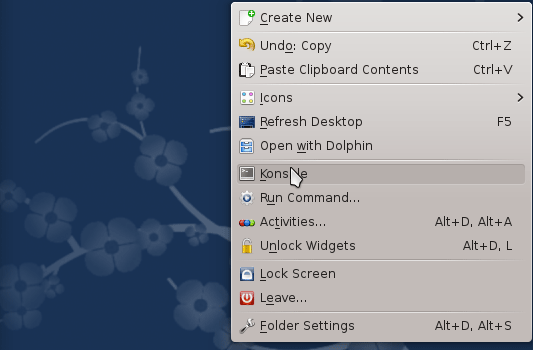
In case first see: Terminal QuickStart Guide.
-
Then Login as SuperUser
This simply to make shorter the next Commands..su -
If Got “User is Not in Sudoers file” then see: How to Enable sudo
After to Achieve this session do:exit
-
Finally, Add a Distribuition Media Mirror
For 64-bit:urpmi.addmedia —-distrib ftp://ftp-stud.hs-esslingen.de/pub/Mirrors/Mageia/distrib/5/x86_64
Instead, for 32-bit Systems:
urpmi.addmedia —-distrib ftp://ftp-stud.hs-esslingen.de/pub/Mirrors/Mageia/distrib/5/i586
Or Find a ftp Mirror Nearer you…
-
How to Search/Find & Install New Mageia Packages:
Mageia Packages Quick Start