Install Epson L4150 Driver Ubuntu
Hi! The Tutorial shows you Step-by-Step How to Install Epson L4150 Driver Ubuntu-based Systems.
Moreover, using the Epson Printer Utility Software you can check: Ink Levels, View Error and other Status… on EPSON L4150 Series Printers.
Especially relevant, this Epson L4150 Linux Driver Install is Valid for All Ubuntu-based OSes like: Lubuntu, Xubuntu, Kubuntu, Zorin OS, Elementary OS, LXLE, Linux Lite, Bodhi, Ultimate Edition and Peppermint.
Finally, to Get the Epson L4150 Series Printers Installed on Ubuntu Linux you need to Download and Install the Epson Proprietary Driver.

-
Download Epson L4150 Printer in Ubuntu
Get Epson Printer Deb Driver.
-
Then Check/Install GDebi Package Installer.
which gdebi
If Not there then:
sudo apt-get install gdebi gdebi-core
-
Next Access the Target location.
(Usually Downloads go in the Home folder or when Downloaded with Firefox may be into the Temporary directory /tmp/mozilla*)
cd ~/Downloads
Or:
cd /tmp
To Verify that it’s there List the contents with:
ls .
-
And Install Epson Printers Driver for Ubuntu.
sudo gdebi ./epson*printer*lsb*.deb
GDebi Package Installer will Manage the Software Dependencies…
-
Finally, Go on System Settings to Add Printer
And the Printer will be Recognized and Installed. -
Download Epson L4150 Printer Utility for Ubuntu
Get the Epson L4150 Series Printers Utility for Ubuntu.
-
Follow the Same Installation Procedure as for the Driver
Here below a Shot of the Epson Printer Utility with the well-marked Features…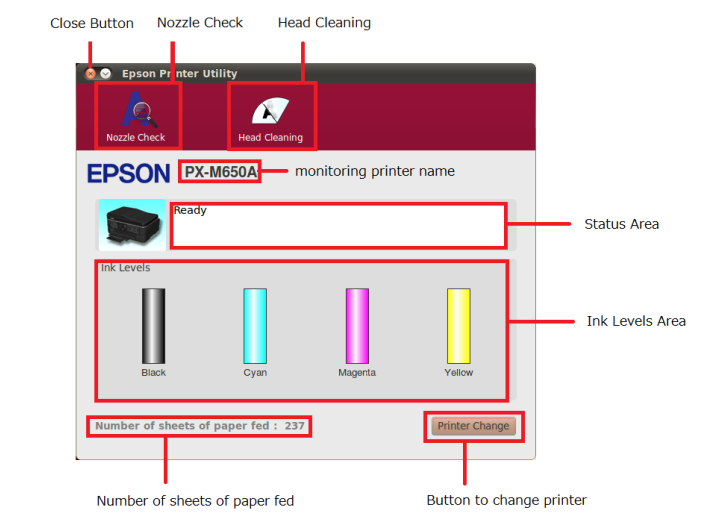
How to Install Google-Chrome Web Browser for Ubuntu
Setup Google-Chrome for Ubuntu.
How to Install Adobe Reader for Ubuntu
Setup Adobe Reader for Ubuntu.