Install Node.js Debian Jessie
[ad_slider autoplay=”true” interval=”8″ count=”5″]
How to Install Node JS on Debian Jessie 8 GNU+Linux desktop – Step by step Tutorial.
And the Debian 8 Node.js Setup is an Amazing New Javascript Stuff that is at the Same Time either a Web Server and a Web Development Framework.
Moreover, Node.js is Well Known for his Performances and Scaling Attitudes derived from a Single Thread Non-Blocking Architecture “First, come, first served”.
Especially relevant: here is How to Install Latest Node.js LTS, and Current; moreover currently also 16.x LTS, 18.x LTS, 19.x, and 20.x for Debian.
Finally, this guide includes detailed instructions on Getting Started with NodeJs on GNU/Linux.
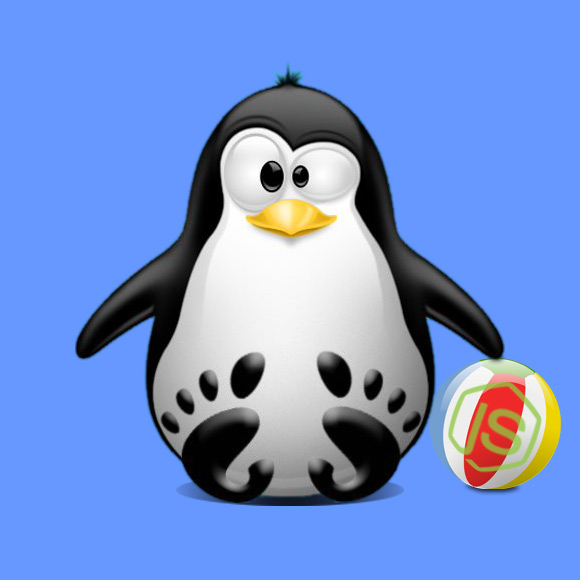
-
Open a Shell Terminal emulator window
(Press “Enter” to Execute Commands)
-
How to Add Node JS Debian-based Repository
Debian NodeJS Repo Setup[ad_slider autoplay=”true” interval=”8″ count=”5″] -
Finally, to Install Node.js on Debian.
sudo apt-get install nodejs
If Got “User is Not in Sudoers file” then see: How to Enable sudo
-
(Optional) Requirement for Installing npm Addons.
sudo apt-get install build-essential
-
Node.js Quick Start Guide.
Node.js Jump-Start[ad_slider autoplay=”true” interval=”8″ count=”5″]
Now you are able to Getting Started with the Node.js Development, to Look for Further Docs and Resource meet the Online Node.js Developers Community.
Install Aptana Studio 3 for Html5, Javascript, CSS, PHP & Rails:
Setup Aptana Studio 3 for Debian.
So Now I’m truly Happy if My Guide could Help you to Install Node.js on Debian!