Install Express JS openSUSE 42
Hello openSUSE User! This tutorial will guide you step-by-step on How to Install Express.js on openSUSE 42.x Leap GNU/Linux Desktops.
And Express Js for openSUSE is a Node.js Web Framework with these Main Features:
- Minimal: Out of the Box, it supports only the very Basic Features.
- Extensible: by Pluggables Express middlewares and Node modules.
- Powerful: Anything you can do with Node, you Can Do with Express too.
Finally, to the Express.js openSUSE 42 Install Guide’s Bottom Link to Getting-Started with Express.js Web Apps Development.
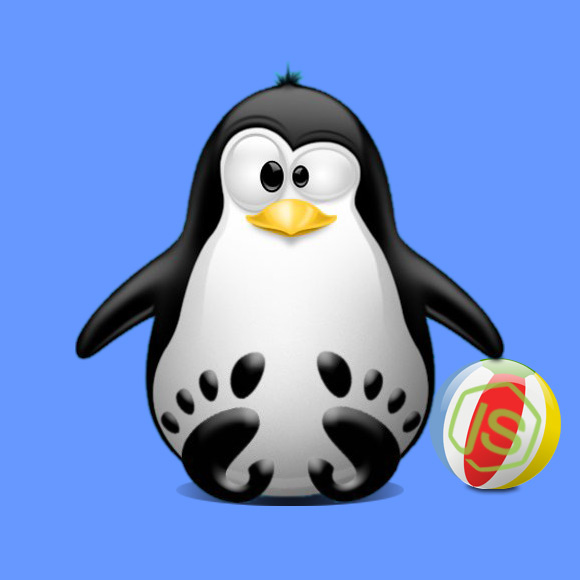
-
How to Install Latest Node.js on openSUSE Linux
-
Open Console Terminal Shell emulator window
(Press “Enter” to Execute Commands)
In case first see: Terminal QuickStart Guide.
-
Installing Express.js
- System Wide Installation
su -c "npm install express -g"
- Local Installation
npm install -g express-generator
- System Wide Installation
-
Express App Hello-World Getting-Started