Installing Epson WF-2650 Printer Drivers on Ubuntu 16.04 LTS
How to Install Epson WorkForce WF-2650 on Ubuntu 16.04 Xenial Xerus LTS Linux desktops.
And to Install Epson WF-2650 on Ubuntu 16.04 Linux you need to Download and Install the Epson Proprietary Driver.
Finally, to Getting Started with Epson WF-2650 Ubuntu Scanning Follow the Guide on the Post’s Bottom.
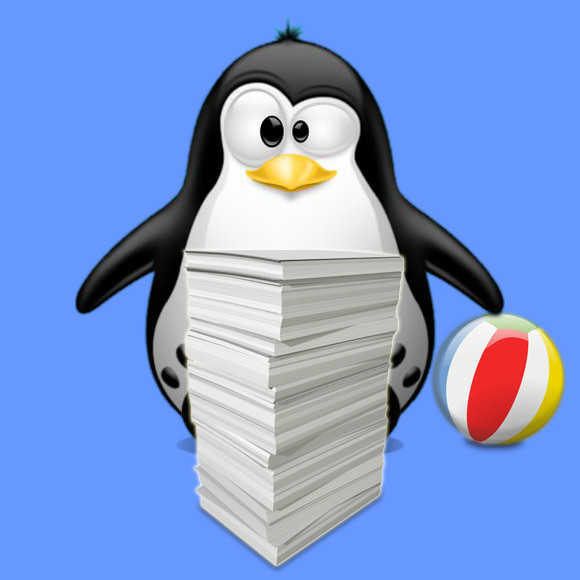
-
Download Epson WF-2650 Printer Linux Ubuntu Drivers
And Choose the .deb Printer Driver.
-
Then Open a File Manager Window
Go to Home > Downloads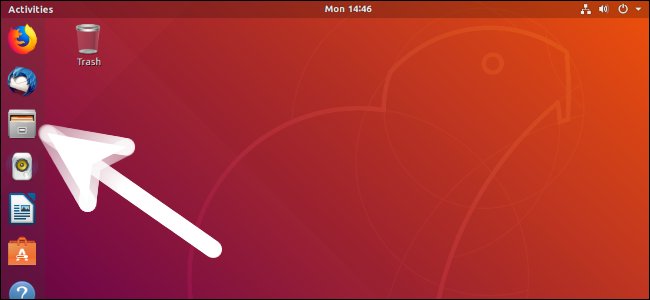
-
Next Double-Click on the Driver Packages.
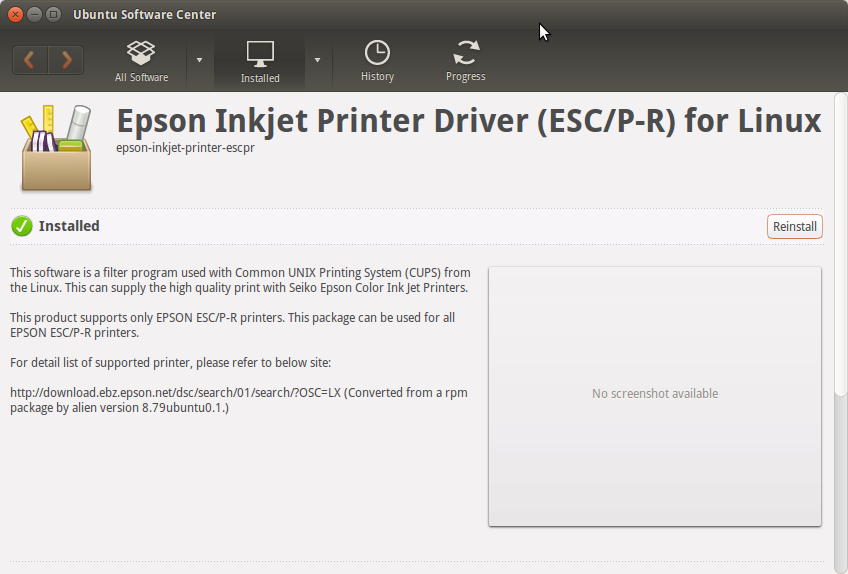
-
Finally, Go on System Settings to Add Printer
And the Printer will be Recognized and Installed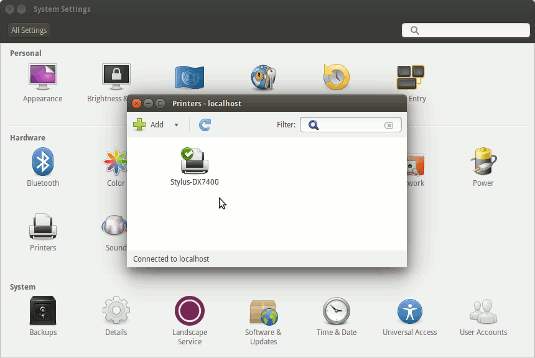
-
How to Getting Started with Image Scan Software on Ubuntu