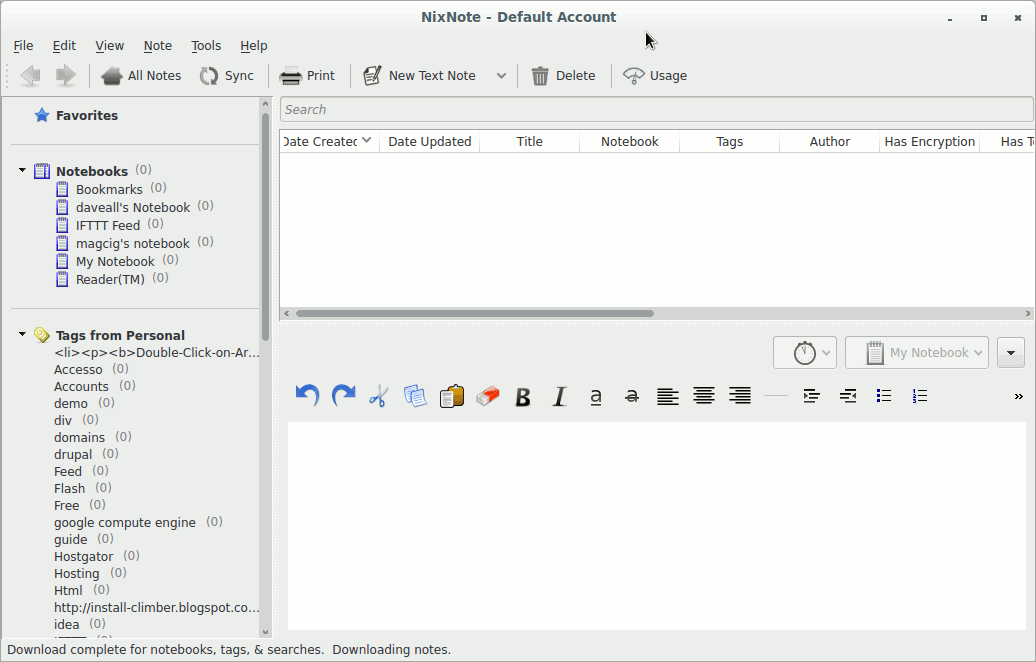Install Nixnote 2 Fedora 25
Hello Fedora 25 User! The Tutorial shows you Step-by-Step How to Install Nixnote 2 on Fedora 25 GNU/Linux Desktops.
So what is shown here is “equivalent” to How to Install Evernote on Fedora 25.
Nixnote Features:
- Synchronizes with Evernote servers
- Local data caching
- Cross platform
- Local-only and synchronized notebooks supported
- Database may be encrypted locally
The Post include the Screenshots of the whole process to make an easier understanding.

-
Open a Shell Terminal Emulator Window
(Press “Enter” to Execute Commands)
In case first see: Terminal QuickStart Guide.
-
Download the Evernote Linux Clone Nixnote 2.
-
Installing Nixnote for Fedora 25.
sudo dnf install ~/Downloads/nixnote*.rpm
If Got “User is Not in Sudoers file” then see: How to Enable sudo
How to Install Google-Chrome Web Browser on Fedora:
Chrome Setup on Fedora.