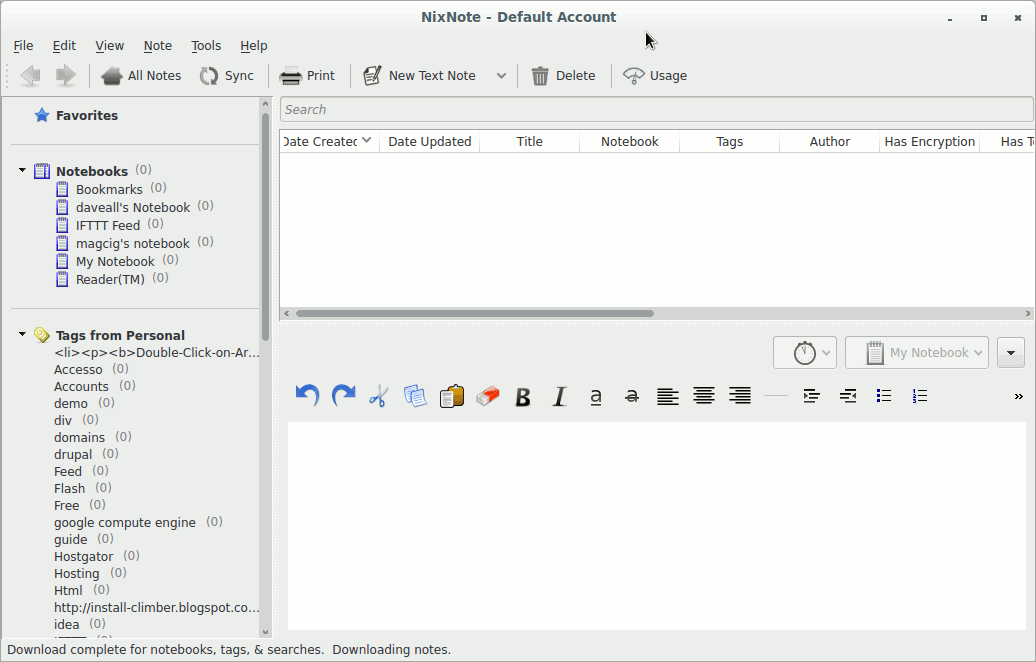Install Nixnote 2 Lubuntu 17.10 Artful
Hello Lubuntu User! How to Install Nixnote 2 on Lubuntu 17.10 Artful Aardvark GNU/Linux desktops.
So what is shown here is “equivalent” to How to Install Evernote on Lubuntu 17.10 Artful.
Nixnote Features:
- Synchronizes with Evernote servers
- Local data caching
- Cross platform
- Local-only and synchronized notebooks supported
- Database may be encrypted locally
The Post include the Screenshots of the whole process to make an easier understanding.

-
Open a Shell Terminal emulator window
Ctrl+Alt+t on desktop
(Press “Enter” to Execute Commands)
-
How to Enable Lubuntu Trusty Extra Repo
-
Download the Evernote Linux Clone Nixnote 2.
Grab the QT5 Version.
-
To Start Installation Double-Click on .deb Package
-
Then Click on Install Package
In a couple of seconds you will Find Nevernote Successfully Installed on Lubuntu :)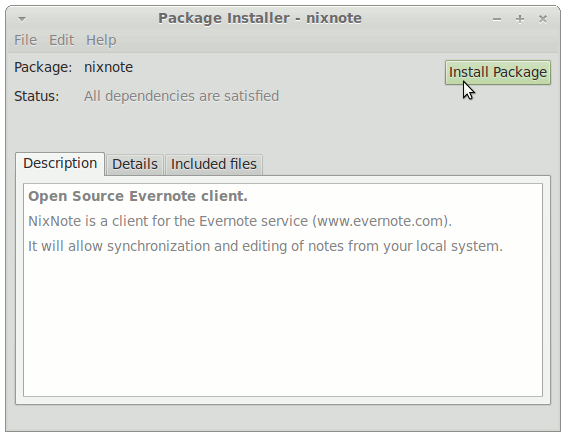
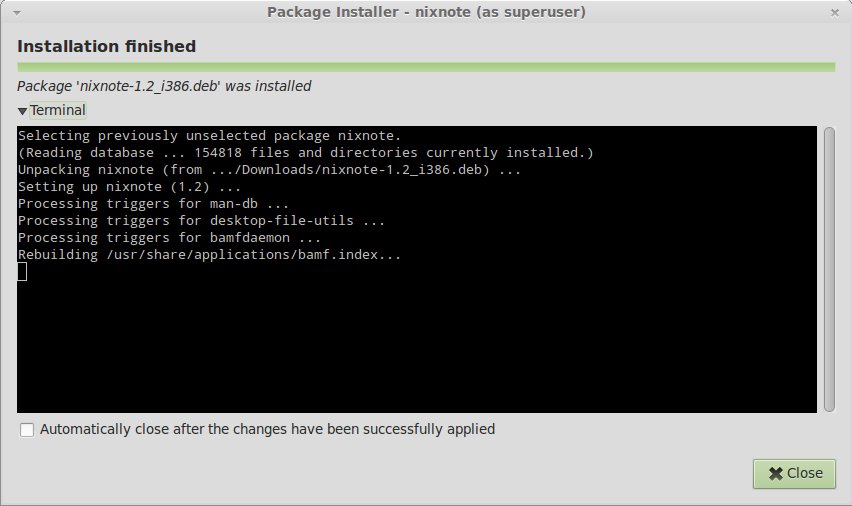
How to Install Google-Chrome Web Browser on Lubuntu:
Chrome Setup on Lubuntu.