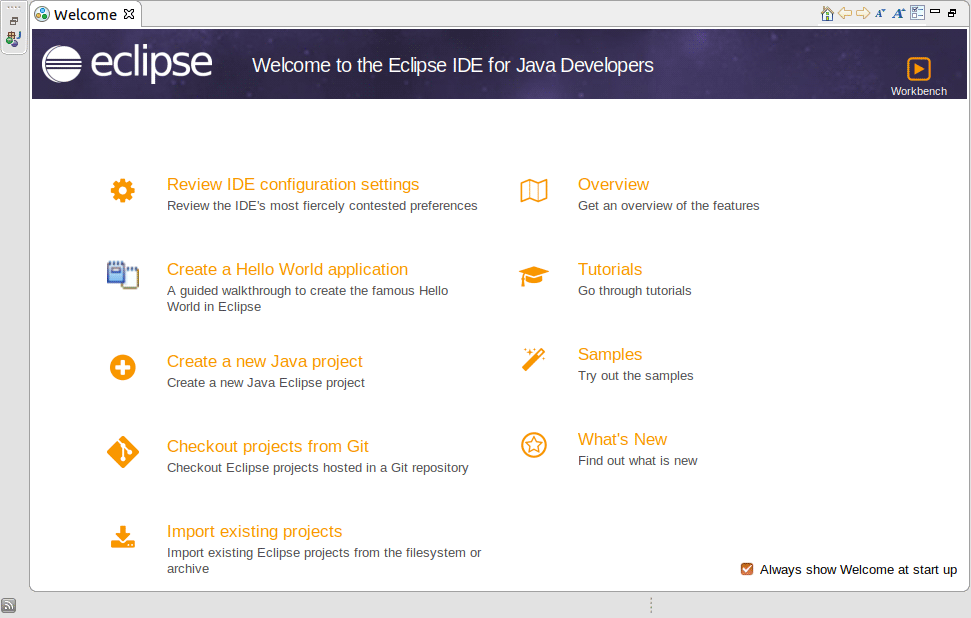Install Eclipse for Java EE on Ubuntu 17.10
How to Install Eclipse for Java EE Developers on Ubuntu 17.10 Artful Aardvark GNOME GNU/Linux desktop.
So this guide shows you the detailed Ubuntu 17.10 Latest Eclipse 2025-06 R JEE Installation process.
Especially relevant: we have to Download the Latest Eclipse IDE for Ubuntu Artful because that on the Apt Repo is Outdated.
Again as a the only Requisite the Oracle Java JDK 8+ Installation to Run Eclipse and its Plugins for the Best Results.
Finally, on the Post’s Bottom included instructions on How to Deploy Java EE Servlets on Tomcat Server.

-
Open a Terminal Shell emulator window
Ctrl+Alt+t on desktop
(Press “Enter” to Execute Commands).
In case first see: Terminal Quick Start Guide.
-
Download Eclipse IDE for Java EE on Linux
-
Double-Click on Archive and Extract Eclipse into /tmp.

Or from Command Line:tar xvzf ~/Downloads/eclipse*tar.gz -C /tmp/
-
How to Install Required Oracle Java JDK on Ubuntu
To check your current JDK version:
javac --version && java -XshowSettings:properties -version 2>&1 | grep 'java.vendor'
If it’s the official Oracle JDK, the output will include:
java.vendor = Oracle Corporation. -
Relocating Eclipse Folder.
Set the SuperUser as Owner with:
sudo chown -R root:root /tmp/eclipse
If Got “User is Not in Sudoers file” then see: How to Enable sudo
Then Switch the contents with:sudo mv /tmp/eclipse /opt/
And Make a Symlinksudo ln -s /opt/eclipse/eclipse /usr/local/bin/eclipse
Launching Eclipse
from Terminal simply with:eclipse
How to Create an Eclipse desktop Launcher for Easy-Starting:
Ubuntu Launcher.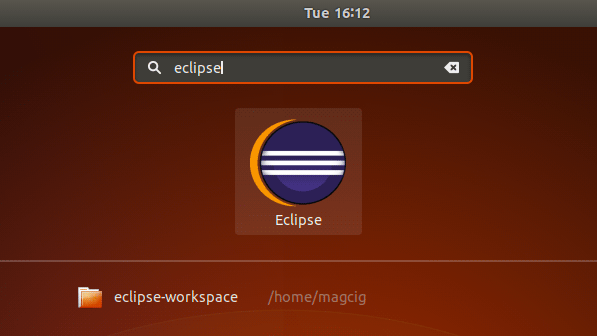
-
How to Quick Start with Java EE Hello-World & Deployment