VMware Fusion 10 Create Virtual Machine from ISO
The tutorial shows you step-by-step and Visually How to VMware Fusion 10 Create Virtual Machine from ISO Linux/Unix on macOS – Step by step Tutorial.
And this a Quick & Dirty Guide with just the Basic Settings for Making a VMware Fusion 10 Virtual Machine from ISO.
VMware Fusion 10 come with the ability to Run Hypervisor Applications such as VMware Workstation inside the virtual machine.
So you can install VMware Workstation in Linux a virtual machine, and then for Example use Workstation to create a Nested Windows Virtual Machine.
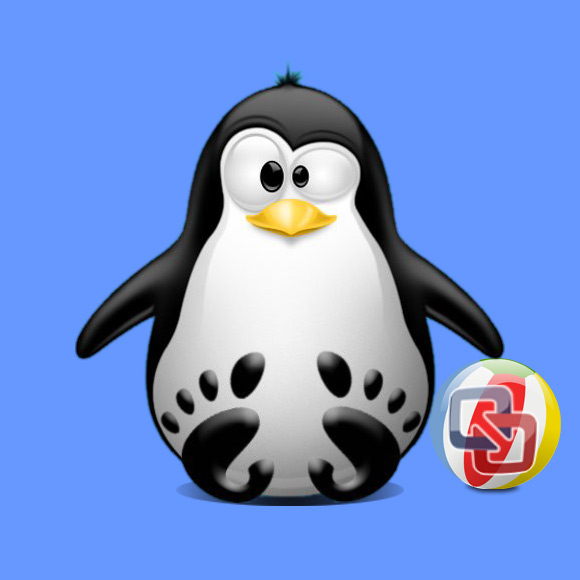
-
Select New from the Top Left Corner.
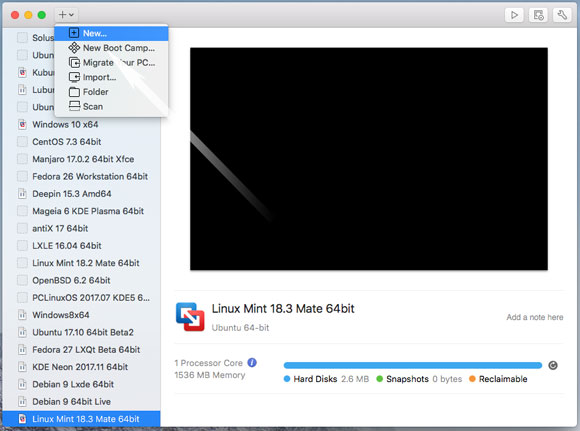
-
Then simply Drag & Drop ISO into Window
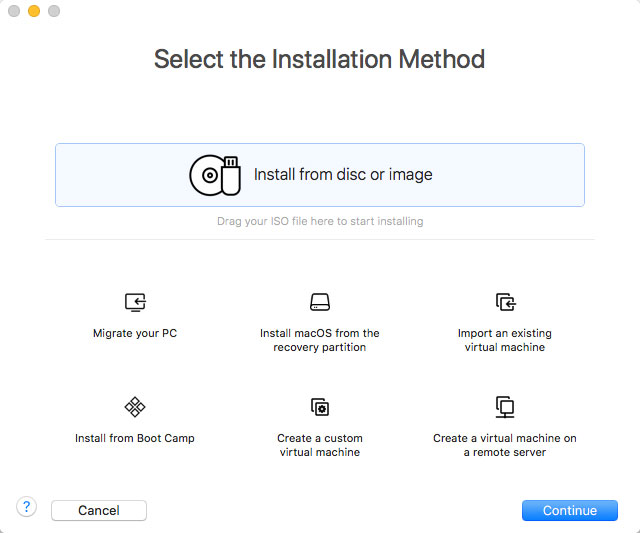
Or else Navigate to the Target Folder
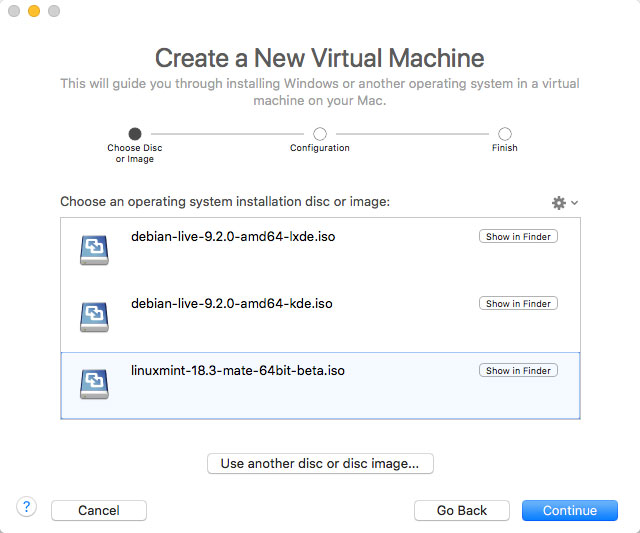
Click on
-
Next Choose the OS’s Flavor (Not so Much Relevant)
If you just Can Not Find one then simply Select Other and !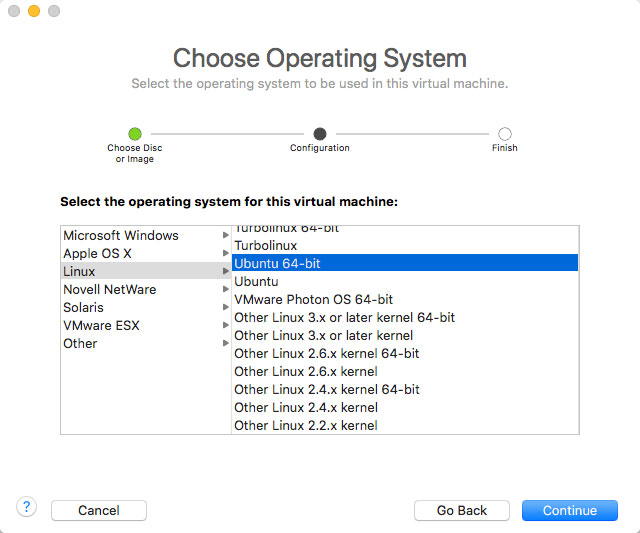
-
On Finish Click
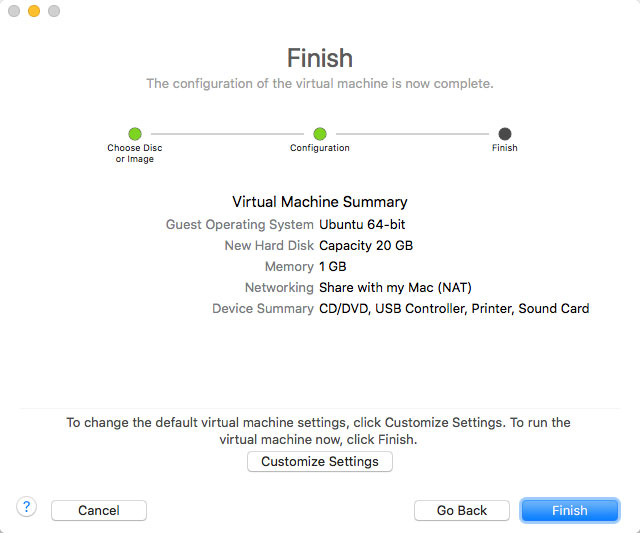
-
Set the VM’s Name.
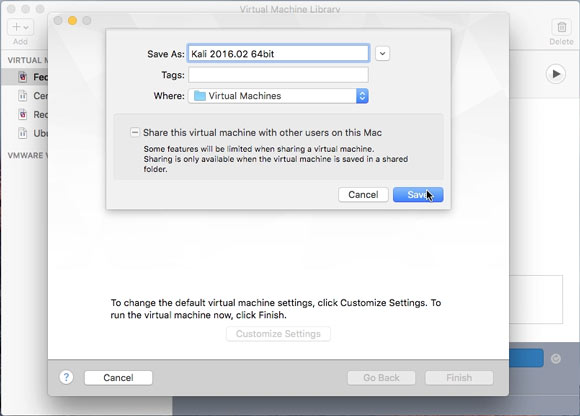
-
Select Processors & Memory.

Set a Reasonable Memory Size, it depends from your OS’s Type.
Possibly Check for Systems’s Requirements online…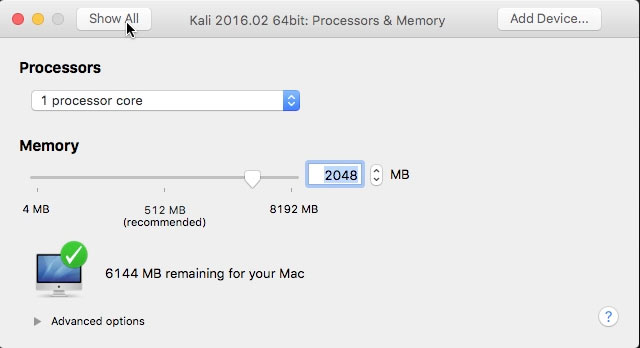
Click on Show All on the Top Left corner.
-
Select Hard Disk.
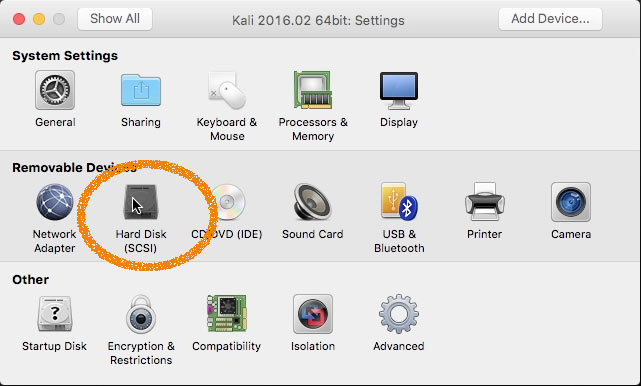
Set a Enough Big Maximum Hard Drive Size (The Disk will be Auto-Growing and so it Don’t take initially all that Space.)
Here a 64Gb Amount is choosen…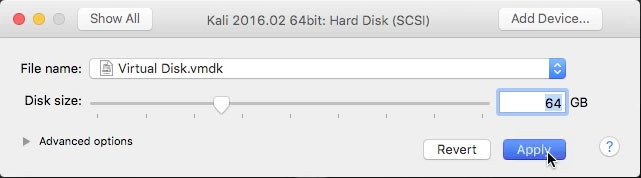
Click on and after Close the Window.
-
Then you’ll be able to Run the New VM :)
Simply Click on the big Execute Arrow
How to Download Linux Distros ISO’s
How to Install Ubuntu on a VMware Fusion VM