SmartGit Kubuntu 16.04 Install
Hello Kubuntu User! The Tutorial shows you Step-by-Step How to Install and Getting-Started with SmartGit Client on Kubuntu 16.04 Xenial Xerus GNU/Linux Desktop.
And SmartGit for Kubuntu Xenial is a Graphical Git and Mercurial Client which can also connect to SVN Repositories.
SmartGit main Features at a Glance:
- Git for Professionals: Boost Productivity, Safeguard from common Pitfalls
- One for All: Use Git, Mercurial or SVN
- Everithing Included: Git-Flow, SSH-client, File Compare/Merge
- Interacting with popular platforms: GitHub, BitBucket and Atlassian Stash
Finally, Git is a Distributed VCS that allows you to make Frequent, Local Commits to Checkpoint your Work while you’re still Perfecting the Code.
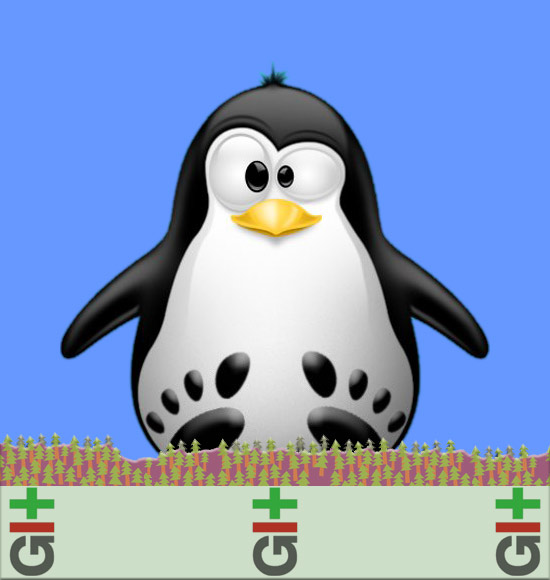
-
Open a Shell Terminal emulator window
Start Typing ‘term’ on Desktop.
(Press “Enter” to Execute Commands)
In case first see: Terminal QuickStart Guide.
-
Download SmartGit Client Kubuntu Package
-
Check/Install GDebi Package Installer.
which gdebi
If not there then:
sudo apt install gdebi-core gdebi
If Got “User is Not in Sudoers file” then see: How to Enable sudo
-
Finally, to Install SmartGit Client on Kubuntu.
sudo gdebi $HOME/Downloads/smartgit*.deb
-
Getting-Started with SmartGit Client on Kubuntu