Amarok CentOS 6 Install
Hello CentOS 6 User! The Tutorial shows you Step-by-Step How to Install Latest Amarok Music Player on CentOS 6 GNU/Linux Desktop.
And Amarok for CentOS 6 is a Powerful Music Player for Linux that makes Executing the Music you love and Discovering New Music Easier than ever before.
Included also instructions on How to Install the Spotify Client for CentOS 6 Linux.
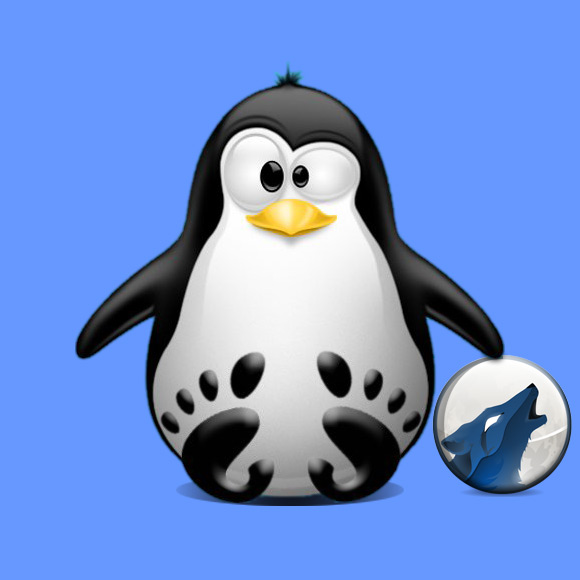
-
Open a Shell Terminal emulator window
(Press “Enter” to Execute Commands)
In case first see: Terminal QuickStart Guide.
-
How to Install EPEL Repository for CentOS 6
-
Installing Amarok Music Player.
sudo yum install amarok
If Got “User is Not in Sudoers file” then see: How to Enable sudo
-
Finally, Enjoy Amarok Music Player :)

How to Install Google-Chrome Web Browser in Linux CentOS 6.
How Install Spotify Client on Linux CentOS 6:
How Install uTorrent BitTorrent Client on Linux CentOS 6: