Getting-Started CouchDB Fedora
The Guide shows you Step-by-Step How to Getting-Started with Apache CouchDB NoSQL Database Stable/Development Release for Fedora GNU/Linux.
And CouchDB Features are:
- Ad Document Database Server, accessible via a RESTful JSON API
- Ad-hoc and Schema-Free with a Flat address space
- Distributed, featuring robust, incremental Replication with bi-directional conflict detection and management
- Query-able and Index-able, featuring a table oriented reporting engine that uses JavaScript as Query Language.
If you didn’t yet Dispose of a Working CouchDB Installation then Look to Guide on Installing for Fedora.
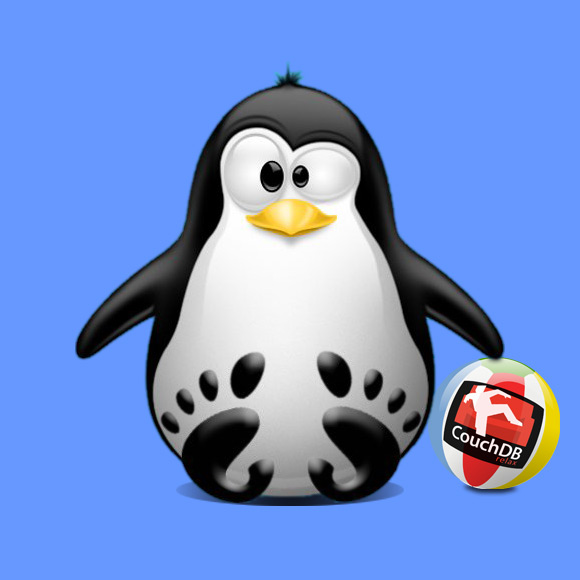
-
How to Install CouchDB on Fedora Linux
OpenSUSE CouchDB Installation -
Starting CouchDB Server
sudo su -c "couchdb -b"
-
Test Connection to CouchDB
curl http://127.0.0.1:5984/
-
Get CouchDB Databases List
curl -X GET http://localhost:5984/_all_dbs
-
Create a CouchDB Database
curl -X PUT http://localhost:5984/test-db
-
Show Up New Database Info
curl -X GET http://localhost:5984/test-db
-
Inserting a Document in Database
curl -X POST -H "Content-Type:application/json" -d '{"type":"users", "name":"mySelf", "location":"Here:)"}' http://localhost:5984/test-dbThe Output Show the Document ID to Use for Query the Database Below…
-
Retriving a Document from Database
curl -X GET http://localhost:5984/test-db/<a1b2c3d4...> | python -mjson.tool
-
Getting-Started with Fauxton CouchDB Admin Console
Open a Shell Terminal emulator window
Start Typing ‘term’ on Desktop.
(Press “Enter” to Execute Commands)

In case first see: Terminal QuickStart Guide.