GNU/Linux Debian Buster Installing CouchDB – QuickStart Guide
Hi! The Guide shows you Step-by-Step How to Install CouchDB Database in Debian Buster 10 GNU/Linux Desktop/Server.
And CouchDB for Debian 10 use the Couch Replication Protocol implemented in a variety of Projects and Products that span every Imaginable Computing Environment from globally distributed Server-Clusters, over Mobile Phones to Web Browsers.
CouchDB Characteristics:
- Ad Document Database Server, accessible via a RESTful JSON API
- Ad-hoc and Schema-Free with a Flat address space
- Distributed, featuring robust, incremental Replication with bi-directional conflict detection and management
- Query-able and Index-able, featuring a table oriented reporting engine that uses JavaScript as Query Language.
Moreover, to the article Bottom you Find Link to CouchDB Getting-Started Guide Step-by-step.
Finally, this Setup is valid for all the Debian-based Distros like:
- Kali
- MX Linux
- Deepin
- Parrot
- antiX
- SparkyLinux
- Q4OS
- Netrunner
- Voyager
- MakuluLinux
- Elive
- LMDE
- Devuan
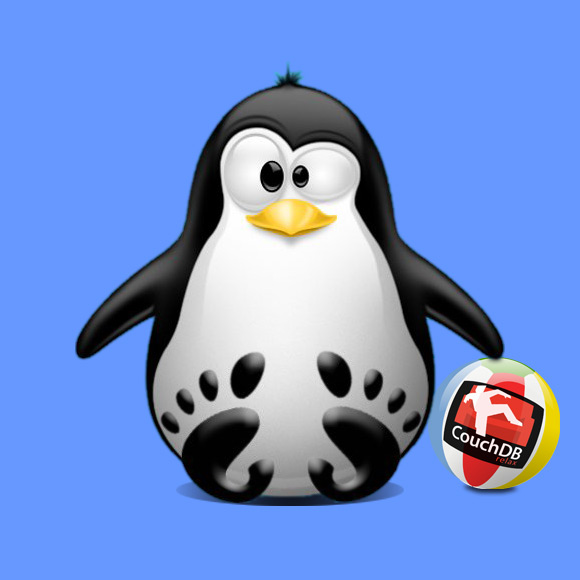
1. Launching Terminal
Open Terminal Window
(Press “Enter” to Execute Commands)
Or Login into Server Shell.
Contents