CouchDB Install openSUSE 42.x Leap
Hello openSUSE User! This Guide shows you Step-by-Step How to Install and Getting Started with CouchDB Database on openSUSE 42.x Leap GNU/Linux desktop/server – Step by step Tutorial.
And the CouchDB Features are:
- Ad Document Database Server, accessible via a RESTful JSON API
- Ad-hoc and Schema-Free with a Flat address space
- Distributed, featuring robust, incremental Replication with bi-directional conflict detection and management
- Query-able and Index-able, featuring a table oriented reporting engine that uses JavaScript as Query Language.
Finally, to the article Bottom you Find Link to CouchDB Getting Started Guide Step-by-step.
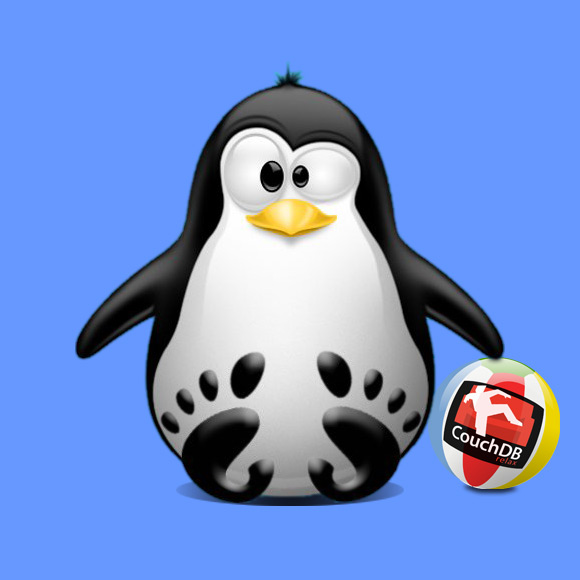
-
Open Console Terminal Shell emulator window
(Press “Enter” to Execute Commands)
In case first see: Terminal Quick Start Guide.
-
Installing CouchDB:
sudo zypper in couchdb
If Got “User is Not in Sudoers file” then see: How to Enable sudo
-
CouchDB Getting Started Tutorial