GNU/Linux Debian Enabling CUDA Repo Guide
Hi! The Tip shows you How to Add the NVIDIA CUDA Repository for Debian GNU/Linux 64-bit Based Systems.
And the CUDA Debian Setup is a Parallel Computing Platform and Programming Model invented by NVIDIA.
It enables dramatic Increases in Computing Performance by harnessing the power of the graphics processing unit (GPU).
Finally, this Setup is valid for all the Debian-based Distros like:
- Kali
- MX Linux
- Deepin
- Parrot
- antiX
- SparkyLinux
- Q4OS
- Netrunner
- Voyager
- MakuluLinux
- Elive
- LMDE
- Devuan
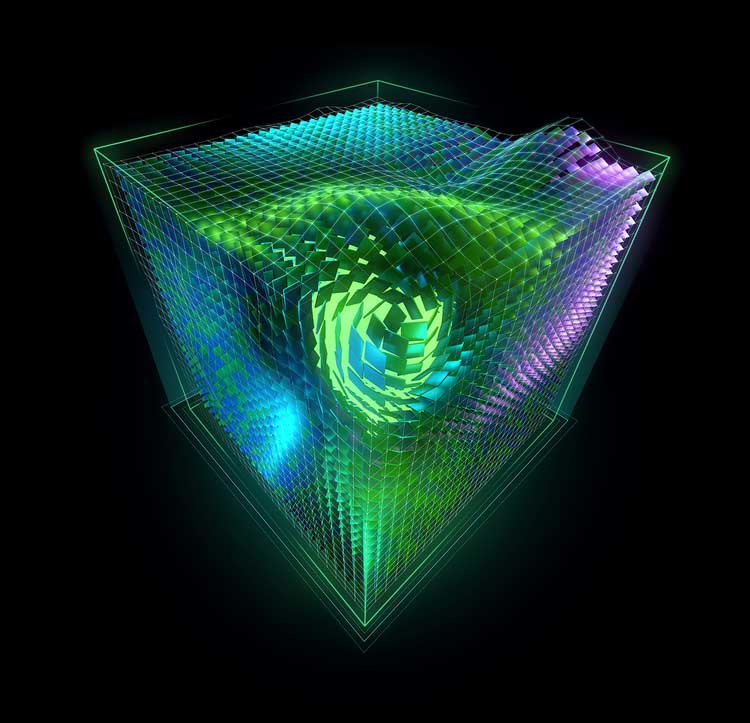
-
1. Launching Terminal
How to QuickStart with Command Line on Debian GNU/Linux
-
2. Adding Non-free Repo
Then to Add Non Free Repository in Debian
(Skip on Kali, MX, and others already enabled Distros)
Edit Repo with nano Editor:Simply run:
At the end of each line after ‘main’ append:
contrib non-free non-free-firmware
Like:
deb http://deb.debian.org/debian [MYRELEASE] main contrib non-free non-free-firmware
Ctrl+x to Save & Exit from nano Editor.
Last, Refresh the Apt Sources with:sudo apt update
-
3. Installing CUDA GPG Key
Then to Install CUDA GPG Key
Download it:wget https://developer.download.nvidia.com/compute/cuda/repos/[MYRELEASE]/x86_64/cuda-archive-keyring.gpg
Change in the above Command [MYRELEASE] with respectivelly, “buster”, “bullseye”, “bookworm”,…
For Kali just get the Latest one.
Move the Key into the Target with:sudo mv cuda-archive-keyring.gpg /usr/share/keyrings/cuda-archive-keyring.gpg
-
4. Enabling CUDA Repo
Now to Enable CUDA Repo
Simply run:echo "deb [signed-by=/usr/share/keyrings/cuda-archive-keyring.gpg] https://developer.download.nvidia.com/compute/cuda/repos/[MYRELEASE]/x86_64/ /" | sudo tee /etc/apt/sources.list.d/cuda-[MYRELEASE]-x86_64.list
Amend it like the above one.
Again Pit it:wget https://developer.download.nvidia.com/compute/cuda/repos/[MYRELEASE]/x86_64/cuda-[MYRELEASE].pin
sudo mv cuda-[MYRELEASE].pin /etc/apt/preferences.d/cuda-repository-pin-600
-
5. Updating Apt Sources
Next to Update Ubuntu Repositories
Just run:sudo apt update
Or on Buster:
sudo apt-get --allow-releaseinfo-change update
-
6. CUDA Getting-Started Guide
Getting-Started with CUDA on GNU/Linux