Artifactory Ubuntu 18.04 Getting Started Guide
How to Getting Started with Artifactory Repository Manager on Ubuntu 18.04 Bionic Beaver LTS GNU/Linux – Step by step Tutorial.
And JFrog Artifactory for Ubuntu Bionic is a Java Universal Repository Manager supporting all major Packaging Formats, Build Tools and CI Servers.
Moreover, the Artifactory Main Features are:
- Proxy: Artifactory acts as a proxy between your build tool (Maven, Ant, Ivy, Gradle etc.) and the outside world.
- Local Cache: It caches remote artifacts so that you don’t have to download them over and over again.
- Control: It blocks unwanted (and sometimes security-sensitive) external requests for internal artifacts and controls how and where artifacts are deployed, and by whom.
- Stability: Built on top of the Java Content Repository (JCR), Artifactory supports extremely high concurrency and offers unmatched data integrity.
- Diligent: The underlying, backup-ready storage supports Artifactory’s OpenMetadata(TM) technology, allowing every repository item to be attached with searchable XML metadata and user-defined properties.
Finally, for your Comfort this Guide is Split into several Pages to make it Easier to View and Follow every single Step involved.
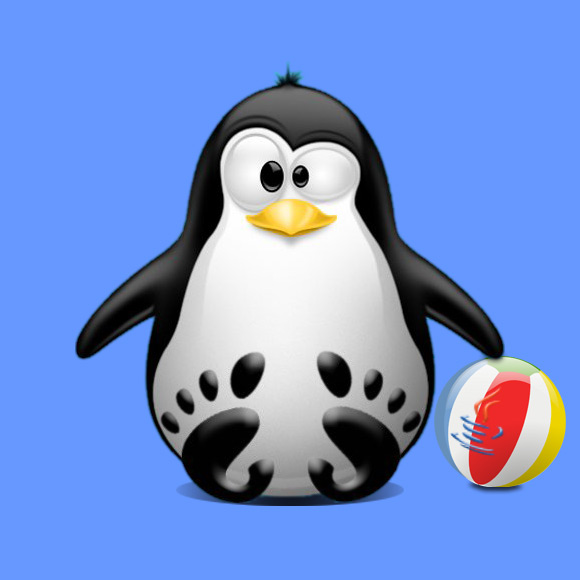
1. Ubuntu Artifactory Installation
-
How to Install Artifactory on Ubuntu Linux