GNU/Linux Red Hat 7 Installing Tor Web Browser – QuickStart Guide
Hi! The Tutorial shows you Step-by-Step How to Install and Getting-Started with Tor Anonymous Web Browsing in Red Hat Enterprise GNU/Linux 7.x 64-bit Desktop.
And the Tor Browser Red Hat Linux 7 Setup provides the Foundation for a range of Applications that allow Organizations and Individuals to Share Information over Public Networks without Compromising their Privacy.
Moreover, included inside this guide you Find instructions on How to Getting-Started with Tor Anonymous Web Browsing.
Finally, to Install Tor Browser you will need directly to Grab the Tor Browsing Ready Bundle.

-
1. Launching Terminal
Open a Shell Terminal emulator window
(Press “Enter” to Execute Commands)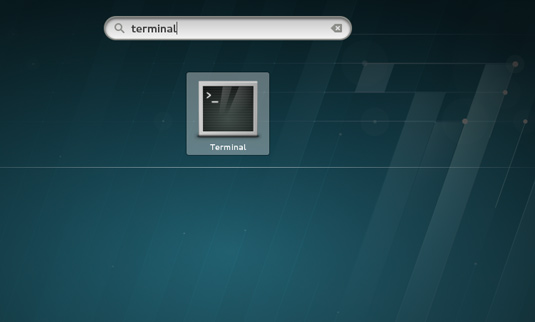
Contents
